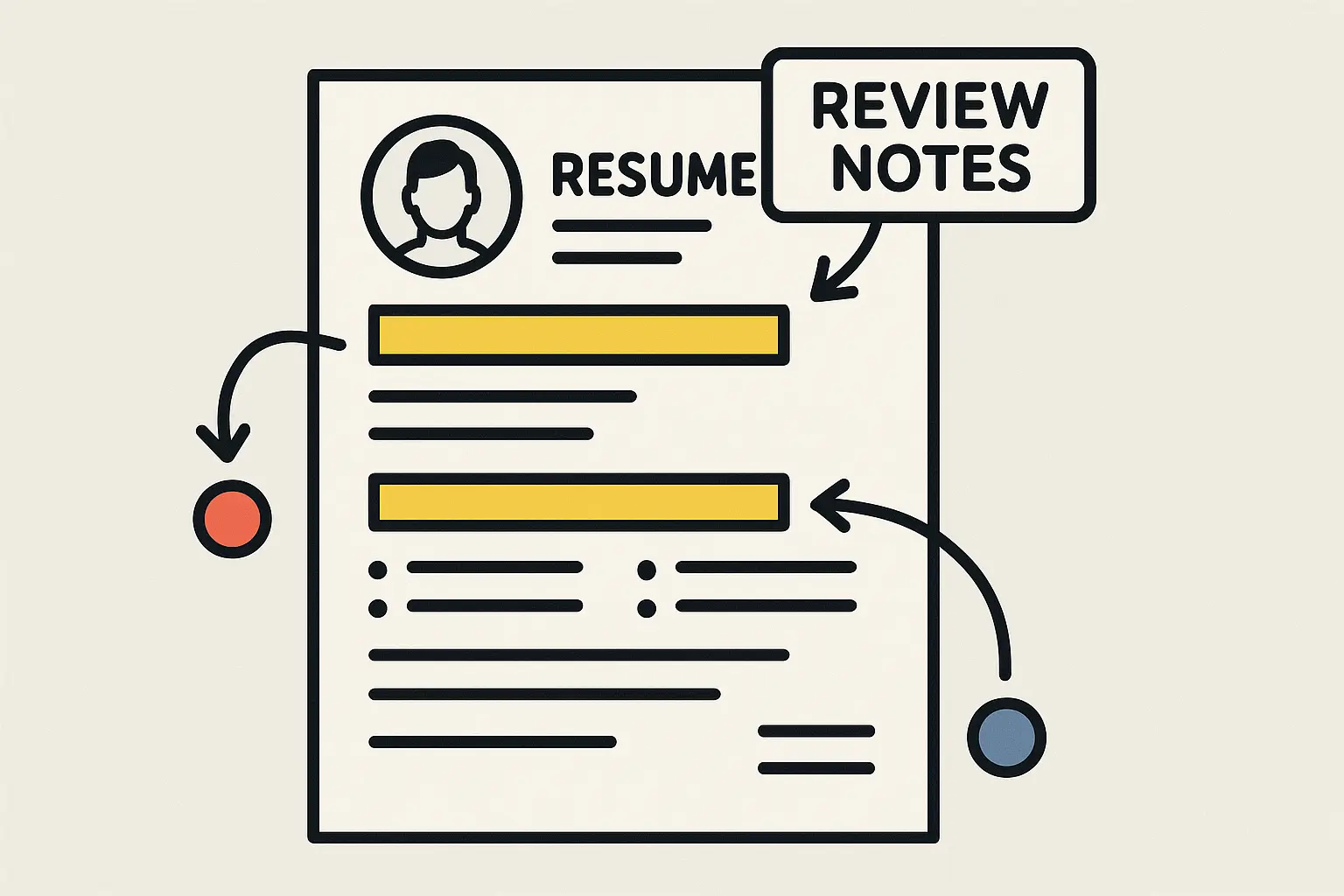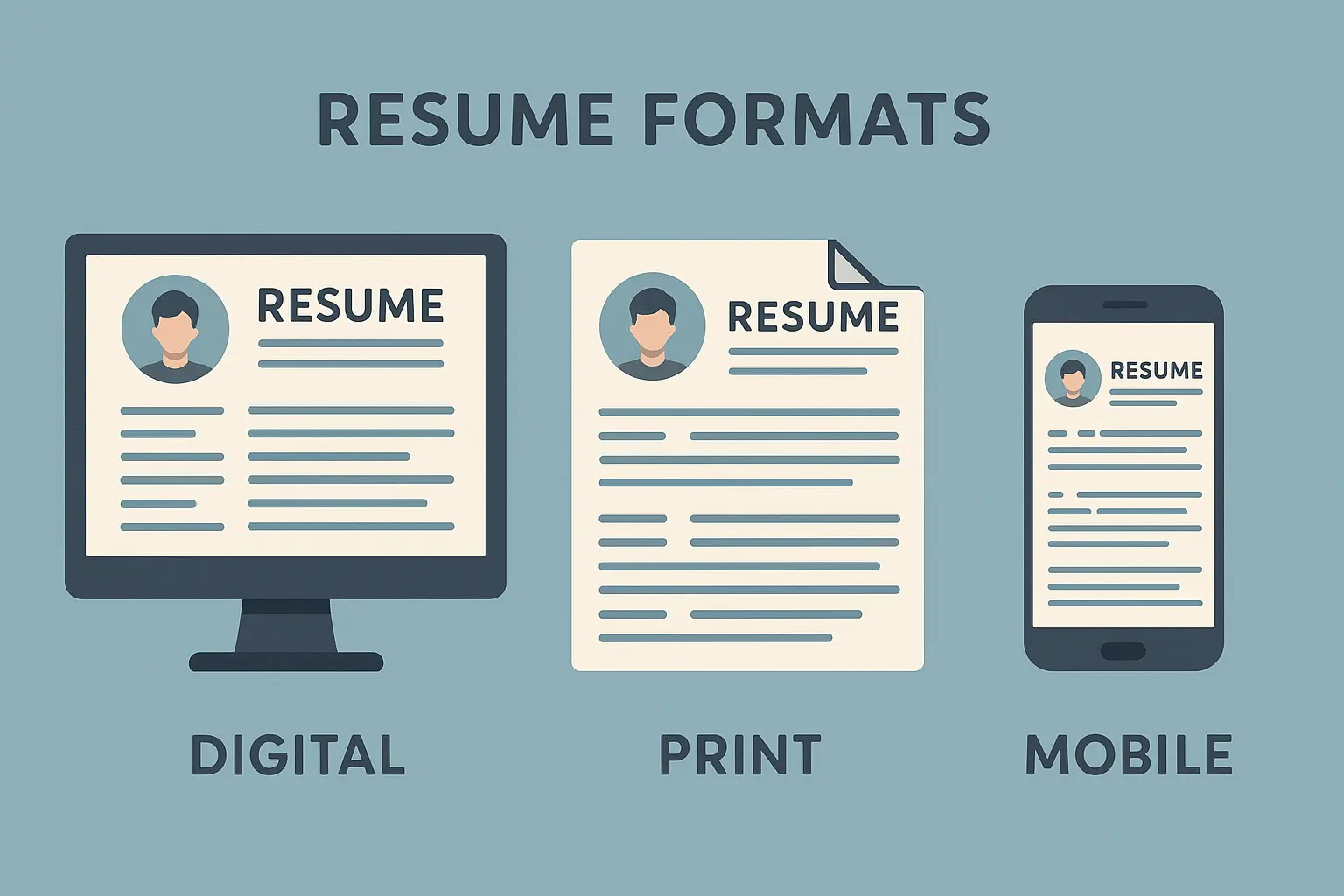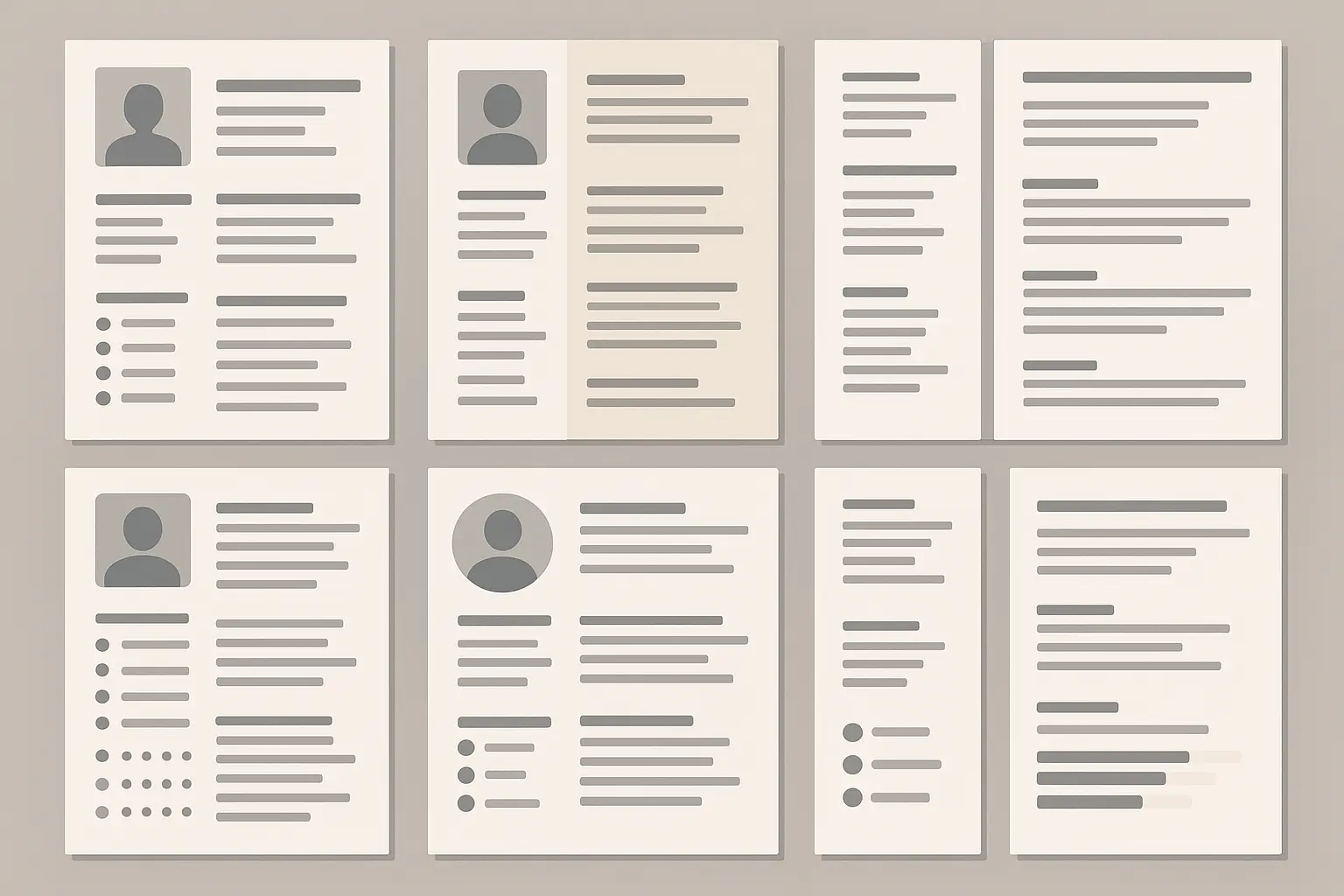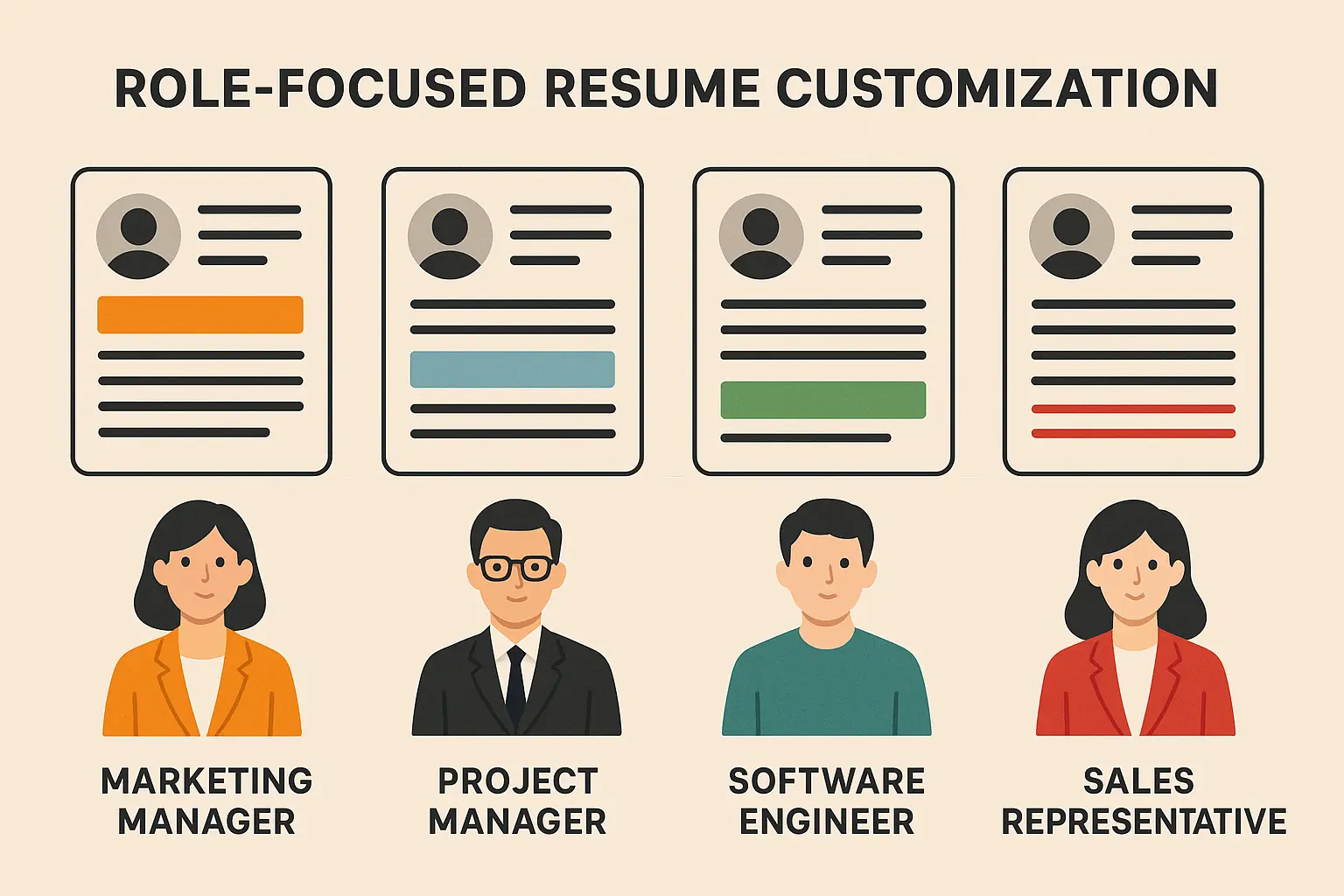How to Update Your Resume Without Starting From Scratch (The Smart Way)
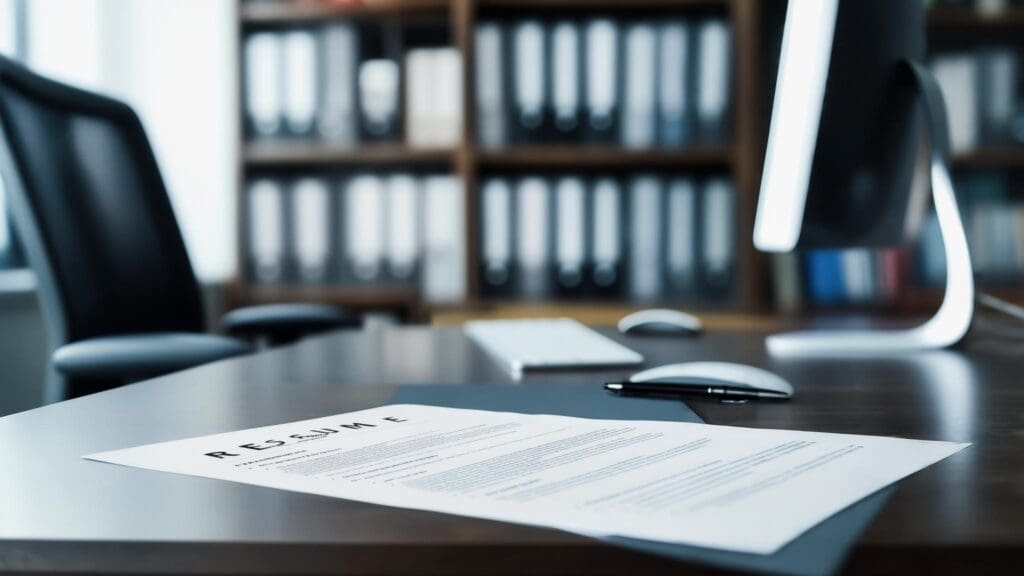
Let’s be honest – updating your resume probably isn’t on your weekly to-do list. But with the dramatic workforce changes hitting both public and private sectors in 2025, you might find yourself scrambling to refresh that dusty document faster than you’d like. The good news? You don’t need to rebuild everything from scratch. This guide will show you how to update your resume in a smart way that saves time while keeping it competitive.
Table of Contents
- What Actually Needs Updating (And What Doesn’t)
- Making Your Resume Work Everywhere
- Tools That Actually Help
- Quick Customization That Works
- Your Next Steps
TL;DR – The Quick Version
Here’s what actually matters when updating your resume:
- Review your resume every three months instead of waiting until you need it
- Focus on adding numbers to your achievements rather than rewriting job descriptions
- Update your skills section – remove outdated tech, add what’s current
- Create different versions for different submission methods (online applications vs. email)
- Let AI tools help with the heavy lifting, but keep your authentic voice
- Customize by adjusting emphasis, not rewriting everything
What Actually Needs Updating (And What Doesn’t)
Here’s what I see all the time: people either barely touch their resume (missing their biggest wins) or go nuclear and rewrite everything (including the parts that were already working great).
The smart move? Figure out what’s actually broken before you start fixing things. Most resumes have maybe 20% that needs real attention, but people waste hours tweaking stuff that was already fine.
The Resume Reality Check
Print out your current resume and grab a red pen. You’re looking for three things: outdated information, missing achievements, and anything that makes you sound like you’re stuck in 2019.
Last month, I watched someone spend three hours perfecting the font on their resume while their skills section still listed “Microsoft Office 2010” and “Intermediate PowerPoint.” Don’t be that person.
Understanding the fundamentals of professional resume format is a key step in learning how to update your resume effectively without wasting time.
Your red pen should mark:
- Contact info that’s wrong or outdated
- Job descriptions that sound like they came from the job posting
- Skills that were hot five years ago but irrelevant now
- Achievements you’ve forgotten to add from the past year
- Language that sounds stiff or overly corporate
| Resume Section | Red Flags | Quick Fix |
|---|---|---|
| Contact Info | Old phone, dead email | Update immediately |
| Professional Summary | Says “experienced professional” | Get specific about what you do |
| Experience | Just lists job duties | Add what you actually accomplished |
| Skills | Outdated software | Remove old, add current tools |
| Education | Missing recent training | Add relevant credentials |
Staying Current Without Obsessing
Your resume needs to speak today’s language, not what was trendy when you first wrote it. Industry terminology evolves fast, and using outdated phrases instantly dates your application.
I regularly scan job postings in my field, and I’m always surprised how quickly the language shifts. What sounded cutting-edge three years ago now feels ancient.
Quick language updates:
- Study examples of how to update your resume with fresh, relevant keywords from current job postings.
- Check current job postings for trending keywords in your field
- Follow industry leaders on LinkedIn – notice how they describe their work
- Update your skills to reflect current software versions and methodologies
- Replace corporate speak with plain English that actually means something
- Make sure your professional summary reflects where you are now, not where you were
The recent shift in federal employment landscape makes this even more critical. As Harvard Business Review reports, “After steady growth in U.S. public sector employment in 2024, the landscape shifted dramatically in 2025. With constant announcements of federal workforce layoffs and cuts, hundreds of thousands of government employees’ jobs are at risk.”
This means professionals need resumes with skills and language that work across sectors, especially if they’re jumping from public to private employment.
Turn Boring Job Duties Into Winning Stories
The biggest difference between a mediocre resume and one that gets interviews? How you talk about what you’ve done. Stop listing what you were supposed to do. Start showing what you actually achieved.
Learning what specific elements to include can be overwhelming, which is why our guide on how to update your resume and what to put on it provides a comprehensive framework for prioritizing achievements over duties.
The transformation process:
- List everything you’ve accomplished in your current role
- Add numbers, percentages, or dollar amounts to each one
- Use the STAR method for complex achievements (Situation, Task, Action, Result)
- Replace passive descriptions with active, results-focused statements
- Lead with achievements that match what your target jobs care about
Instead of: “Responsible for managing customer service team”
Write: “Cut customer wait times in half by reorganizing our team of 12 reps and implementing a new ticket system that processed 200+ daily inquiries”
See the difference? The second version tells a story with real numbers that hiring managers can picture.
Smart Skills Section Updates
Your skills section should reflect what you can do now and what employers actually want. This means ruthlessly cutting outdated stuff and adding emerging competencies that matter in your field.
Balancing technical abilities with interpersonal qualities requires understanding hard vs soft skills balance to create a comprehensive skills section that appeals to modern employers.
Skills section refresh:
- Create clear categories: technical skills, software, and core competencies
- Add emerging tools relevant to your field (AI platforms, remote collaboration tools, etc.)
- Remove outdated technical skills unless they’re specifically relevant
- Include proficiency levels where it makes sense
- Match your skills to keywords from jobs you want
Research from Resume Builder emphasizes that “Many companies use ATS to screen resumes for keywords, so aligning your resume content with job descriptions can improve your chances of getting noticed.”
You’re not just listing what you know – you’re speaking the language that both humans and screening software understand.
When to Actually Update
Don’t wait until you desperately need your resume to fix it. Set up a maintenance routine that keeps it current without becoming a constant project.
According to Resume Builder, “The best resume update is one that happens frequently. Updating your resume quarterly or semi-annually will ensure that it reflects your most recent accomplishments and uses the latest resume format trends.”
The maintenance schedule that works:
- Every three months: Quick review and achievement updates
- After major projects: Add new accomplishments immediately
- Job title changes: Update within 30 days
- Annual review: Comprehensive section-by-section refresh
- Keep a running list: Note achievements throughout the year
Set a recurring calendar reminder called “Resume Refresh Day.” Spend 30 minutes every quarter adding recent wins and checking for outdated information. This beats scrambling when you suddenly need to apply for something.
Making Your Resume Work Everywhere
Your resume needs to perform well whether it’s being read by a human, scanned by software, or viewed on a phone screen. Different platforms have different requirements, and what works perfectly in one place might fail miserably in another.
I’ve seen strong candidates get filtered out because their resume wasn’t optimized for the specific system they were using. Great content, wrong format. That’s why understanding platform differences matters.
Beating the Robot Screeners
Most companies use Applicant Tracking Systems (ATS) to filter resumes before humans see them. These systems are looking for specific formatting, keywords, and structure. Get this wrong, and your perfectly crafted resume never reaches the hiring manager.
As noted by Experian, “ATS software is used to screen job seekers and compile shortlists of qualified applicants. If your resume isn’t tailored to the algorithms ATS uses to read your resume, it may never make it in front of a person at all.”
For comprehensive guidance on beating automated screening systems, our ATS-friendly resume secrets reveals the specific formatting and keyword strategies that get past digital gatekeepers.
ATS essentials (the stuff that actually matters):
- Use standard section headings like “Experience” and “Education”
- Stick to simple fonts: Arial, Calibri, or Times New Roman
- Skip graphics, images, tables, and fancy formatting
- Save in both .docx and PDF formats
- Include keywords naturally throughout your content
Quick ATS test: Copy and paste your resume into a plain text document. If it looks readable, you’re probably good. If it’s a formatting disaster, the ATS is struggling too.
Job Board Optimization
Indeed and similar platforms have their own algorithms that determine which resumes recruiters see. Understanding how these work can dramatically increase your visibility.
Indeed optimization:
- Keep your profile active – the algorithm favors recent activity
- Complete every section of your profile
- Include keywords from job postings you’re targeting
- Set your resume to “public” for maximum visibility
- Regularly update your activity to maintain ranking
When you upload to Indeed, the platform analyzes your resume for completeness and keyword relevance. Profiles with more complete information and recent activity get shown to more recruiters.
Multiple Format Strategy
You need different versions for different situations. Create these once, then you’re prepared for any submission requirement.
| Format Type | Best For | Key Features | File Type |
|---|---|---|---|
| ATS-Friendly | Online applications | Simple formatting, keyword-rich | .docx |
| Professional PDF | Email submissions | Clean design, hyperlinks | |
| Print Version | Interviews, networking | Black & white compatible | |
| Mobile-Optimized | Phone viewing | Single column, larger fonts |
Your master version should be the ATS-friendly one. Create the others by adjusting formatting and design elements while keeping the content identical.
Tools That Actually Help
Modern resume updating doesn’t have to be a manual slog. With the right AI tools, you can quickly learn how to update your resume without losing your authentic voice. The right tools can handle the tedious work while you focus on strategy and personalization. The key is knowing which ones actually help and which ones make your resume sound robotic.
I’ve tried dozens of resume tools over the years. Some are game-changers, others are expensive wastes of time. Here’s what actually works.
AI Tools That Don’t Suck
AI writing tools excel at transforming boring job descriptions into compelling achievement statements. The trick is using them as a starting point, not the final answer.
How to use AI effectively:
- Input your basic job responsibilities
- Ask for multiple variations focused on achievements
- Refine the output to match your voice and actual experience
- Use AI to identify relevant keywords for your industry
- Always fact-check and personalize AI-generated content
The importance of strategic AI integration has gained attention recently. As reported by VA Democrats, political leaders are advising workers to “update your resume” in response to job market changes, highlighting the need for strategic, thoughtful resume enhancement.
AI prompt that works: “Transform this job duty into an achievement-focused bullet point with specific
AI prompt that works: “Transform this job duty into an achievement-focused bullet point with specific numbers: [paste your basic job description]”
The AI will give you several options. Pick the one that sounds most like you, then adjust the numbers and details to match your actual experience.
Smart Keyword Integration
Keywords aren’t about stuffing buzzwords into your resume. They’re about speaking the language that both ATS systems and hiring managers recognize.
Keyword strategy:
- Analyze 5-10 job postings for roles you want
- Make a list of terms that appear repeatedly
- Integrate these naturally throughout your resume
- Use variations to avoid repetition
- Update your keyword list as job market trends change
For a marketing role, instead of “experience with web development,” write “proficient in HTML, CSS, JavaScript, and WordPress” to include specific terms that systems and managers look for.
Template Selection That Works
The best templates balance visual appeal with technical functionality. You want something that looks professional while working seamlessly with ATS systems.
When selecting templates, understanding different resume format secrets helps you choose designs that showcase your experience effectively while maintaining ATS compatibility.
Template criteria:
- Clean, professional design that works in black and white
- ATS-compatible formatting (no complex layouts)
- Clear visual hierarchy that guides the reader’s eye
- Customizable sections for different industries
- Works well in both digital and print formats
Avoid templates with graphics, unusual fonts, or complex layouts. They might look impressive, but they often break when processed by ATS systems.
Quick Customization That Works
Generic resumes rarely win in competitive job markets. But you don’t need to rewrite everything for every application. Smart customization means making strategic adjustments that speak directly to specific opportunities.
The key is efficiency. You want to customize without creating a full-time job for yourself.
Industry-Smart Adjustments
Different industries value different things. Tech companies want to see innovation and problem-solving. Healthcare emphasizes compliance and patient care. Financial services cares about accuracy and risk management.
Quick industry adjustments:
- Research industry-specific terminology and use it naturally
- Adjust your professional summary to emphasize relevant experience
- Reorder your experience to highlight most relevant positions first
- Modify your skills section to prioritize industry-critical competencies
- Include relevant certifications and training prominently
Industry customization shortcuts:
- Tech: Emphasize innovation, efficiency improvements, and technical problem-solving
- Healthcare: Highlight compliance, patient outcomes, and safety improvements
- Finance: Focus on accuracy, risk reduction, and process optimization
- Education: Emphasize student outcomes, curriculum development, and collaboration
- Sales: Lead with revenue numbers, client relationships, and growth metrics
Role-Focused Tweaks
Even within the same industry, management roles need different emphasis than individual contributor positions. Your resume should reflect what each specific role values most.
Management focus: Leadership achievements, team building, strategic planning, budget management
Individual contributor focus: Technical skills, project outcomes, efficiency improvements, specialized expertise
The trick is reorganizing your bullet points, not rewriting them. Lead with achievements that matter most for each role type.
Professional Consistency
Your resume should align with your LinkedIn profile and other professional materials. Hiring managers often check multiple sources, and inconsistencies raise red flags.
Consistency checklist:
- Job titles and dates match across platforms
- Professional summary aligns with LinkedIn headline
- Key achievements appear in both places
- Skills sections complement each other
- Professional tone remains consistent
Don’t make hiring managers guess which version of your professional story is accurate.
Your Next Steps
Updating your resume doesn’t have to be overwhelming when you approach it strategically. The key is regular maintenance rather than major overhauls, focusing on achievements over duties, and understanding that different platforms require different approaches.
Start this week:
Set a calendar reminder for next Friday. Block out 20 minutes and add your recent wins to your resume. That’s it – you’re already ahead of 90% of people who wait until they desperately need a job.
Your maintenance routine:
- This month: Do the red pen reality check and fix obvious problems
- Next quarter: Add recent achievements and update skills
- Going forward: Spend 30 minutes every three months keeping things current
Remember the essentials:
Your resume is a living document that should evolve with your career and the job market. Focus on what you’ve accomplished, not just what you were supposed to do. Use numbers whenever possible. Keep multiple format versions ready. Let technology help with the heavy lifting, but maintain your authentic voice.
The most successful professionals treat their resume as an investment in their future, not a chore to avoid. When you maintain it regularly and strategically, you’re always ready for the next opportunity, whether it comes as a surprise or as part of your planned career growth.
While these strategies will significantly improve your resume update process, tools like Resume Builder IQ can streamline much of the technical work. The platform’s AI-powered content generation transforms basic job descriptions into compelling achievement statements, while its ATS-optimized templates ensure your resume works across all application systems. Whether you’re doing quarterly maintenance or preparing for a career transition, having the right tools makes the difference between a time-consuming chore and a strategic advantage.
If you’re wondering how to update your resume so it always makes the best first impression, the strategies in this guide will keep it current, compelling, and ready for any opportunity. Keeping it current, compelling, and customized for your target opportunities isn’t just about landing interviews – it’s about positioning yourself for the career growth you deserve. Start with small, regular updates, and you’ll never face the daunting task of rebuilding from scratch again.