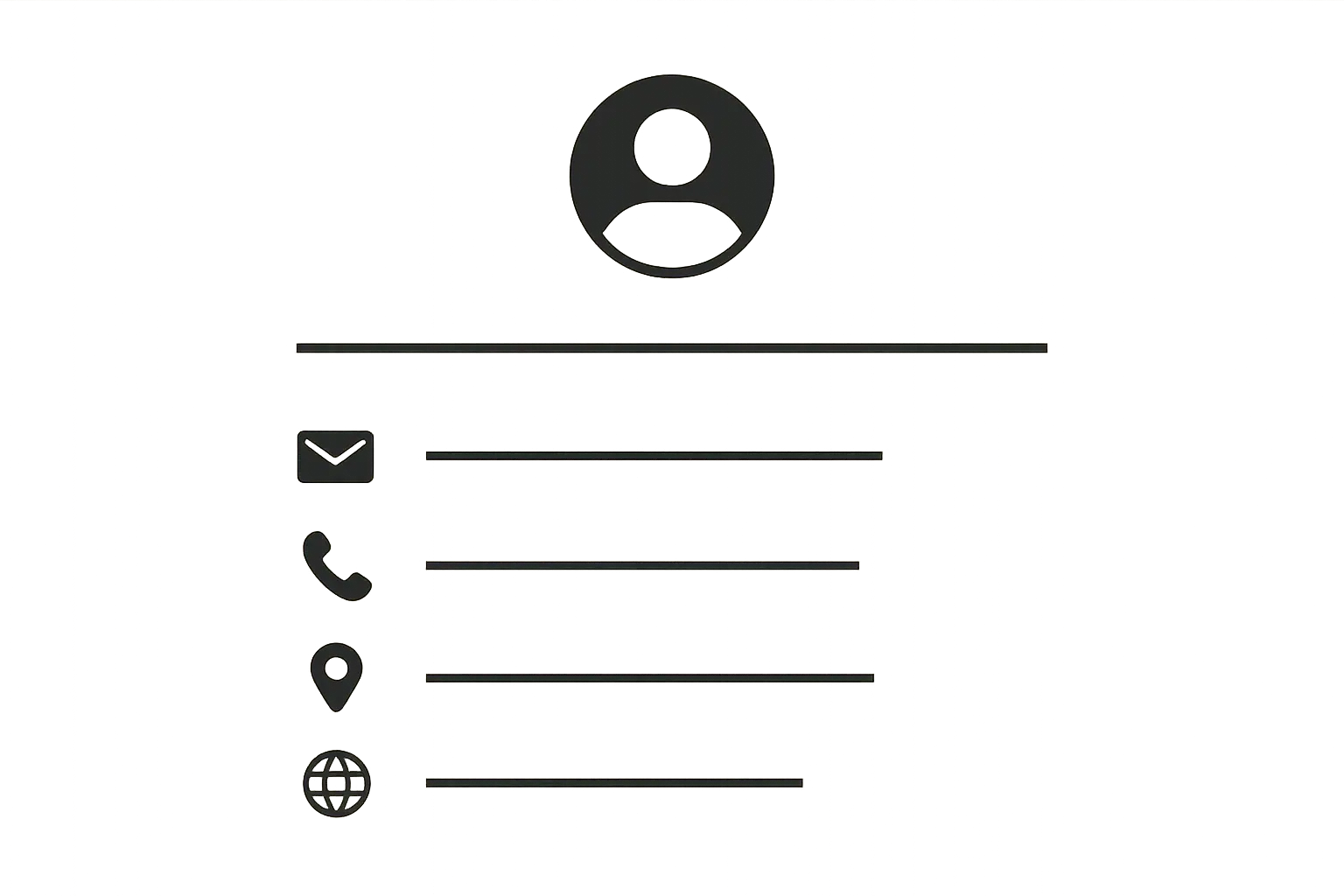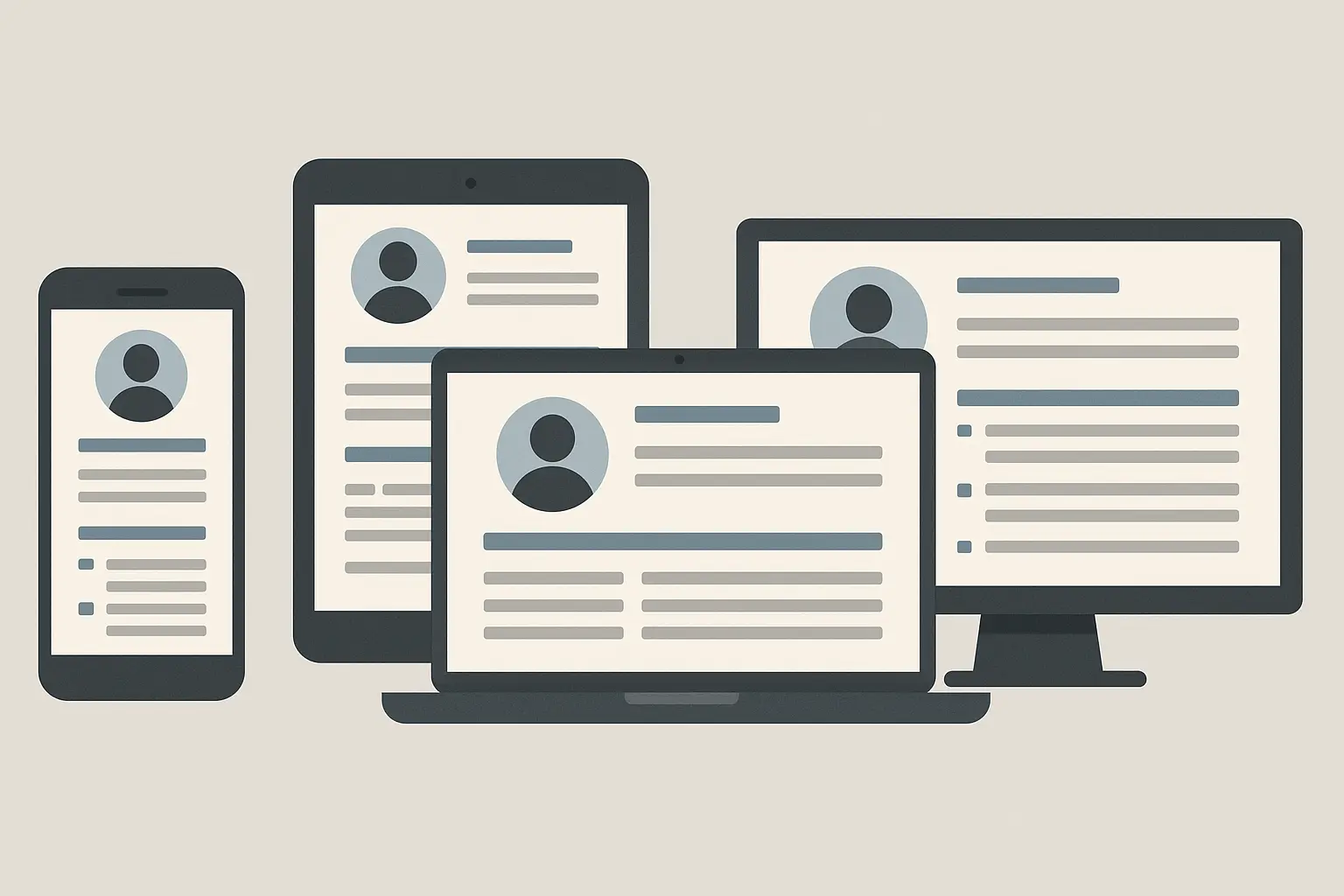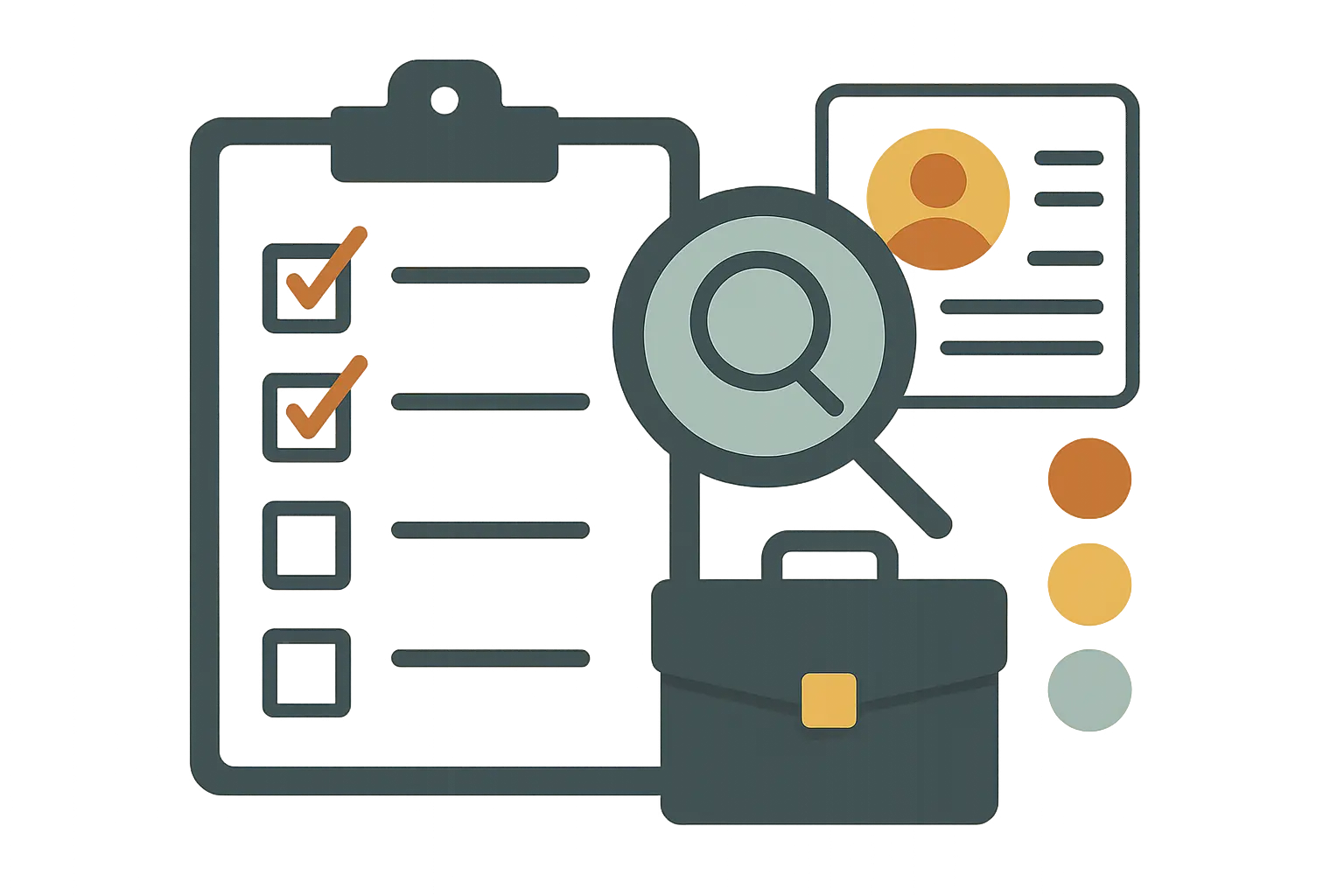Traditional Resume Template Secrets That Actually Get You Hired (Even When Everyone Else Looks the Same)

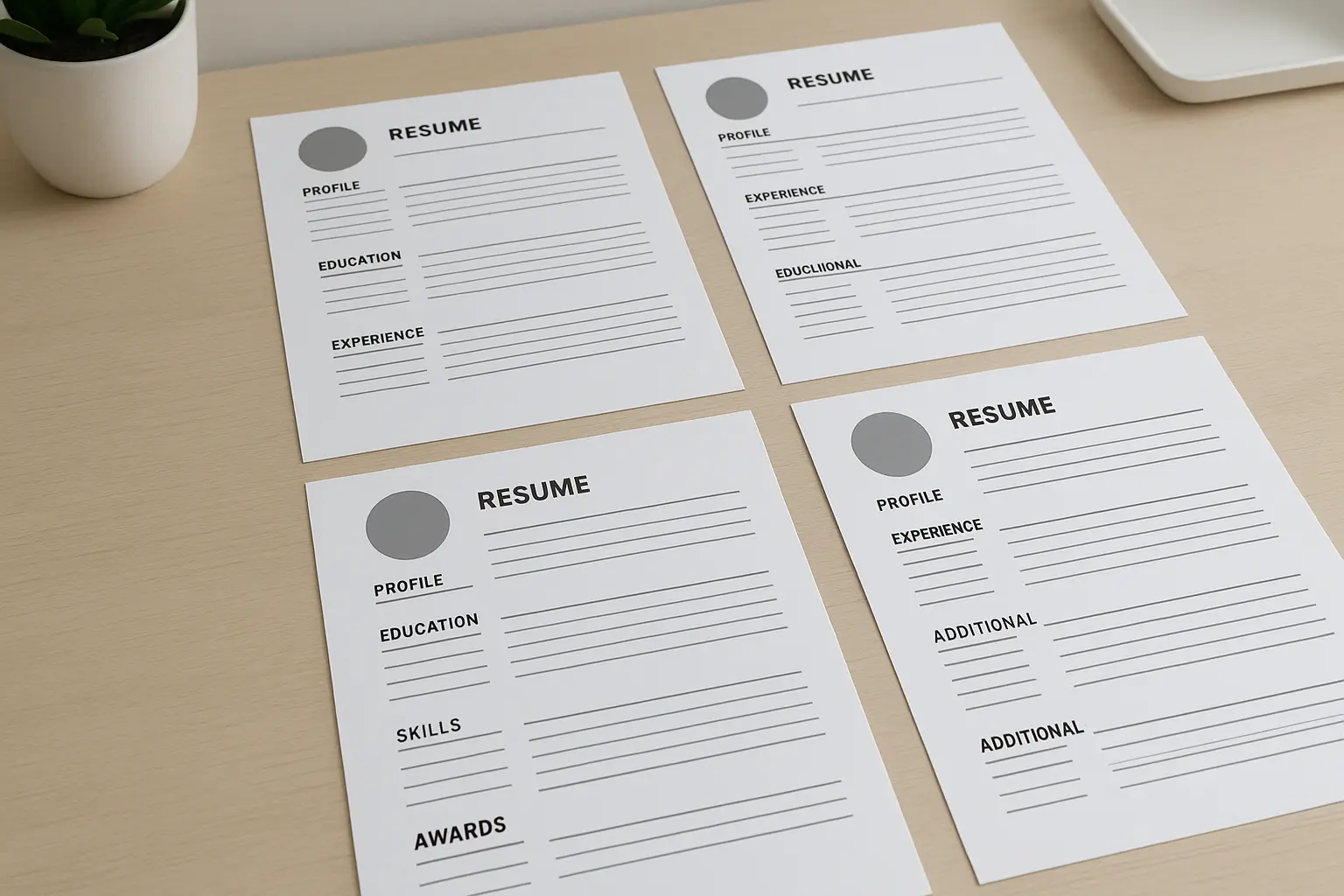
Table of Contents
-
Why Traditional Resume Templates Still Rule the Job Market
-
Modern Twists That Make Traditional Templates Work Better
-
Picking the Perfect Template Without Second-Guessing Yourself
-
Making Your Template Work Like a Hiring Magnet
TL;DR
-
Traditional resume templates remain the safest bet across most industries because they’re predictable and ATS-friendly
-
Modern variations blend classic structure with digital optimization for better online performance
-
Your career stage and target industry should drive template selection more than personal preferences
-
Customization beats cookie-cutter approaches, but subtle changes work better than dramatic overhauls
-
Testing your resume across different platforms prevents formatting disasters that kill your chances
Let me be honest with you: I’ve reviewed thousands of resumes over the years, and the flashiest one almost never wins.
After watching what actually gets people hired, I’ve learned something that might surprise you. Those “boring” traditional resume templates? They’re not boring at all—they’re brilliant. While everyone else chases the latest design trends, smart job seekers are using time-tested formats that actually work.
Why Traditional Resume Templates Still Rule the Job Market
Here’s the thing about hiring managers: they’re busy. Really busy. When someone has 200 resumes to review in an hour, they don’t want to decode your creative layout—they want to find your qualifications fast.
Traditional resume templates work because they’re predictable. Your experience goes where they expect it. Your skills are where they’re looking for them. It’s like speaking the same language as the person who might hire you.
According to Resume Builder, total employment is expected to increase by 4.7 million over the next decade, making it crucial for job seekers to position themselves effectively with resumes that work across all screening methods and hiring processes. With this level of competition, you can’t afford to have your resume template working against you.
The numbers back this up too. Traditional resume templates get results because they solve real problems in the hiring process. When a recruiter has 200 resumes to review in an hour, they need predictable formatting that allows them to find information quickly. When an ATS system processes your application, it needs clean structure to parse your information correctly.
The Psychology Behind What Works
When I watch hiring managers scan resumes, their eyes follow the same pattern every time: name, contact info, most recent job, then they hunt for relevant experience. Traditional resume templates accommodate this natural flow instead of fighting it.
It’s not complicated—people process familiar information faster. Your resume should feel intuitive, not require a learning curve. These templates succeed because they follow established visual hierarchies that hiring managers can navigate instinctively, reducing cognitive load and allowing your content to take center stage.
Getting the Basics Right
Your header needs to be crystal clear: Name, phone, email, LinkedIn profile. That’s it. Don’t overcomplicate this section with fancy graphics or multiple addresses that nobody needs.
Content flow should feel natural: Start with your contact info, move to a brief professional summary (if you’re using one), then dive into your work experience. Education comes next, followed by skills and any additional sections. This order isn’t arbitrary—it matches how recruiters actually read resumes.
Your traditional resume template needs to guide the reader’s eye through your information without creating roadblocks. Poor layout choices force hiring managers to work harder to understand your qualifications, and they simply won’t do it when they have dozens of other applications to review. While mastering the layout foundation, it’s equally important to understand professional resume format principles that complement traditional template structures.
Typography That Doesn’t Backfire
Stick with fonts that everyone recognizes: Arial, Calibri, or Times New Roman. I know they seem basic, but there’s a reason they’re everywhere. They’re legible, professional, and won’t cause formatting issues when your resume gets opened on different computers.
Font sizes matter more than you think. Your name should be the largest text (around 16-18 points), section headers should be 12-14 points, and body text should stay at 10-12 points. Consistency is key—don’t randomly change sizes throughout your document.
Here’s what happens in real life: you pick a trendy font that looks creative, but when the hiring manager’s computer doesn’t have that font installed, your resume displays in a default system font that completely destroys your formatting. The Times New Roman resume, however, displays consistently across all systems and maintains its professional appearance.
White Space That Works
White space isn’t wasted space—it’s strategic breathing room. I recommend 0.5-inch margins on all sides, though you can go slightly smaller if you’re tight on space. Line spacing should be 1.0 or 1.15 maximum. Any more and your resume starts looking sparse.
Section breaks need to be consistent. Use the same amount of space between each major section, and make sure your bullet points have uniform spacing. These details might seem minor, but they create the polished appearance that separates professional resumes from amateur attempts.
Your resume templates should breathe without looking empty. Finding this balance takes practice, but the payoff is a document that feels professional and easy to read.
How Content Organization Gets Results
Traditional templates excel because they follow predictable information architecture that allows recruiters to quickly locate relevant details. This organizational approach reduces the time and effort required to evaluate candidates, which directly impacts your chances of advancing in the hiring process. The organizational approach you choose should align with chronological resume secrets that maximize your career progression visibility.
Most hiring managers spend about six seconds on their initial resume scan. During those six seconds, they’re looking for specific information in predictable locations. Traditional resume templates put that information exactly where they expect to find it.
Your content organization should tell a coherent story about your professional development. Each section should build upon the previous one, creating a narrative that demonstrates growth and increasing responsibility.
The Format Recruiters Expect
Most recent job first, then work backwards. This isn’t just convention—it’s practical. Recruiters want to see what you’ve been doing lately, not dig through your entire career history to find current information.
Date formatting needs to be consistent throughout. Pick a style and stick with it. Job titles should be bold or slightly larger than company names to create proper hierarchy. Your resume format should make it easy for readers to track your career progression without getting confused by inconsistent presentation.
|
Resume Section |
Traditional Order |
Purpose |
|---|---|---|
|
Header |
1st |
Contact information and professional identity |
|
Professional Summary |
2nd |
Quick overview of qualifications |
|
Work Experience |
3rd |
Most recent and relevant positions first |
|
Education |
4th |
Academic credentials and achievements |
|
Skills |
5th |
Technical and soft skills relevant to role |
|
Additional Sections |
6th |
Certifications, awards, volunteer work |
Skills Placement That Gets Noticed
Skills sections work best near the top of your resume, right after your professional summary. This placement ensures they’re visible during the initial 6-second scan that most recruiters do.
Group your skills logically—technical skills separate from soft skills, programming languages separate from certifications. Bullet points work better than paragraph format for this section because they’re easier to scan quickly.
Your resume template should make your most relevant skills immediately obvious. Don’t bury important technical competencies at the bottom of your resume where they might get overlooked.
Industry Compatibility You Can’t Ignore
Different industries have different tolerance levels for creativity in resume presentation. What works in advertising might be completely inappropriate in banking. Your traditional resume template choice should reflect the culture of your target industry.
I’ve seen qualified candidates get rejected because their resume template sent the wrong cultural signals. A creative template in a conservative industry suggests you don’t understand professional norms. A boring template in a creative field might suggest you lack innovation.
Adapting Without Abandoning Structure
Finance, law, healthcare, and government sectors expect traditional formatting. Creative industries might allow more flexibility, but even then, the underlying structure should remain solid.
Terminology matters in different fields. A “Professional Experience” section might work better than “Work History” in corporate environments. “Technical Proficiencies” sounds more professional than “Computer Skills” in tech roles.
Your template resume should speak the language of your target industry while maintaining the structural integrity that makes traditional formats so effective across all professional contexts.
Modern Twists That Make Traditional Templates Work Better
The best modern resume templates don’t abandon traditional principles—they enhance them. We’re dealing with hybrid hiring processes that involve both human reviewers and automated systems, so your resume needs to perform well in both contexts.
I’ve watched the evolution of resume templates over the past decade, and the most successful approaches combine time-tested structure with contemporary functionality. You don’t need to choose between traditional reliability and modern effectiveness.
Making Friends with the Robots
Your resume template needs to satisfy two completely different audiences with conflicting requirements. Humans want visual appeal and easy scanning, while ATS systems need clean, parseable text. The challenge is creating a document that excels in both contexts.
The rise of AI-powered resume builders is transforming how job seekers create professional documents. According to Cybernews, “AI resume builders work like personal career advisors, using state-of-the-art tech to help you create an outstanding resume that wows hiring managers and impresses the Applicant Tracking System (ATS),” making traditional templates more accessible while maintaining their effectiveness.
Understanding ATS-friendly resume secrets becomes crucial when modernizing traditional templates for digital application systems.
Making Your Resume Machine-Readable
Here’s what most people don’t realize: ATS systems are picky. They struggle with tables, text boxes, and fancy formatting. Keep your section headers simple and standard: “Work Experience,” “Education,” “Skills.” Don’t get creative with names that sound unique but confuse the software.
Bullet points should be actual bullet points, not custom symbols or graphics. The standard round bullet (•) works best. Avoid using tabs for alignment—use spaces instead. These technical details might seem tedious, but they prevent your resume from turning into gibberish when processed by ATS software.
Your template resume needs to be boring enough for machines to understand while remaining engaging enough for humans to appreciate. This balance is achievable with careful attention to formatting details.
Smart Keyword Integration
Keywords need to appear naturally in your content, not stuffed awkwardly into random sentences. Study the job posting and identify the most important terms, then weave them into your experience descriptions where they actually fit.
Don’t create a separate “Keywords” section—that’s outdated and looks desperate. Instead, incorporate relevant terms into your job descriptions, skills section, and professional summary. The goal is optimization, not manipulation.
Your resume templates should accommodate keyword integration without making your content sound robotic. Natural language that includes relevant terms performs better than obvious keyword stuffing.
File Format Decisions That Matter
PDF preserves your formatting but some older ATS systems can’t read them properly. Word documents are more universally compatible but might display differently on various devices. When in doubt, check the job posting for specific format requirements.
If they don’t specify, I usually recommend Word format for online applications and PDF for email submissions. This approach maximizes compatibility while maintaining professional appearance.
Your resume template choice should include consideration of how different file formats will affect presentation and processing across various systems.
Digital-First Features That Add Value
Digital-first design doesn’t mean abandoning traditional principles—it means adapting them for contemporary viewing habits. More hiring managers review resumes on tablets and phones than ever before, so your template needs to work across all screen sizes.
The integration of digital features should enhance your resume’s functionality without compromising its professional appearance or traditional structure.
Mobile-Responsive Considerations
More hiring managers are reviewing resumes on phones and tablets than ever before. Your traditional template needs to work on small screens without becoming unreadable or losing important information.
Single-column layouts work better than multi-column designs for mobile viewing. Keep your line lengths reasonable—extremely long lines become hard to read on narrow screens. Test your resume on your phone before submitting it.
Your resume template should maintain its professional appearance and readability across all devices, from desktop computers to smartphones.
Smart Hyperlink Integration
Hyperlinks should be subtle and professional. Your LinkedIn URL should be included in your contact information, but make it clean (customize your LinkedIn URL instead of using the default random numbers).
If you have a portfolio or professional website, include it in your header section. Make sure the link works and leads to current, relevant content. Broken links or outdated portfolios create negative impressions.
Your resume template should accommodate digital enhancements without looking cluttered or unprofessional in printed format.
Platform-Specific Optimization
Each job application platform has its own quirks and requirements. What works perfectly on one system might display poorly on another. Your resume templates need to be flexible enough to adapt to different technical environments.
I’ve seen resumes that looked perfect in the applicant’s word processor but became formatting disasters when uploaded to job boards. Platform-specific optimization prevents these problems.
Google Docs Benefits
Google Docs templates are incredibly practical for job searching. They’re accessible from anywhere, automatically save your changes, and make it easy to create multiple versions for different applications.
The collaboration features are useful if you’re working with a career counselor or getting feedback from mentors. You can share editing access without worrying about version control issues that plague email attachments. For those preferring cloud-based solutions, exploring Google Docs resume template options provides flexibility while maintaining traditional formatting principles.
Google docs resume templates eliminate many of the technical headaches associated with resume formatting while maintaining professional appearance standards.
Native Application Format Advantages
Some job boards and company websites work better with their native resume builders. While these might feel limiting, they often ensure better ATS compatibility and formatting consistency.
The trade-off is less customization control, but the benefit is knowing your resume will display correctly in their system. Sometimes playing it safe is the smarter strategy.
Picking the Perfect Template Without Second-Guessing Yourself
Stop spending weeks agonizing over resume template choices. Most traditional resume templates will serve you well if you execute them properly. Your content matters way more than whether you picked Template A or Template B.
Template selection paralysis is real. I’ve watched job seekers spend weeks agonizing over resume template choices instead of focusing on content quality. The truth is, most traditional resume templates will serve you well if you execute them properly.
Your template choice matters less than your content quality and formatting consistency. Pick a clean, professional design that matches your industry expectations, then focus your energy on crafting compelling content.
Assessment That Actually Matters
Stop choosing resume templates based on what you think looks cool. Your personal preferences don’t matter if they don’t align with what hiring managers in your field expect to see.
The most beautiful resume template in the world won’t help you if it doesn’t match the professional culture of your target industry. Function should always trump form in professional documents.
Match Your Career Stage
New graduate? Choose templates that give equal weight to education and experience. Don’t pick something that makes your limited work history look sparse. If you have limited work experience, choose templates that highlight education, internships, and relevant coursework without looking thin. Entry-level professionals should consider basic resume examples that demonstrate how traditional templates can effectively showcase limited experience.
Mid-career professional? Focus on templates that emphasize work history. Your education section can shrink and move toward the bottom unless you have recent, relevant degrees or certifications.
Senior executive? You need templates that can handle extensive experience without becoming overwhelming. Consider templates with slightly smaller fonts or tighter spacing to accommodate more content while maintaining readability.
Here’s a real example: A recent college graduate applying for an entry-level marketing position should prioritize a template that prominently features their marketing internship, relevant coursework in digital marketing, and their capstone project on social media analytics. The template should balance their limited work experience with academic achievements, using a format that doesn’t leave large white spaces that make the resume appear thin.
Industry Reality Check
Conservative industries (banking, law, healthcare, government) expect traditional formatting with minimal design elements. A splash of color might be acceptable, but keep it subtle—think navy blue or dark green accents, not bright colors or patterns.
Creative fields offer more flexibility, but don’t assume that means “anything goes.” Even in creative industries, your resume needs to be readable and professional. Artistic flair should enhance your content, not overshadow it.
Tech companies often appreciate clean, modern designs but still value substance over style. A well-organized traditional template with good typography often works better than an overly designed creative template.
|
Industry Type |
Template Style |
Acceptable Elements |
Avoid |
|---|---|---|---|
|
Finance/Banking |
Ultra-conservative |
Navy blue accents, standard fonts |
Bright colors, graphics, creative fonts |
|
Healthcare |
Professional traditional |
Subtle color headers, clean lines |
Images, decorative elements |
|
Technology |
Modern traditional |
Clean design, minimal color |
Overly creative layouts |
|
Creative/Design |
Flexible traditional |
Color accents, unique typography |
Overwhelming graphics, poor readability |
|
Government |
Strict traditional |
Black and white only |
Any decorative elements |
|
Education |
Academic traditional |
Professional colors, clear structure |
Flashy design, non-standard formatting |
Customization That Works
Customization doesn’t mean complete redesign. Small, strategic changes often create more impact than dramatic overhauls that compromise readability or professional appearance.
Your resume template should reflect your professional personality while remaining appropriate for your target industry. This balance requires restraint and good judgment.
Color and Branding That Adds Value
One accent color is usually enough. Use it for section headers, your name, or bullet points—but not all three. The goal is subtle enhancement, not a rainbow explosion.
Your color choice should reflect your industry and personality while remaining professional. Navy blue conveys trustworthiness, dark green suggests growth and stability, burgundy implies sophistication. Avoid bright colors unless you’re in a creative field where they’re expected.
Section Prioritization Based on Your Strengths
Put your strongest section first (after contact info). If you’re a recent graduate with impressive internships, lead with education. If you’re changing careers, consider starting with a skills summary that bridges your experience to your target role.
Don’t feel locked into standard section order if it doesn’t serve your goals. A “Relevant Projects” section might be more valuable than “Work Experience” for career changers. “Professional Certifications” might deserve prominent placement in technical fields.
Content Density Optimization
Every line should earn its place on your resume. If you’re struggling with space, look for redundant information or overly detailed descriptions that could be condensed without losing impact.
White space is valuable, but so is comprehensive coverage of your qualifications. Find the balance that works for your situation—entry-level candidates might need more white space, while experienced professionals might need denser content.
Modern graduate school applications now require strategic resume formatting that differs from traditional job resumes. According to the University of Cincinnati, “Graduate programs look closely at your academic accomplishments and research experience,” emphasizing the need for customized template approaches based on your specific career goals.
Making Your Template Work Like a Hiring Magnet
Having a great template means nothing if you can’t execute it properly. Here’s where the real work happens.
Your template is just the foundation. The real work happens when you populate it with compelling content and maintain consistent quality throughout the document.
Content That Gets Results
Content development should follow a systematic approach that ensures every section contributes to your overall professional narrative. Random information scattered throughout your resume template creates confusion rather than clarity.
Your content strategy should align with your career goals and target positions. Generic content that could apply to anyone won’t differentiate you from other candidates.
Achievement-Focused Writing That Stands Out
Numbers tell stories that generic descriptions can’t match. Instead of “Managed social media accounts,” try “Increased social media engagement by 45% across three platforms, resulting in 200+ new leads monthly.”
Research from Enhancv shows that traditional resume templates are specifically designed to be “easily read by both human recruiters and ATS bots,” making achievement-focused content even more critical since the formatting won’t distract from your accomplishments.
Specific examples create credibility. Rather than claiming you’re a “team player,” describe how you “Collaborated with cross-functional teams of 8-12 members to deliver projects 15% ahead of schedule.” The specificity makes it believable and memorable.
Action-Oriented Language That Creates Impact
Start each bullet point with a strong action verb, but avoid using the same verbs repeatedly. “Managed” is fine, but “orchestrated,” “spearheaded,” or “directed” might be more impactful depending on the context.
Active voice makes you the hero of your professional story. “Sales increased by 30%” is passive and weak. “Increased sales by 30%” puts you in control of the achievement. This subtle shift makes a significant difference in how your accomplishments are perceived. Complement your action-oriented approach by understanding resume summary examples that effectively introduce your professional narrative.
Compare these two bullet points: “Responsible for customer service duties and handled complaints” versus “Resolved 95% of customer complaints within 24 hours, improving customer satisfaction scores by 28% and reducing escalation requests by 40%.” The second version uses active language, specific metrics, and demonstrates clear value creation.
Quality Assurance That Prevents Disasters
Here’s something that’ll make you cringe: I’ve seen perfect candidates get rejected because of one formatting error. Your review process needs to be bulletproof.
Quality assurance isn’t optional—it’s essential. One formatting error or typo can eliminate you from consideration, regardless of how qualified you are for the position.
Your review process should be thorough and systematic. Don’t rely on spell-check alone to catch all potential issues.
Multi-Platform Testing That Saves You
Your resume might look flawless on your laptop but turn into a disaster when someone opens it on their phone. Email it to yourself and check it in Gmail, Outlook, and on your mobile device. Print a copy too—some hiring managers still do interviews with paper resumes.
Test it on different devices—your phone, tablet, a friend’s computer with different software versions. Email it to yourself and open it in different email clients. Gmail, Outlook, and Apple Mail all handle attachments differently. What looks clean in one might appear broken in another.
Print a copy to see how it translates to paper. Some hiring managers still print resumes for interviews, and you don’t want your carefully crafted digital format to become an unreadable mess on paper.
Feedback That Actually Improves Results
Ask people in your target industry to review it, not just friends and family. Industry professionals know what hiring managers actually look for. Career counselors can spot issues you’ve become blind to after staring at your resume for hours. When seeking feedback, consider how functional resume template secrets might apply to your situation if traditional chronological formats aren’t highlighting your strengths effectively.
But here’s the catch—don’t treat every piece of feedback as gospel. Some people have outdated ideas about resumes. When multiple reviewers mention the same problem, though, that’s your cue to fix it.
Don’t take all feedback as gospel—some people have outdated ideas about resume best practices. But when multiple reviewers point out the same issue, it’s probably worth addressing.
According to Enhancv, traditional resumes “don’t use any colors except some shades of black and gray” because “it’s been proven to be effective because it keeps recruiters focused on the content of your resume instead of how it looks,” reinforcing the importance of content quality over design elements.
Resume Builder IQ takes the guesswork out of this entire process with AI-powered template selection and optimization tools. Their platform combines traditional design principles with modern ATS compatibility, offering 25+ professional templates that work across all industries and application systems. The AI-driven content suggestions help you populate your chosen template with achievement-focused language and industry-specific keywords, while real-time customization ensures your resume stands out without sacrificing professionalism. Ready to create a resume that actually gets results? Try Resume Builder IQ’s intelligent template system today.
The Bottom Line
Traditional resume templates aren’t boring—they’re strategic. While everyone else tries to reinvent the wheel, you can focus on what actually matters: showcasing your qualifications clearly and professionally.
Your success won’t come from having the most creative template. It’ll come from choosing the right traditional format and executing it flawlessly. The hiring manager reviewing 200 resumes doesn’t want to decode your artistic vision—they want to quickly understand why you’re perfect for the job.
Remember: your resume is a tool, not a work of art. The best template is the one that gets you interviews, not design compliments. These fundamentals will serve you better than any trendy formatting trick ever could.
Stop overthinking the template choice and start perfecting the execution. Your dream job is waiting for someone who can communicate their value clearly and professionally. Make sure that someone is you.