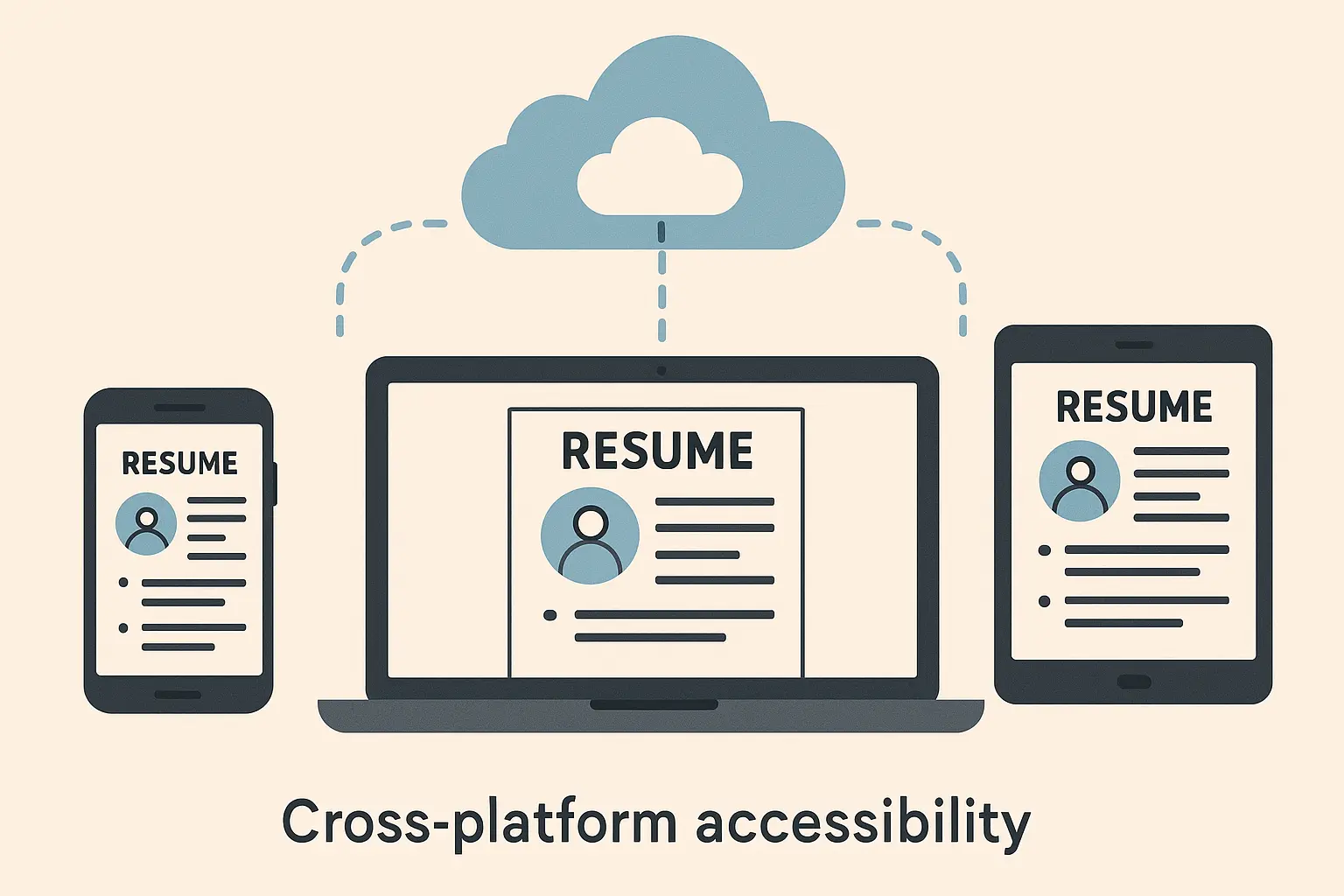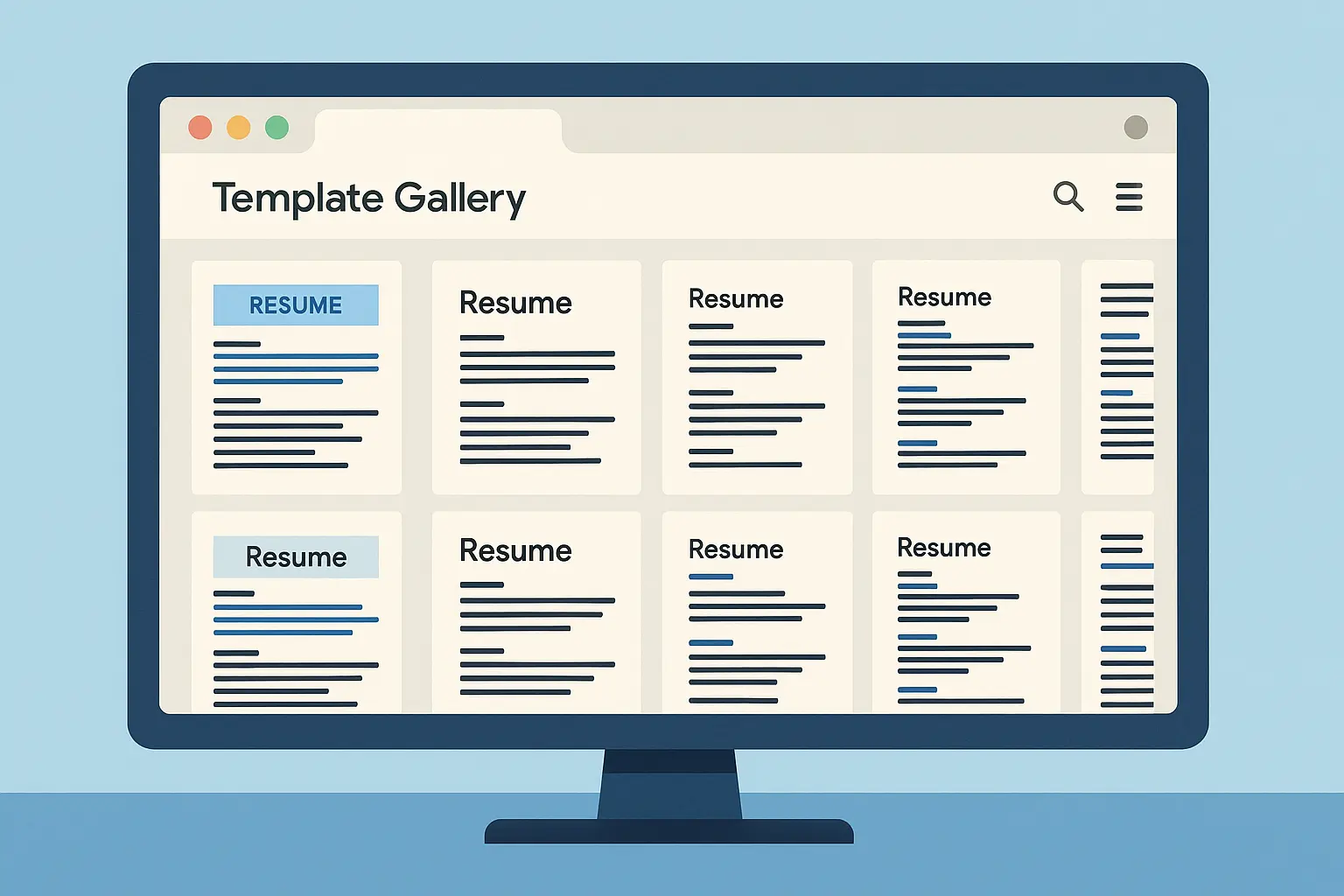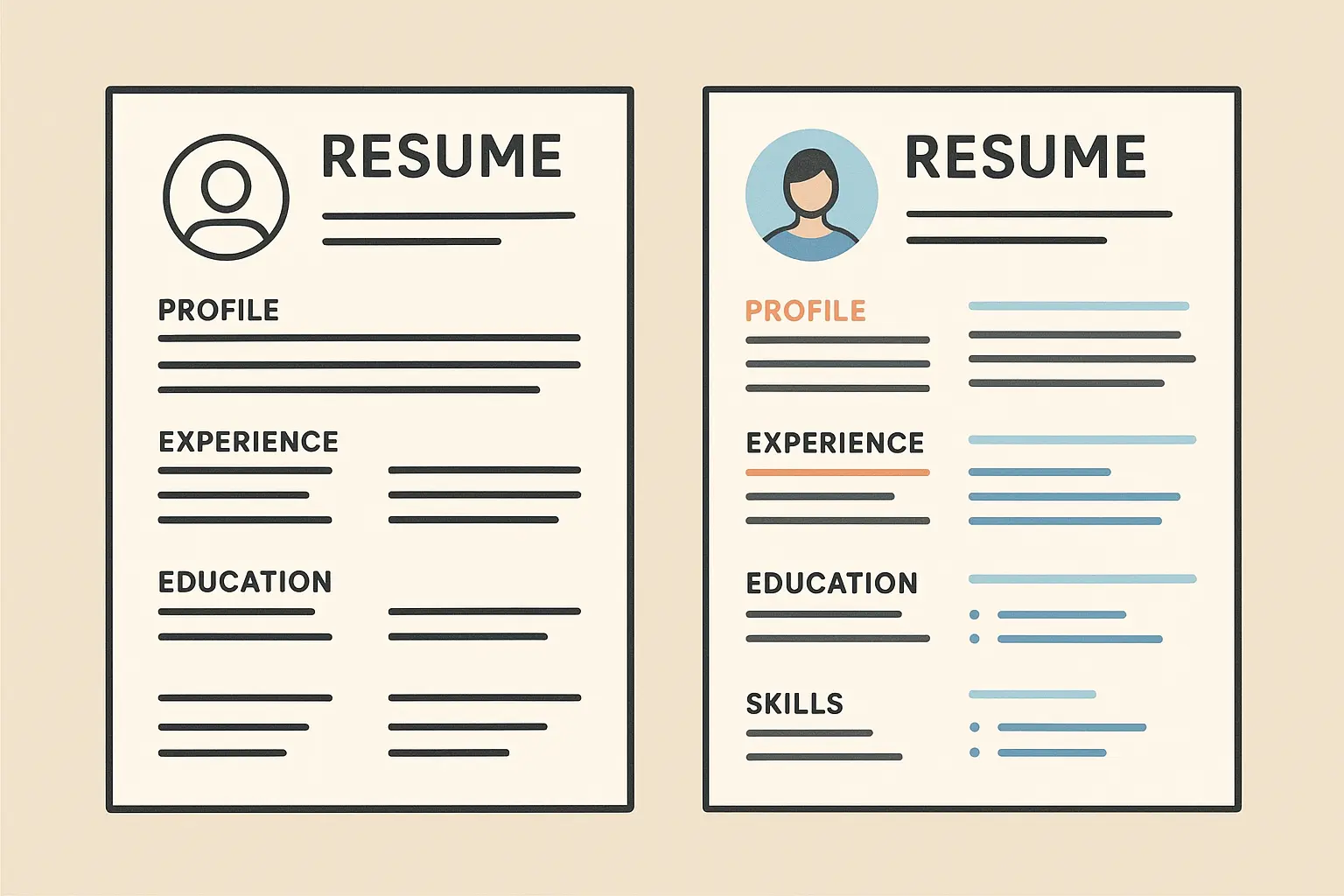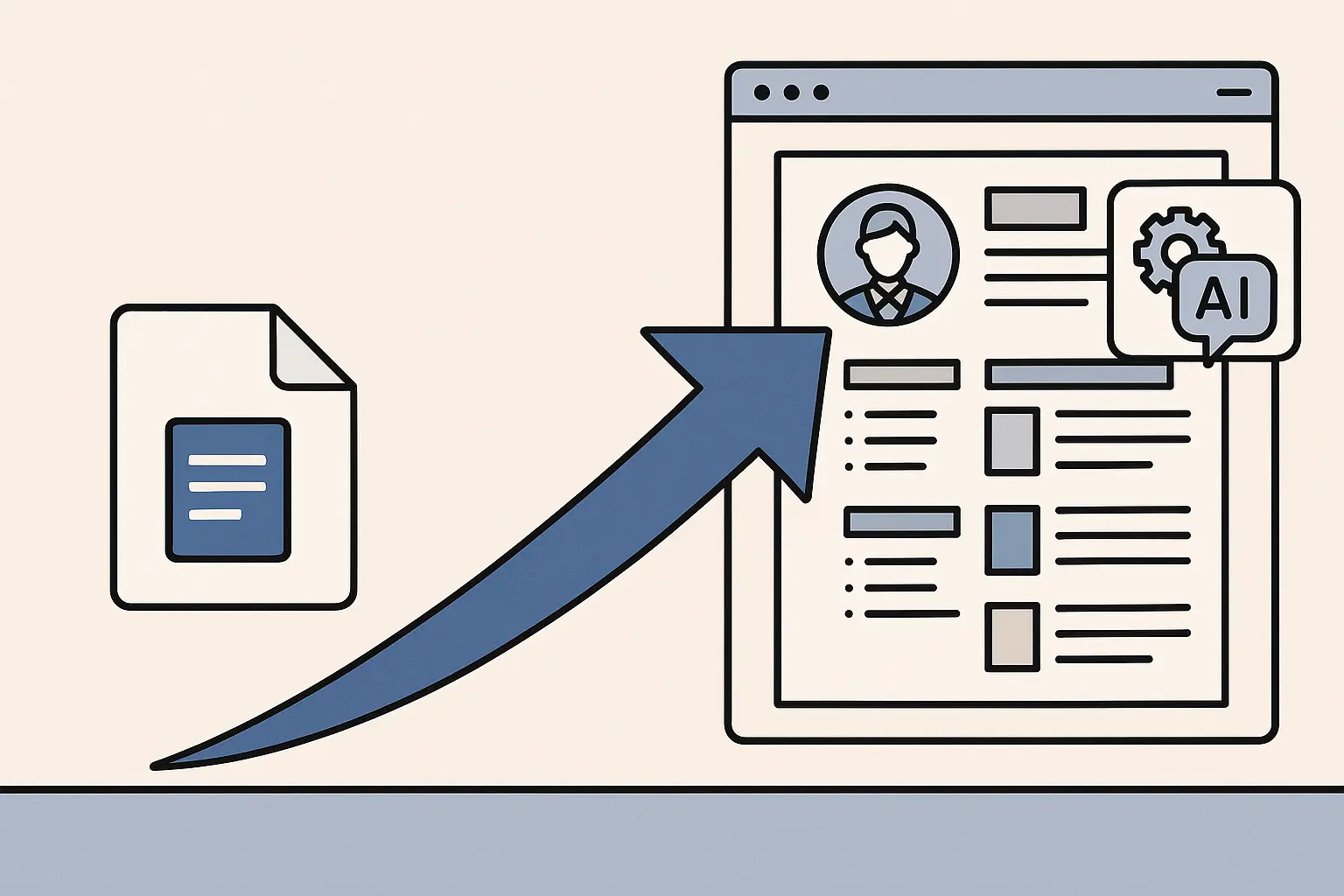Google Docs Resume Template: Why I Ditched Word and Never Looked Back
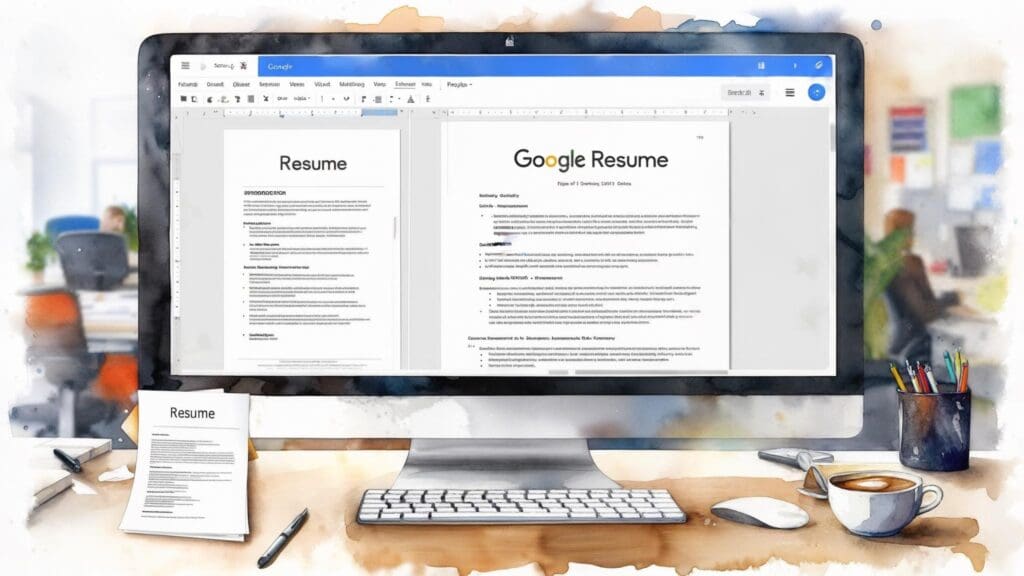
I used to spend hours fighting with Word formatting, watching my resume fall apart every time someone opened it on a different computer. Then I discovered Google Docs templates, and everything changed. No more expensive software, no more compatibility nightmares, no more losing hours of work to crashes.
Google currently offers 5-8 core resume designs in their template gallery, and these cloud-based options have become my go-to recommendation for anyone tired of traditional resume headaches. Each Google Docs resume template is designed to keep formatting consistent, whether you’re applying for corporate roles or creative industries.
Table of Contents
- Understanding What Makes Google Docs Resume Templates Different
- Finding and Accessing the Right Template for Your Career
- Professional vs. Creative: Choosing Your Template Style
- Customizing Your Template Without Breaking the Design
- Collaboration Features That Actually Matter
- ATS Compatibility: The Reality Check You Need
- Advanced Optimization Tricks I Wish I Knew Earlier
- Google Docs vs. Word: The Honest Comparison
- Common Mistakes That Kill Your Resume’s Impact
- When Google Docs Isn’t Enough: Upgrade Options
TL;DR
- Google Docs templates offer free, cloud-based resume creation with real-time collaboration and automatic saving
- Template selection matters – professional styles work for corporate roles while creative designs suit artistic industries
- ATS compatibility can be tricky with Google Docs formatting, requiring careful template selection and testing
- Customization options include fonts, colors, and section reorganization, but maintain professional standards
- Export to PDF format ensures consistent formatting across all devices and prevents accidental changes
- Keyword optimization and mobile-friendly design are crucial for modern job applications
- Google Docs templates have limitations compared to specialized resume builders with AI-powered optimization
Understanding What Makes Google Docs Resume Templates Different
What I love most about using a Google Docs resume template is that everything saves automatically to the cloud, and I can access my resume from literally any device with internet. No more panicking about crashed computers or lost files right before application deadlines.
The collaborative aspect changed my entire approach to resume writing. Career counselors, mentors, or trusted colleagues can provide real-time feedback without those endless email chains we all hate. The comment system makes tracking suggestions and implementing changes incredibly smooth.
But here’s what really sold me – no version control nightmares. When my sister was job hunting, she had five different versions of her resume floating around in emails. With Google Docs, there’s one master copy that everyone can access and edit in real-time.
When considering your overall document strategy, understanding the professional resume format is crucial for making the right template selection that aligns with industry standards and employer expectations.
AI tools have changed the game for resume writing too. As “How to Use ChatGPT to Optimize Your Resume” from ZDNet explains, AI can now help job seekers generate professional summaries and optimize bullet points, making resume creation more accessible and effective for candidates at all career levels.
Finding and Accessing the Right Template for Your Career
Getting to the right Google Docs resume template isn’t immediately obvious if you’ve never done it before. Go to docs.google.com, click “Template Gallery” near the top, then select “Resumes” from the category list. Easy.
Step-by-Step Navigation Process
Don’t rush this selection process. I’ve seen people pick the first template they see, then struggle with formatting that doesn’t match their industry. Take time to preview how your information might look in each design.
| Step | Action | What You’ll See |
|---|---|---|
| 1 | Go to docs.google.com | Google Docs homepage |
| 2 | Click “Template Gallery” | Category selection screen |
| 3 | Select “Resumes” category | 5-8 template options |
| 4 | Preview templates | Full-size template previews |
| 5 | Click desired template | New document with template loaded |
Here’s a real example: My friend applied for a corporate finance position and initially chose the colorful “Coral” template because it looked “modern.” After getting zero callbacks, we switched to the “Swiss” template with its clean lines and professional formatting. Three interview requests came in the following week.
Professional vs. Creative: Choosing Your Template Style
Your choice of a Google Docs resume template matters more than you think. It sends a message before anyone reads a single word of your content. I’ve watched great candidates get overlooked because their design didn’t match industry expectations.
Professional Template Styles That Work
The Swiss template is my go-to recommendation for corporate roles. Clean typography, plenty of white space, and it lets your achievements shine without distracting design elements. Perfect for finance, consulting, or any conservative industry.
The Serif template takes a more academic approach with traditional fonts. I recommend it for education, research, or publishing roles where you want to appear scholarly and established.
Modern and Creative Designs That Stand Out
Creative industries expect more visual flair. Color-enhanced options use strategic color placement to highlight key sections without overwhelming your content. They work great for marketing, design, or tech roles where creativity is valued.
But here’s the key – match your audience. A template that works for a graphic designer might be too bold for a project manager role. When in doubt, research the company culture and industry norms.
Understanding the nuances of different resume format secrets can help you make informed decisions about which template style will best showcase your qualifications and appeal to your target industry.
The job market has shifted toward more personality in resumes, especially in creative fields. According to “Resume Templates Google Docs” from theSkimm, templates like “Coral” are becoming increasingly popular for creative professionals because they “give it a little personality” without being “too over the top,” making them perfect for roles like photographer, influencer, or interior designer.
Customizing Your Template Without Breaking the Design
Templates are starting points, not final destinations. The real magic happens when you customize them to reflect your personal brand while keeping their professional structure intact.
Font and Color Modifications That Matter
Stick with professional fonts like Arial, Calibri, or Google’s own font families. I learned this the hard way when a hiring manager couldn’t read my resume because I used a decorative font that didn’t display properly on their computer.
Color modifications should be subtle and purposeful. Use color to highlight section headers or create visual separation, but don’t go overboard. Remember that some companies still print resumes, so your color choices need to work in black and white too.
Section Reorganization Strategies
Not every template’s default section order will work for your situation. Recent graduates should put education near the top. Career changers need to lead with relevant skills or certifications rather than chronological work history.
| Career Stage | Recommended Section Order | Key Focus Areas |
|---|---|---|
| Recent Graduate | Contact → Education → Skills → Experience → Projects | Academic achievements, relevant coursework |
| Mid-Career Professional | Contact → Summary → Experience → Skills → Education | Work accomplishments, career progression |
| Career Changer | Contact → Summary → Skills → Certifications → Experience | Transferable skills, new qualifications |
| Senior Executive | Contact → Summary → Key Achievements → Experience → Education | Leadership impact, strategic results |
Here’s how this works in practice: A marketing professional switching from traditional advertising to digital marketing would reorganize their template to lead with a summary highlighting digital skills, followed by certifications in Google Analytics and Facebook Ads, then relevant project experience, and finally their traditional marketing background. This strategic reordering immediately shows their commitment to the new field.
Collaboration Features That Actually Matter
The collaboration features have saved me countless hours of back-and-forth emails with career advisors and mentors. Real-time editing means multiple people can review and suggest changes simultaneously.
Version History and Recovery Options
Version history is a lifesaver when you’re experimenting with different approaches. Google Docs saves every change automatically, so you can always go back to a previous version if you don’t like how changes turned out.
This feature saved me when I accidentally deleted my entire work experience section at 2 AM before a job application deadline. One click brought everything back instantly.
Sharing and Export Options
PDF format ensures your formatting stays consistent regardless of who opens it or what device they’re using. This prevents the frustration of having your carefully crafted layout fall apart on someone else’s screen.
Word format exports are useful when employers specifically request .doc files, though you’ll want to double-check formatting after conversion to make sure everything looks right.
ATS Compatibility: The Reality Check You Need
Here’s the brutal truth: most Google Docs resume templates aren’t optimized for Applicant Tracking Systems (ATS). These systems scan resumes before human eyes ever see them, and they can struggle with certain formatting elements.
Formatting Restrictions You Can’t Ignore
Complex layouts with multiple columns, graphics, or unusual fonts can confuse ATS systems. They might not parse your information correctly, which means your qualifications never make it to the hiring manager.
Stick with single-column layouts, standard fonts, and clear section headers. It’s not the most exciting design choice, but it’s the safest way to ensure your resume gets through initial screening.
According to TheGoodocs, ATS-friendly templates are essential because most companies now use automated systems for initial candidate screening. Their research shows that properly structured templates with clear sections and standard formatting significantly improve the chances of passing through ATS filters and reaching human reviewers.
Cross-Platform Formatting Consistency
What looks perfect on your screen might appear completely different on someone else’s device or when uploaded to a job portal. Always test your resume by viewing it on different devices and in different formats before submitting.
Email yourself a copy and open it on your phone to see how it looks on a smaller screen. Upload it to a job board to see if the formatting holds up. These small checks can prevent big problems later.
Advanced Optimization Tricks I Wish I Knew Earlier
After years of helping people with their resumes, I’ve learned some optimization tricks that make a real difference in getting interviews.
Keyword Integration That Works
Keywords aren’t just about gaming the ATS system – they’re about speaking the language of your industry. Research job postings for your target role and note the terms that appear repeatedly.
Integrate these keywords naturally throughout your resume. Don’t just stuff them in randomly; weave them into your job descriptions and achievements where they make sense contextually.
A software developer applying for a React position would naturally incorporate keywords like “JavaScript,” “React hooks,” “component lifecycle,” and “state management” throughout their experience descriptions. Instead of writing “Built user interfaces,” they’d write “Developed responsive user interfaces using React hooks and state management, resulting in 40% improved user engagement.”
Mobile Optimization Considerations
More recruiters are reviewing resumes on mobile devices than ever before. Your resume needs to look good and remain readable on a small screen.
Choose templates with clear hierarchy and adequate spacing. Avoid tiny fonts or cramped layouts that become unreadable on mobile devices. Test your resume on your phone before sending it anywhere.
For those seeking more comprehensive solutions, exploring the best resume builders can provide advanced optimization features that go beyond what basic templates offer.
Google Docs vs. Word: The Honest Comparison
I’ve used both platforms extensively, and each has its place in resume creation. The choice often comes down to your specific needs and working style.
Migration Considerations and Compatibility
If you’re switching from Word to Google Docs, expect some formatting adjustments. Not everything translates perfectly, especially complex layouts or custom fonts.
Plan time for reformatting when you make the switch. It’s usually worth it for the collaboration benefits, but don’t expect a seamless transition without some manual tweaking.
Research from Resume.io indicates that users typically see 38% more interviews and 23% higher job offer rates when using professionally optimized templates compared to basic approaches. This data highlights the importance of choosing the right platform and template for your career advancement goals.
Feature Comparison Analysis
Google Docs wins on collaboration and accessibility. Word wins on advanced formatting
Google Docs wins on collaboration and accessibility. Word wins on advanced formatting options and offline capability. Your choice should depend on which features matter most for your situation.
For most job seekers, Google Docs’ collaboration features and automatic saving outweigh Word’s design advantages. The ability to get real-time feedback and never lose your work is incredibly valuable.
Common Mistakes That Kill Your Resume’s Impact
I’ve seen talented people sabotage their job searches with easily avoidable resume mistakes. These errors are more common than you’d think, but they’re also completely preventable.
Content Strategy and Achievement Focus
The biggest mistake is listing job duties instead of achievements. Nobody cares that you “managed social media accounts.” They want to know you “increased social media engagement by 45% over six months, resulting in 200 new leads.”
Quantify everything you can. Numbers grab attention and provide concrete evidence of your impact. Even if the numbers seem small, they’re better than vague statements about your responsibilities.
Professional Formatting Standards
Inconsistent formatting screams amateur. Use the same font sizes for similar elements, maintain consistent spacing between sections, and ensure your bullet points align properly.
White space is your friend. Don’t cram everything together trying to fit more content. A clean, well-spaced resume is easier to read and appears more professional than a cluttered one.
Resume Quality Checklist:
- Consistent formatting throughout
- Quantified achievements with specific numbers
- Professional email address
- No spelling or grammar errors
- PDF format for final submission
According to data from Gdoc.io, properly structured ATS-friendly templates significantly increase the chances that resumes will be successfully scanned and reviewed by hiring managers, as these templates provide the clear sections needed to highlight experience, skills, and achievements effectively.
When Google Docs Isn’t Enough: Upgrade Options
Google Docs templates are great for getting started, but they have limitations that become apparent when you’re competing in today’s job market. Sometimes you need more sophisticated tools to stand out.
The main limitations include limited template variety, basic ATS optimization, and lack of AI-powered content assistance. When you’re applying for competitive positions, these gaps can hurt your chances.
People get way more interviews with professional tools – we’re talking about a third more callbacks and nearly 25% higher job offer rates compared to basic Google Docs approaches. When your career advancement depends on standing out, investing in professional-grade tools makes sense.
Template Upgrade Decision Framework:
- Are you applying for highly competitive positions?
- Do you need advanced ATS optimization?
- Would AI-powered content suggestions help?
- Are you struggling to get interview callbacks?
- Do you need comprehensive keyword optimization?
Understanding salary negotiation strategies becomes crucial once your optimized resume starts generating interviews, which is where resources like our salary increase calculator secrets can help you maximize your career advancement opportunities.
Here’s a real example: A marketing executive competing for a CMO position discovered that their Google Docs template wasn’t generating interviews despite strong qualifications. After upgrading to a professional resume builder with AI optimization, they incorporated industry-specific keywords like “growth hacking,” “customer acquisition cost,” and “marketing attribution,” resulting in three interview Here’s a real example: A marketing executive competing for a CMO position discovered that their Google Docs template wasn’t generating interviews despite strong qualifications. After upgrading to a professional resume builder with AI optimization, they incorporated industry-specific keywords like “growth hacking,” “customer acquisition cost,” and “marketing attribution,” resulting in three interview requests within two weeks of resubmitting applications.
Final Thoughts
Google Docs templates offer an excellent starting point for job seekers who need accessible, collaborative resume creation tools. The cloud-based approach, real-time editing capabilities, and zero cost make choosing a Google Docs resume template attractive for many professionals. But success requires understanding both what these templates can and can’t do.
The key to maximizing Google Docs templates lies in strategic selection, careful customization, and thorough testing across different platforms and devices. Pay attention to ATS compatibility, maintain professional formatting standards, and optimize your content with relevant keywords and quantifiable achievements.
While Google Docs templates work well for many job seekers, recognize when you might need more advanced features. If you’re applying for highly competitive positions or struggling to get interviews despite having strong qualifications, consider upgrading to specialized resume building platforms that offer AI-powered optimization, advanced ATS compatibility, and professional design options.
Your resume is often your first impression with potential employers. Whether you stick with Google Docs templates or upgrade to more sophisticated tools, focus on creating a document that accurately represents your value and helps you achieve your career goals. The time invested in getting your resume right pays dividends throughout your entire job search process.