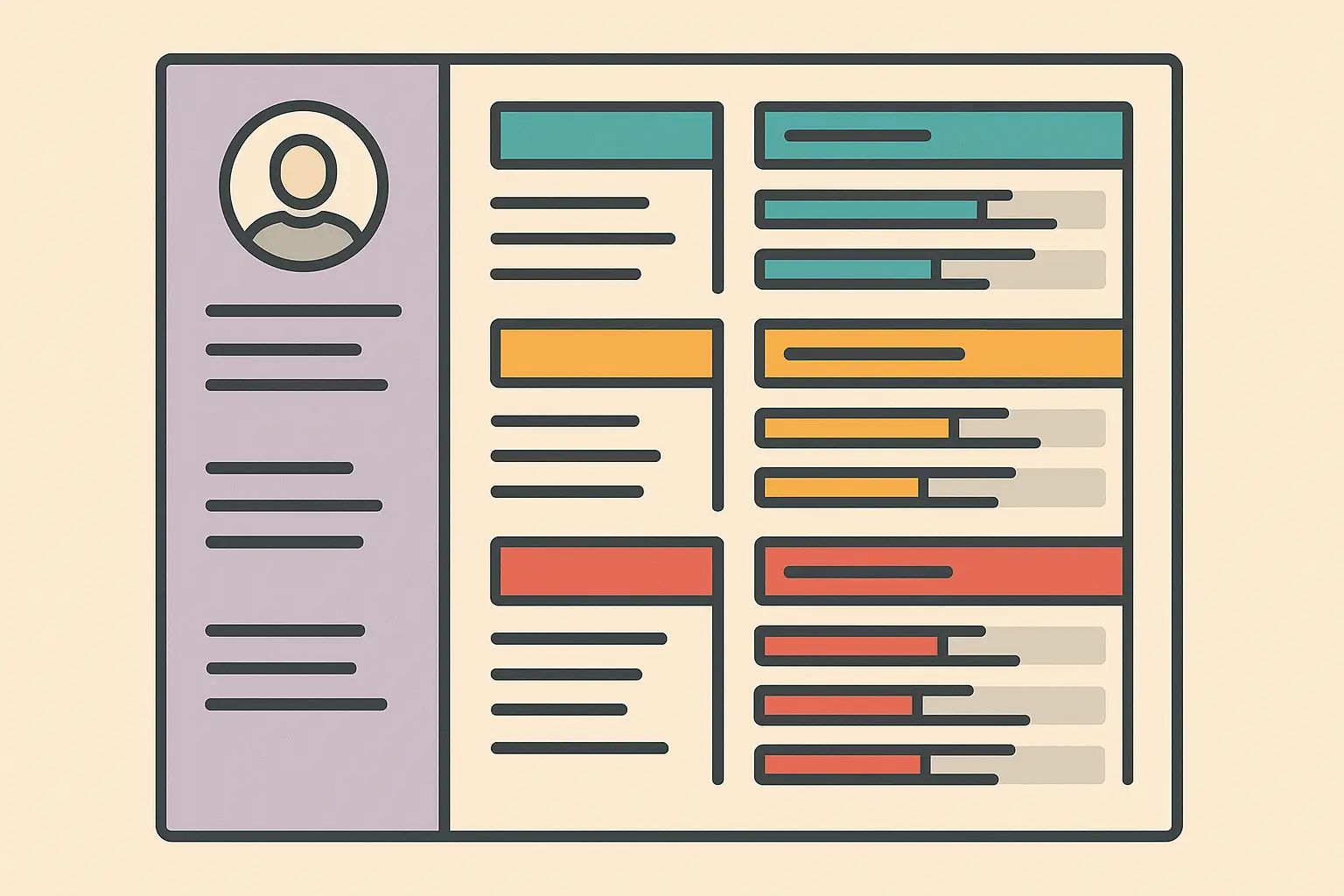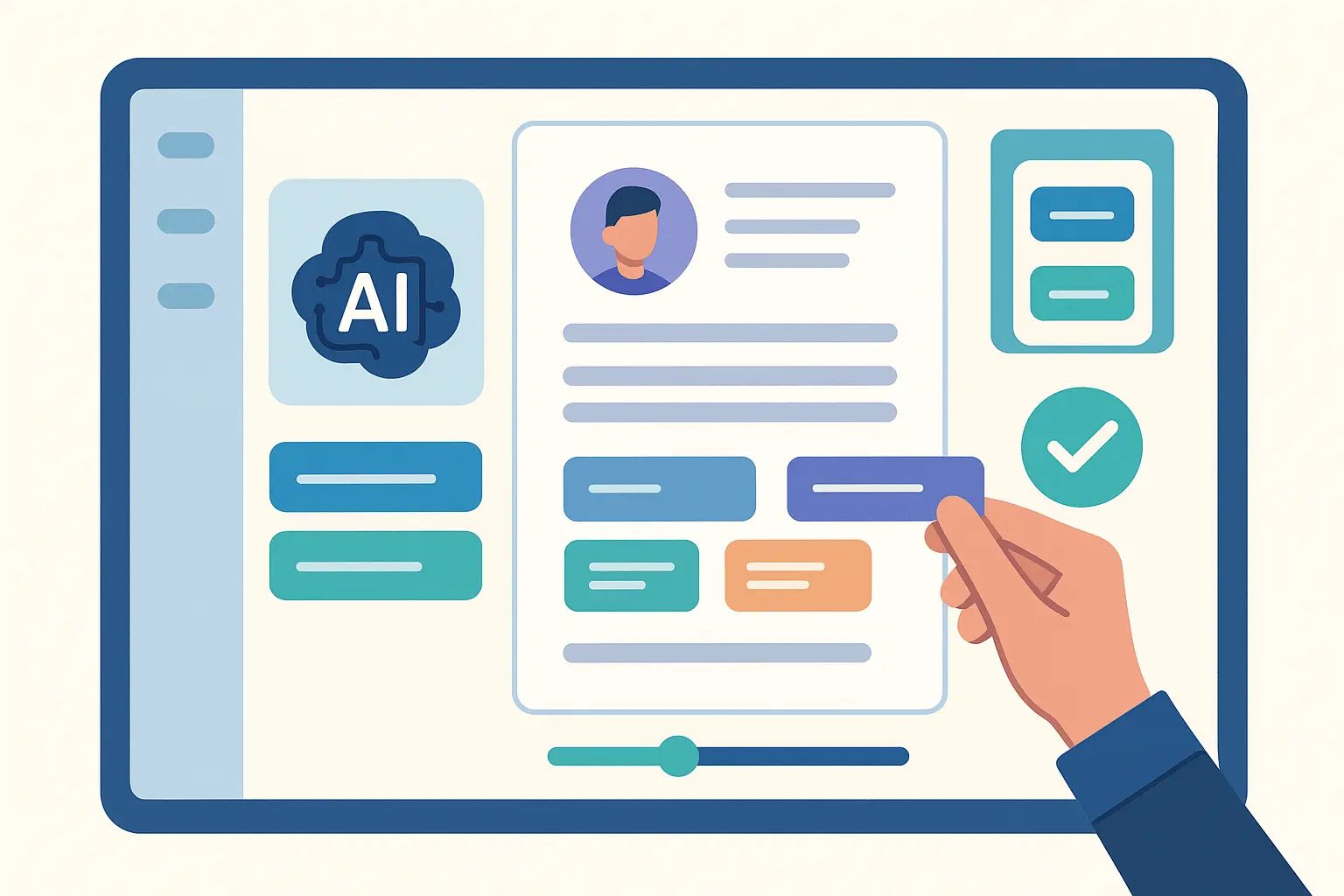Functional Resume Secrets That Actually Get You Hired (Even With Career Gaps)

Table of Contents
- Why Everyone Gets Functional Resumes Wrong
- The 3 Elements That Make Skills-First Formats Actually Work
- How to Structure Your Skills So They Get Noticed
- When Functional Beats Traditional (Every Time)
- Modern Templates That Don’t Scream “I’m Hiding Something”
- Hybrid Approaches That Give You Both Worlds
- Free Resources That Don’t Look Cheap
- Real Examples and Why They Work
- How Resume Builder IQ Fixes the Functional Resume Problem
TL;DR
- Skills-first formats prioritize abilities over chronological work history, perfect for career transitions and employment gaps
- Organize achievements under skill categories, not job titles, with 3-5 quantified bullet points per section
- ATS compatibility requires standard fonts, clear headings, and strategic keyword placement throughout
- Hybrid formats combining functional and chronological elements work best for most professionals
- Modern designs need mobile-responsive layouts and cloud integration for today’s digital hiring
- Industry-specific variations help align your format with sector expectations
- Free platforms offer quality options, but customization and ATS optimization remain crucial
Why Everyone Gets Functional Resumes Wrong
Here’s the thing – most people think functional resumes are just for hiding gaps. That’s completely wrong. A well-designed functional resume template can actually highlight strengths and make a candidate stand out, rather than conceal employment gaps.
With over 70% of companies currently using Applicant Tracking Systems to filter candidates by specific keywords, this format has become a strategic choice for professionals who want their skills to speak louder than their job titles.
The real power? You can spotlight transferable abilities while downplaying chronological details that might not tell your best story. When you’re switching from marketing to UX design, your problem-solving and user research skills matter more than the fact that your last three jobs had “marketing” in the title.
Understanding professional resume format selection helps you make strategic decisions about when skills-first approaches serve your career goals better than traditional layouts. I’ve seen these work brilliantly for consultants whose job titles don’t capture their actual work scope, internal promotees whose responsibilities evolved faster than their official titles, and professionals in rapidly changing industries where yesterday’s job titles don’t match today’s reality.
This approach lets you control the narrative from line one. Instead of hoping hiring managers will connect the dots between your various roles, you’re presenting a clear case for why your specific combination of skills makes you perfect for their needs.
The 3 Elements That Make Skills-First Formats Actually Work
Here’s where it gets interesting. Instead of listing jobs chronologically, you’re creating themed sections with names that actually mean something – “Project Management Excellence” or “Data Analysis & Strategy.” Each section needs 3-5 bullet points that prove you’ve used these skills to get real results, and a strong functional resume template makes this structure easy to follow.
Think of it as building a case for why you’re perfect for the role. Your evidence isn’t “I worked at Company X for two years” – it’s “I increased customer retention by 23% through strategic communication initiatives.” The key difference between effective formats and standard layouts lies in how you structure your achievements to tell a compelling professional story.
Your format choice becomes crucial here because the organization needs to feel natural, not forced. Great designs guide readers through your qualifications without making them work to understand your value proposition.
| Resume Format | Best For | Key Advantages | Common Drawbacks |
|---|---|---|---|
| Chronological | Traditional career paths, 10+ years experience | Shows clear progression, widely accepted | May highlight gaps or irrelevant roles |
| Functional | Career changers, employment gaps, skill emphasis | Highlights transferable skills, downplays timeline (when paired with the right functional resume template) | Some recruiters view with suspicion |
| Combination | Recent graduates, career changers, under 10 years experience | Best of both formats, flexible presentation | Can become lengthy if not well-organized |
How to Structure Your Skills So They Get Noticed
Start with your strongest, most relevant skill category. Targeting a management role? Lead with leadership examples. Going for a technical position? Put your technical skills front and center. The sequence matters because hiring managers make quick decisions about whether to keep reading.
The headings themselves need to sound compelling and specific. “Communication Skills” is boring and tells me nothing about what you actually do. “Client Relations & Stakeholder Management” immediately communicates that you work with important people and handle complex relationships. When crafting your layout, remember that effective resumes use specific, action-oriented language that immediately communicates value to potential employers.
Within each section, vary your examples. Don’t pull everything from one job or one type of project. Show how you’ve applied these skills across different contexts and challenges. This demonstrates versatility and adaptability – qualities every employer values.
Achievement-Focused Content That Actually Matters
Numbers make everything more believable. “Improved team efficiency” sounds nice, but “Reduced project completion time by 30% while maintaining quality standards” gives hiring managers something concrete to evaluate. I can’t stress this enough – quantified results separate professional resumes from amateur attempts.
Don’t just list what you were supposed to do. Anyone can copy job descriptions from their employee handbook. Focus on what you actually accomplished and how it benefited your employer or clients. The best resumes demonstrate measurable impact rather than listing generic responsibilities.
Weak Skills-Based Bullet Point:
• Responsible for managing social media accounts
Strong Skills-Based Bullet Point:
• Increased social media engagement by 145% across 5 platforms, resulting in 2,300 new leads and $85,000 in direct sales over 6 months through strategic content planning and community management
When Functional Beats Traditional (Every Time)
Career transitions are the obvious win, but there are other scenarios where this format gives you a real advantage. Maybe you’ve been consulting and your “job titles” don’t capture the scope of what you’ve done. Or you’ve been promoted internally several times but your responsibilities evolved faster than your official titles.
I’ve also seen this work well for people whose industries are changing rapidly. If you’re in a field where yesterday’s job titles don’t match today’s reality, organizing by skills keeps you current and relevant. Modern professionals often benefit from understanding resume format secrets that help them navigate changing industry expectations and present their qualifications most effectively.
The competitive nature of today’s job market makes strategic formatting more crucial than ever. As reported by “Goldman Sachs’ 2,600 internships in 2025 had 360,000 applicants” eFinancialCareers, with the bank accepting only 0.7% of applicants, standing out through strategic presentation becomes essential for success. Your resume needs every advantage it can get in markets this competitive.
Industry Change Applications That Make Sense
Here’s the key: identify which of your skills translate directly to your target industry. Project management is project management, whether you’re in construction or software development. Customer service principles apply across retail, healthcare, and professional services. The challenge is presenting these transferable skills in language your target industry recognizes and values.
Research your target industry’s language and priorities. If they value “stakeholder engagement,” don’t call it “customer relations” just because that’s what your old industry preferred. Successful career-change resumes speak the language of your target field while highlighting transferable competencies.
Re-entry After Employment Gaps
Employment gaps don’t have to be career killers if you handle them strategically. This format lets you focus on what you’ve accomplished and what you can do, rather than when you did it. This approach works particularly well when you’ve maintained or developed skills during your time away from traditional employment.
Maybe you took time off for family but kept your skills sharp through volunteer work, freelance projects, or continuing education. Those experiences deserve prominent placement in your skill sections, not buried in explanatory paragraphs. Smart professionals understand that effective resumes highlight value regardless of traditional employment timelines.
Career Gap Success Story:
Sarah, a marketing professional, took three years off for childcare. Instead of a chronological layout that highlighted the gap, she used a skills-first format emphasizing:
- Digital Marketing Excellence: Managed social media campaigns for local nonprofit, increasing donations by 200%
- Project Coordination: Led PTA fundraising initiative that exceeded goals by $15,000
- Strategic Communication: Developed content strategy for community blog, growing readership to 5,000+ monthly visitors
This approach landed her interviews at three companies within two weeks.
Modern Templates That Don’t Scream “I’m Hiding Something”
The biggest challenge with skills-first layouts used to be that they looked suspicious – as if you were trying to hide something problematic in your work history. Modern designs solve this by looking just as polished and professional as traditional formats. Clean design makes all the difference in how hiring managers perceive your intentions.
You want layouts that use plenty of white space, readable fonts, and subtle visual elements that guide the reader’s eye without being distracting. Good news: with a polished functional resume template, your layout doesn’t look suspicious anymore. When your design looks current and professional, the format choice becomes about strategic presentation rather than damage control.
Digital Optimization That Actually Works
Make sure your layout looks good whether someone’s viewing it on their phone during their commute or printing it out for an interview. That means testing your design across different devices and platforms before you send it anywhere. I’ve seen great candidates eliminated because their resume looked terrible on mobile devices.
ATS compatibility is non-negotiable. Even the most beautiful design is useless if the applicant tracking system can’t parse your information correctly. Modern professionals benefit from understanding ATS resume format requirements to ensure their applications successfully navigate automated screening systems.
Here’s the good news: skills-first formats can actually help with keyword optimization when done correctly. Since you’re organizing content by skills rather than jobs, you have more opportunities to naturally integrate relevant terms throughout multiple sections. This gives you an advantage over chronological layouts that might only mention key skills once or twice.
ATS-Friendly Formatting That Doesn’t Sacrifice Style
Stick with fonts that actually work – Arial, Calibri, or Times New Roman. Look, I know they seem boring, but they’re boring for a reason. They work consistently across different systems and won’t turn your carefully crafted content into gibberish when it hits an ATS.
Your section headings need to be crystal clear. “Professional Experience,” “Core Competencies,” “Technical Skills” – use language that both humans and software can easily identify. Great designs balance visual appeal with technical functionality. You can have both, but functionality comes first.
Avoid tables, text boxes, and fancy graphics. They might look cool, but they often confuse ATS systems and can cause your carefully crafted content to get scrambled. Professional resumes prioritize functionality over flashy design elements. Based on research showing that hiring managers look at a resume for an average of seven seconds before making initial decisions, your formatting choices become critical for immediate impact.
Hybrid Approaches That Give You Both Worlds
Sometimes you don’t have to choose between functional and chronological formats. Hybrid approaches let you highlight your skills upfront while still providing the work history details that hiring managers expect to see. This combination often works better than pure skills-first formats because it addresses multiple audience preferences simultaneously.
The trick is getting the balance right. You want your skills sections to be substantial enough to make an impact, but not so long that your work history gets buried at the bottom where no one will see it. Great hybrid designs create seamless flow between skills and experience sections.
Many professionals find that combination layouts offer the flexibility to address different hiring manager preferences. Some reviewers want to see skills first, others prefer chronological progression. Hybrid formats satisfy both groups without compromising your core message.
Skills-First Hybrid Structure
Start strong with 2-3 compelling skill sections, then follow with a streamlined but complete work history. This gives you the best of both approaches – immediate impact plus comprehensive background information. Your opening sections establish your value proposition while your work history provides the credibility and context that many employers require.
Your work history section can be more concise in a hybrid format since you’ve already covered your major achievements in the skills sections. Focus on job titles, companies, dates, and brief descriptions rather than detailed bullet points. This approach satisfies both skills-focused and chronology-focused hiring managers, making your application more versatile across different review preferences.
Here’s the key: ensure your skills sections don’t just repeat information from your work history. Use the skills sections to highlight your best achievements and most relevant capabilities, then use the work history to provide context and demonstrate career progression.
Free Resources That Don’t Look Cheap
You don’t need to spend money to get a professional-looking skills-first resume. Several platforms offer high-quality free options that rival paid alternatives. The challenge is knowing what to look for and understanding the trade-offs between different platforms.
Free doesn’t always mean good, and some free options that look great might not work well with ATS systems or might lack the customization options you need. The best free layouts balance professional appearance with technical functionality. You want designs that look current and polished while maintaining compatibility across different systems.
Platform Comparison That Matters
You can also find a free functional resume template within Google Docs that provides a clean starting point for customization. They’re not fancy, but they’re clean and professional. Plus, they’re easy to customize and share, which matters when you’re applying to multiple positions. For professionals seeking comprehensive guidance, exploring Google Docs resume template options can provide accessible starting points for creating professional functional layouts.
Canva offers more visually appealing options, but you need to be careful about ATS compatibility. Their designs work great for creative industries but might not parse well through automated systems. If you’re in a field where visual presentation matters more than ATS optimization, Canva’s options can help you stand out.
Microsoft Word’s built-in options have improved significantly over the years. They offer good skills-first format choices that balance visual appeal with technical compatibility. These provide reliable foundations for most professional applications and work well across different industries.
| Platform | Cost | ATS Compatibility | Customization Level | Best For |
|---|---|---|---|---|
| Google Docs | Free | Excellent | Moderate | All industries, beginners |
| Microsoft Word | Subscription/One-time | Excellent | High | Professional environments |
| Canva | Free/Premium | Fair | Very High | Creative industries |
| Resume.io | Free/Premium | Good | High | Modern designs, tech roles |
| Hloom | Free | Excellent | Moderate | Traditional industries |
Real Examples and Why They Work
Looking at resumes that actually got people hired teaches you more than any theoretical advice. The patterns become obvious once you know what to look for. Effective skills-first resumes share certain characteristics: clear skill categories, quantified achievements, industry-appropriate language, and logical flow from strongest to supporting qualifications.
The best case studies show how strategic organization directly impacts hiring success. Winners don’t just list skills – they demonstrate how those skills created value in real-world situations. Every bullet point tells a story about problem-solving, results delivery, or process improvement.
Content Structure Patterns That Work
The most successful skills-first resumes start with a strong professional summary that immediately communicates value. This isn’t just a list of skills – it’s a compelling statement about what you bring to the table. Think of it as your elevator pitch in written form.
Skill sections should flow logically, typically from most relevant to supporting competencies. Each section needs a mix of hard and soft skills with concrete examples of application. Every effective example demonstrates this balance between technical capabilities and interpersonal strengths.
Effective Skills-First Structure:
Professional Summary:
Results-driven project manager with 8+ years of experience leading cross-functional teams to deliver complex initiatives on time and under budget. Proven track record of improving operational efficiency by 40% while maintaining quality standards.
Project Leadership & Strategy
- Managed 15+ concurrent projects worth $2.3M, completing 94% on schedule
- Implemented Agile methodology, reducing development cycles by 25%
- Led stakeholder meetings for C-suite executives, securing $500K additional funding
Team Development & Collaboration
- Built and mentored teams of 12+ professionals across 4 departments
- Reduced employee turnover by 30% through strategic training programs
- Facilitated cross-departmental workshops, improving communication scores by 45%
Technical & Process Optimization
- Streamlined reporting processes using Tableau and SQL, saving 20 hours weekly
- Developed automated quality control systems, reducing errors by 60%
- Created comprehensive documentation standards adopted company-wide
How Resume Builder IQ Fixes the Functional Resume Problem
Creating an effective skills-first layout is more complex than most people realize. You’re not just listing jobs – you’re strategically organizing your entire professional story around competencies rather than chronology. This requires understanding both content strategy and technical requirements that many job seekers struggle to master independently.
If you want help with this process, tools like Resume Builder IQ can take the guesswork out. The AI-powered platform helps you identify your strongest skills, organize them effectively, and present them in formats that both humans and ATS systems can appreciate. The skills-first options are designed to maximize both visual appeal and technical compatibility.
The platform’s industry-specific designs ensure your resume aligns with sector expectations while maintaining the flexibility to highlight your unique value proposition. Whether you’re transitioning careers or returning to work, Resume Builder IQ provides the tools and guidance to create compelling resumes that actually get results.
Ready to create a skills-first resume that showcases your abilities effectively? Try Resume Builder IQ’s free resume builder and see how AI-powered optimization can transform your job search strategy.
DIY Creation for the Budget-Conscious
Sometimes the best design is the one you build yourself. You get exactly what you need without compromising on features or compatibility. Custom creation gives you complete control over every design element while ensuring your specific content fits perfectly within the layout.
Word processors like Google Docs or Microsoft Word offer enough formatting tools to create professional skills-first layouts. The trick is knowing which design elements actually matter and which ones are just decoration. Custom resumes often perform better because they’re tailored specifically to your content and target audience.
Understanding ATS-friendly resume secrets helps ensure your DIY design meets technical requirements while maintaining professional appearance standards. With the evolving job market in 2025, as noted by “After a tough 2024, the job market will likely continue to face both difficult challenges and new opportunities in the new year” Jobillico, with the bank accepting only 0.7% of applicants, standing out through strategic presentation becomes essential for success. Your resume needs every advantage it can get in markets this competitive.
Software Tool Options That Won’t Break the Bank
Google Docs is probably your most reliable option. It’s free, cloud-based, and what you create will definitely work with ATS systems. The formatting options are limited, but that’s actually a good thing for resume creation. Simplicity often wins over complexity when it comes to professional documents.
Microsoft Word gives you more design flexibility if you already have access. The built-in options can serve as starting points for your own skills-first format variations. Word’s formatting tools are robust enough to create sophisticated layouts while maintaining compatibility.
For those wanting more visual control, Canva’s free tier offers design tools that can create stunning layouts. Just remember to export as a simple PDF and test it through an ATS checker before submitting to employers.
Design Best Practices That Actually Matter
White space isn’t wasted space – it’s what makes your resume readable. Don’t try to cram everything onto one page if it means sacrificing clarity. Hiring managers appreciate documents that are easy to scan quickly, and adequate spacing helps them find key information faster.
Consistency beats creativity every time. Pick one or two fonts maximum, use the same bullet style throughout, and maintain consistent spacing between sections. Professional resumes demonstrate attention to detail through consistent formatting choices. Small inconsistencies can undermine your credibility before anyone reads your actual qualifications.
Your visual hierarchy should guide the reader’s eye naturally from your strongest qualifications down to supporting details. Size, bold text, and positioning all play roles in this flow. Think about how someone will actually read your document and design accordingly.
Selection and Customization Strategies
Not all designs are created equal, even when they look similar at first glance. The difference often lies in the details – how well they handle different content lengths, whether they maintain formatting across platforms, and how easily you can customize them for different applications.
Your choice should reflect both your industry and your personal brand. A design that works for a creative professional might look unprofessional in finance, and vice versa. The best options offer flexibility while maintaining professional standards across different customization levels.
Industry-Specific Modifications That Make Sense
Finance and law firms expect conservative, traditional designs. Think black text on white paper, standard fonts, minimal color. Your content should be the star, not your design choices. These industries value substance over style, and your layout should reflect that priority.
Creative industries give you more freedom to show personality through design. Marketing, advertising, and design roles often welcome layouts with color, unique structures, or subtle graphic elements. However, even in creative fields, readability and professionalism remain paramount.
Tech companies usually prefer clean, modern designs that emphasize functionality over decoration. Think plenty of white space, clear typography, and logical organization. These resumes focus on technical skills and measurable achievements rather than visual flair.
Personal Branding Integration Without Going Overboard
Your resume should feel like you, but a professional version of you. This isn’t the place for wild creativity unless you’re in a field where that’s specifically valued. Subtle personal touches work better than dramatic design statements.
Color can be a subtle branding element. Pick one accent color and use it sparingly – maybe for section headers or your name. Avoid anything too bright or distracting. The goal is professional polish, not artistic expression.
If you’re including a headshot (common in some industries), make sure it’s professional quality and appropriately sized. A grainy selfie will hurt more than help your overall impression.
Common Mistakes and How to Avoid Them
I’ve seen skills-first resumes fail for reasons that have nothing to do with the format choice. Usually, it’s basic mistakes that could have been easily avoided with a little attention to detail. The most common error is treating this format as an excuse to be vague.
Just because you’re not listing jobs chronologically doesn’t mean you can skip the specifics about what you accomplished. Effective resumes maintain specificity regardless of organizational structure. Vague descriptions don’t help anyone understand your actual capabilities or potential value.
Formatting and Presentation Errors That Kill Your Chances
Inconsistent formatting screams “I didn’t proofread this.” If you use bullet points in one section, use them everywhere. If you bold one job title, bold them all. These details matter more than most people realize because they signal your attention to quality.
Length matters more than people think. One page is ideal for most professionals with less than 10 years of experience. Two pages maximum unless you’re at the executive level. Professional resumes respect hiring managers’ time constraints while providing comprehensive information.
Margins that are too narrow make your resume look cramped and desperate. Standard one-inch margins work for most designs and ensure your content doesn’t get cut off when printed. Remember that some people still print resumes for interviews.
Content and Language Problems That Weaken Impact
Passive language makes you sound like things happened to you rather than because of you. “Was responsible for managing a team” is weaker than “Led a team of 8 professionals to exceed quarterly targets by 15%.” Active voice demonstrates ownership and initiative.
Generic skill descriptions don’t differentiate you from other candidates. “Strong communication skills” could describe anyone. “Presented quarterly results to C-suite executives, leading to approval of $2M budget increase” tells a specific story. Strong resumes use concrete examples rather than generic claims.
Irrelevant information takes up valuable space and dilutes your message. Your high school achievements probably don’t belong on your resume if you’ve been working for more than a few years. Every line should contribute to your professional narrative.
Advanced Strategies
Once you’ve mastered the basics, there are advanced techniques that can give your skills-first resume extra impact. These strategies require more effort but can make the difference in competitive job markets where every advantage counts.
Keyword optimization goes beyond just including relevant terms. It’s about integrating them naturally throughout your skill sections while maintaining readability and authenticity. Advanced resumes demonstrate sophisticated understanding of both human psychology and technical requirements.
Strategic Keyword Integration
Study job descriptions in your target field and note which terms appear repeatedly. These are your keywords, and they need to appear naturally throughout your sections. Don’t just make a list – weave them into your achievement statements where they make contextual sense.
Don’t just stuff keywords randomly. Integrate them into your achievement statements where they make sense. If “project management” is a key term, don’t just list it – show how you used project management skills to deliver specific results. Professional resumes balance keyword optimization with natural language flow.
Industry certifications and technical skills should be prominently featured if they’re relevant to your target roles. These often serve as both keywords and credibility markers. Learning about hard skills resume integration helps you strategically position technical competencies for maximum impact.
Skills-First Resume Checklist:
- ☐ Professional summary highlights top 3 skills with quantified results
- ☐ 3-4 skill sections with compelling, specific headings
- ☐ Each skill section contains 3-5 achievement-focused bullet points
- ☐ All achievements include quantified results where possible
- ☐ Keywords from target job descriptions integrated naturally
- ☐ Standard fonts (Arial, Calibri, Times New Roman) used throughout
- ☐ Consistent formatting for bullets, spacing, and headers
- ☐ Contact information complete and professional
- ☐ Document saved in both Word and PDF formats
- ☐ Proofread for grammar, spelling, and formatting errors
- ☐ ATS compatibility tested if possible
- ☐ Length appropriate (1-2 pages maximum)
Final Thoughts
Skills-first resumes aren’t about hiding your career history – they’re about strategically presenting your professional story in the most compelling way possible. Choosing the right functional resume template ensures that this story is presented in a format that hiring managers and ATS systems both appreciate. When done right, they help hiring managers see past surface-level details to recognize the real value you bring to their organization.
Here’s the key: understand when this format serves your goals and how to execute it professionally. Whether you’re changing careers, returning to work, or simply have a better story to tell through your skills than your job titles, this format can be a powerful tool in your job search arsenal.
Remember that the best format is the one that gets you interviews. If skills-first helps you present your qualifications more effectively than chronological, then it’s the right choice for your situation. Focus on creating clear, compelling content that demonstrates your value, regardless of which format you choose.
Your next step: Pick one section of your current resume and rewrite it using these techniques. See how much stronger it sounds when you lead with skills and back them up with quantified results.