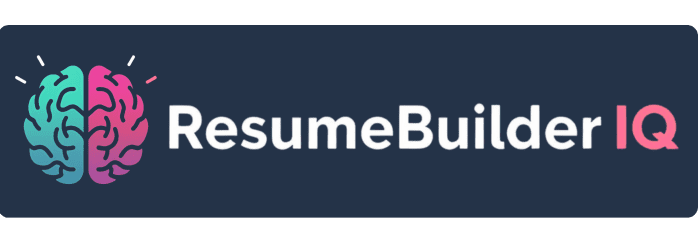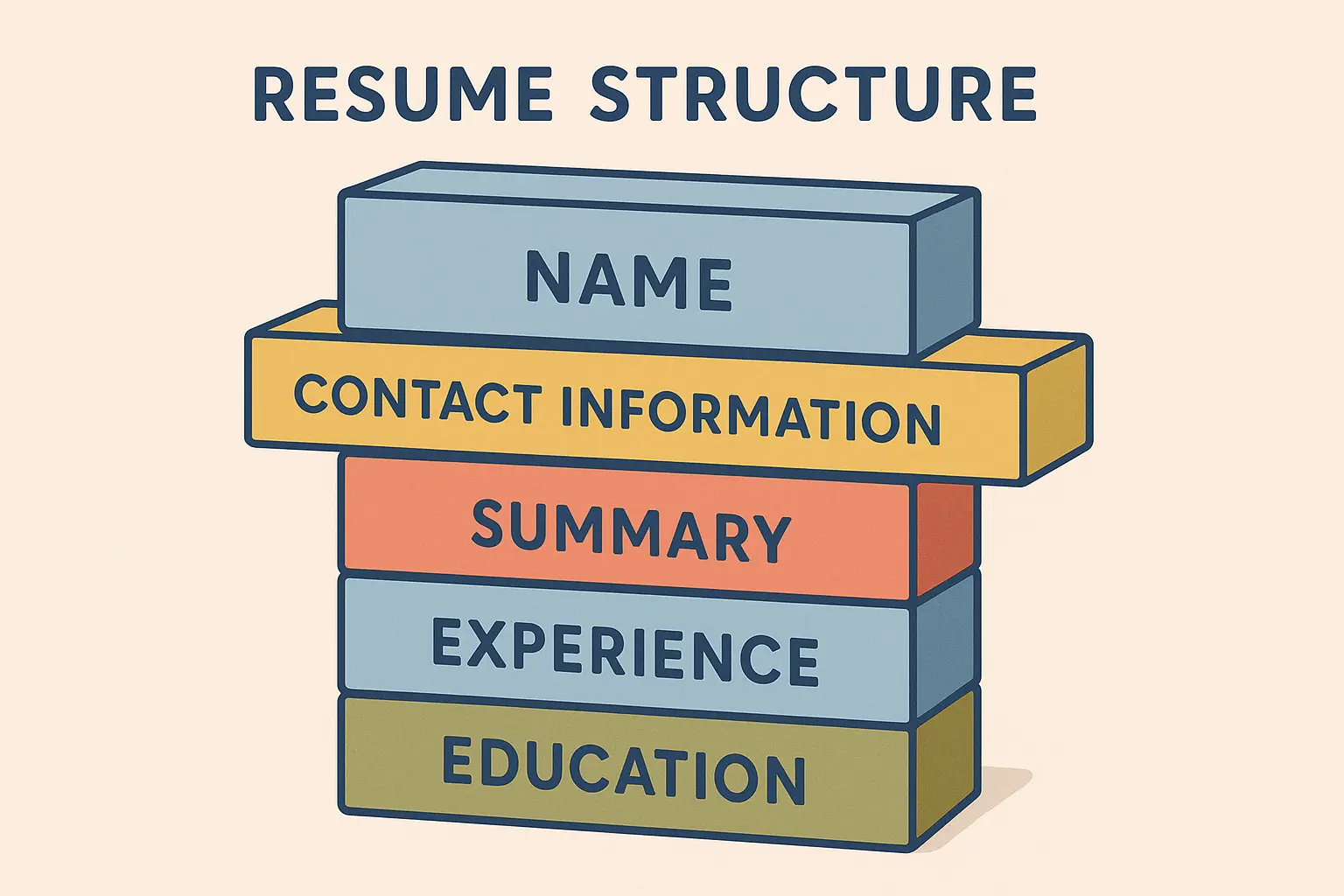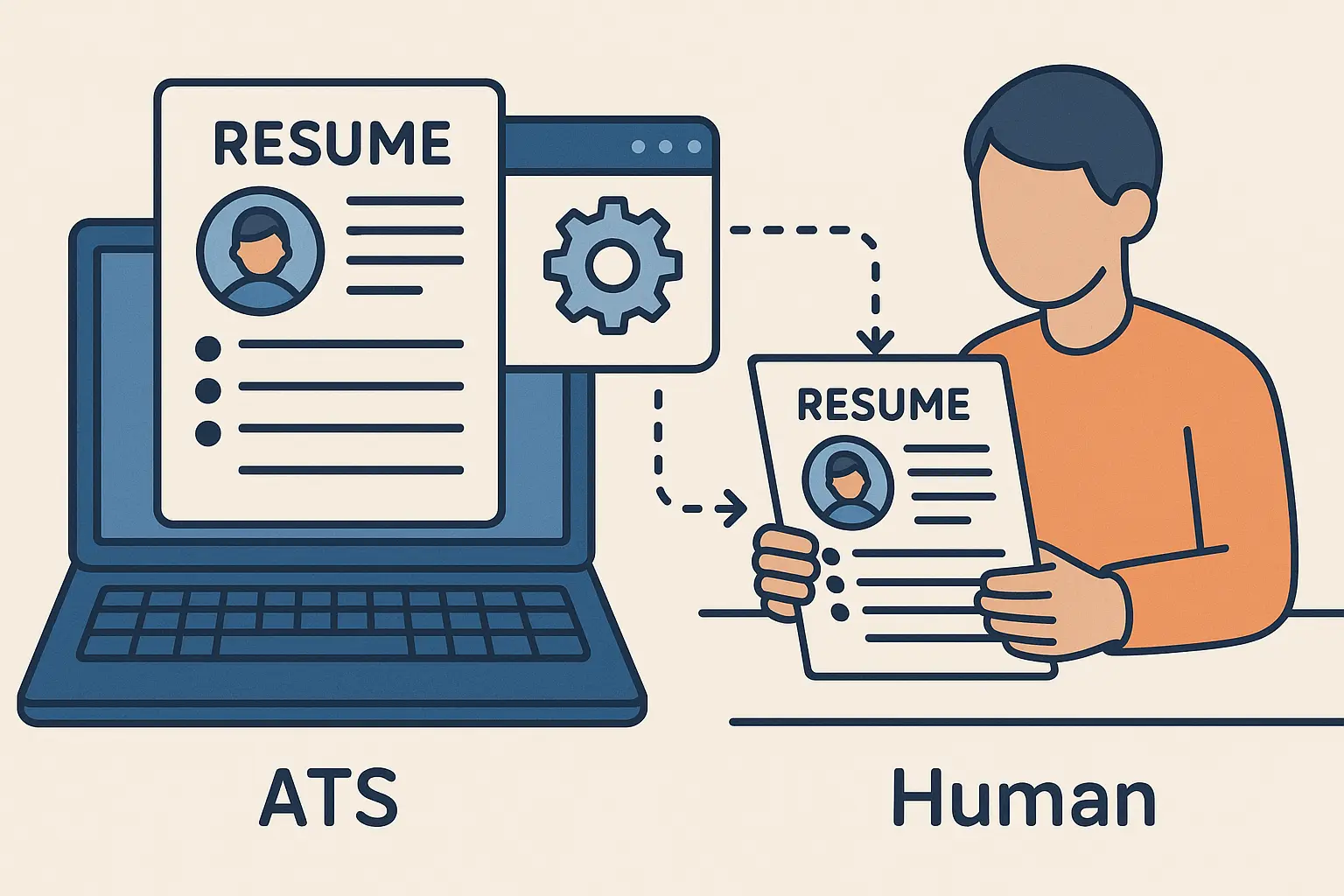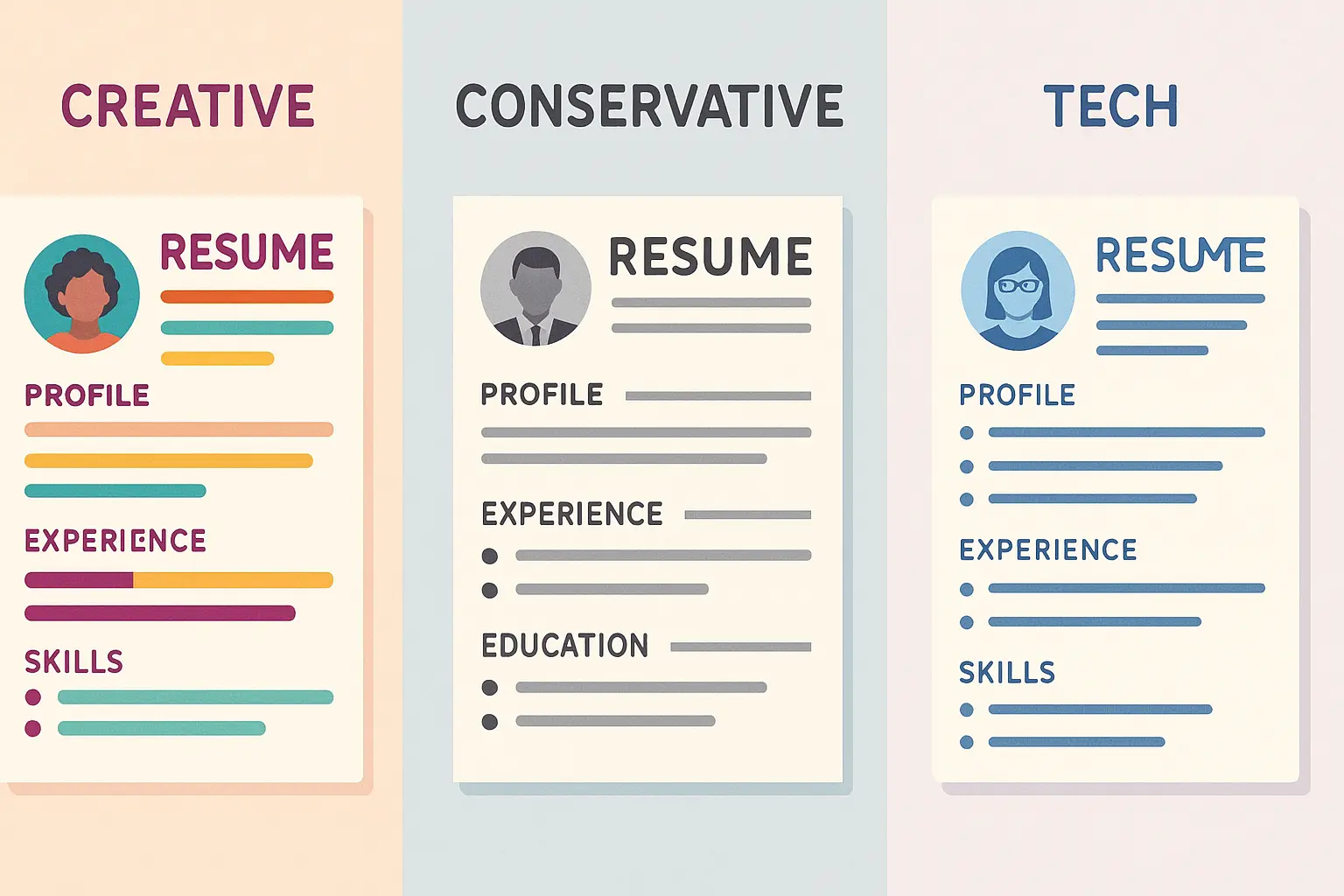Chronological Resume Template Secrets That Actually Get You Hired (From Someone Who’s Been There)

I used to think chronological resumes were about as exciting as watching paint dry. Boy, was I wrong. After bombing several interviews with ‘creative’ resume formats, I learned why the chronological resume template has survived every workplace trend since the 1980s: it just works.
Recruiters spend about 6 seconds on initial resume reviews, making the chronological format’s scannable structure more crucial than ever. While everyone’s chasing the latest resume trends, smart job seekers stick with what actually gets results.
Despite all the talk about creative formats and modern alternatives, chronological resume templates remain the gold standard because they tell your career story exactly how hiring managers expect to see it. This format works particularly well when you have steady work experience and clear career advancement.
Understanding the fundamentals of professional resume format helps you appreciate why chronological templates remain the industry standard for most career situations. These resumes work because they present information in a logical flow that matches how employers think about hiring decisions.

When Chronological Templates Are Your Best Friend
You’ll want to stick with a chronological resume template when your work history shows steady progression in your field. If you’ve been climbing the ladder in marketing, moving from coordinator to specialist to manager, that timeline tells a powerful story that other formats can’t match.
These templates also work brilliantly when you’re staying within the same industry or making lateral moves. Your experience builds on itself, and employers can easily see how your background prepares you for the next step.
Career changers face a unique challenge with chronological formats. If you’re jumping from teaching to tech sales, your chronological work history might not immediately scream “perfect candidate.” Employment gaps also stand out more prominently when you’re listing dates for everything.
Recent trends in job searching emphasize the power of networking over perfect resume formatting. As career expert McGoff notes in a recent HerMoney podcast, “At the end of the day a computer isn’t going to hire you. A human being is going to hire you… That internal referral or recommendation is a thousand times more powerful than anything you can do on your resume.”
Building Your Foundation: The Structure That Actually Works
Think of your resume like building a house – you need solid bones before you worry about paint colors. Getting the basics right sets the stage for everything else to work properly. Using a chronological resume template ensures those basics follow a clear, proven structure that hiring managers expect.
For comprehensive guidance on structuring your document properly, explore our detailed what to put on resume guide which covers essential sections and strategic content placement.
Crafting a Header That Actually Matters
Your name should be the biggest text on the page, but don’t go crazy with font sizes. I’ve seen resumes where someone’s name takes up a quarter of the page (not a good look). Right below your name, include a professional title that matches what you’re applying for.
Skip the full street address – city and state are plenty. Nobody’s sending you mail anymore, and you don’t need to advertise your exact location for privacy reasons. Your phone number and professional email are non-negotiables, and definitely include your LinkedIn URL if it’s polished.
Pro tip: Make sure your email address doesn’t scream “I created this in high school.” If you’re still using hotgirl2000@email.com, it’s time for an upgrade.
Professional Summary vs. Objective: The Clear Winner
Objective statements are basically dead, and for good reason. “Seeking a challenging position where I can grow and contribute” tells employers absolutely nothing useful about you. It’s all about what you want, not what you bring to the table.
Professional summaries flip the script. Instead of talking about your goals, you’re highlighting your experience, key skills, and what makes you valuable.
Learn how to craft compelling opening statements with our comprehensive resume summary examples that demonstrate proven techniques for different career levels and industries.
Keep your summary to 2-3 sentences max. Any longer and you’re writing a paragraph that nobody will read. Focus on your most impressive achievements and the skills most relevant to your target role.
Weak Objective: “Seeking a challenging marketing position where I can utilize my skills and grow professionally.”
Strong Professional Summary: “Results-driven marketing professional with 7+ years of experience developing integrated campaigns that generated $2.3M in revenue. Expert in digital marketing, content strategy, and data analytics with a proven track record of increasing lead conversion rates by 45% across B2B and B2C markets.”
Making Your Work Experience Shine (Without Sounding Boring)
Here’s where most people crash and burn. They copy-paste job descriptions and wonder why nobody calls back.
Your work experience isn’t a grocery list of tasks – it’s your highlight reel. Every bullet point should make the hiring manager think “I need this person on my team.” A chronological resume template helps showcase these achievements in the most logical order, starting with your most recent successes.
Start Recent, Work Backward
Put your current job first. Sounds obvious, but you’d be shocked how many people mess this up. Employers care most about what you’ve been doing lately because that’s your current skill level.
For each position, include the company name, your job title, dates of employment, and location. Keep the formatting consistent throughout – if you bold company names in one entry, bold them in all entries. Small details matter because sloppy formatting screams “I don’t pay attention.”
Turn Boring Tasks Into Win Stories
Here’s the magic formula: Action verb + specific task + measurable result = hiring manager gold.
Numbers are your secret weapon. Percentages, dollar amounts, timeframes – anything you can quantify makes you memorable. Even if you can’t get exact figures, reasonable estimates work fine (just don’t get too creative with the math).
Action verbs matter too, but don’t get obsessed with finding the most unique ones. “Led,” “developed,” “increased,” and “implemented” work perfectly fine when backed up with solid results.
Before (Job Duty): “Managed customer service team and handled complaints.”
After (Achievement): “Led 8-person customer service team to achieve 98% satisfaction rating while reducing complaint resolution time by 35%, resulting in 22% increase in customer retention.”
Handle Employment Gaps Like a Pro
Gaps happen. Life happens. Don’t overthink it.
If you took time off for family, health, or education, just say so briefly. Add any relevant activities during gaps – freelance work, volunteer positions, professional development courses. Shows you didn’t spend two years binge-watching Netflix.
Don’t over-explain or get defensive about gaps. A simple line works perfectly fine. Employers understand that careers aren’t always linear.
Design That Works for Robots AND Humans
Your resume faces two audiences: the ATS robot that screens it first, and the human who (hopefully) reads it later. Both are picky in different ways.
Understanding ATS-friendly resume secrets is crucial for ensuring your chronological resume template performs well in automated screening systems while maintaining visual appeal for human reviewers.
Keep the ATS Happy
These systems are basically very dumb robots. They choke on fancy fonts, tables, and creative section headers. Stick with boring headings like “Work Experience” and “Education.”
Use simple fonts – Arial, Calibri, Times New Roman. That trendy font might look cool but could turn into gibberish when the robot tries to read it.
Keywords matter, but don’t stuff them awkwardly. Use language from the job posting naturally throughout your resume, especially in your summary and work experience sections.
According to JobHero research, chronological resume templates are “best for job seekers with 10+ years of experience” and those who “want to showcase their career arc,” making them the preferred choice for experienced professionals looking to demonstrate clear progression.
Make Humans Want to Keep Reading
White space is your friend. Cramming everything together makes people’s eyes glaze over. Give your content room to breathe.
Use bold text strategically for company names and job titles. But if everything’s bold, nothing stands out. Consistency is key here too.
Bullet points are your friend for breaking up text and making information scannable. Just make sure they’re actual bullet points, not fancy symbols that might not translate well across different systems.
Industry matters here. Tech companies might like modern touches, but banks prefer conservative layouts. Know your audience.
Free vs. Premium Templates: The Real Story
I’ve used both free and premium resume templates, and honestly? Some free templates look better than expensive ones.
Free Templates Can Work Great
Free doesn’t automatically mean cheap-looking. Some of the best resume templates I’ve seen cost nothing. The trick is knowing what to look for and how to customize them properly.
Focus on clean, simple layouts. Avoid anything screaming “free template” – weird fonts, excessive graphics, or layouts that look like magazine ads.
Test your chosen free template by viewing it in different formats – PDF, Word, online. Make sure it looks consistent across platforms and that all the formatting holds up when you make changes.
Career experts increasingly recommend simple template systems for efficiency. As noted in a recent job hunting guide, professionals should create “a simple resume template system (she likes the free templates in Google Docs) where you can easily customize and tailor your resume for each role, and then spend the rest of your time reaching out to people.”
When Premium Templates Make Sense
Premium templates usually offer better typography and often include matching cover letters. If you’re in a competitive field where presentation matters, the investment might be worth it.
The real value often comes from extras – keyword tools, writing guidance, industry examples. If you’re struggling with content, these resources can help.
Many premium services include add-ons like keyword optimization tools, industry-specific examples, or even writing assistance. These can be valuable if you need guidance on what to write or how to optimize for specific industries.
| Feature | Free Templates | Premium Templates | Best For |
|---|---|---|---|
| Design Quality | Basic to Good | Professional | Budget-conscious job seekers |
| ATS Optimization | Variable | Usually Included | Competitive industries |
| Customization Options | Limited | Extensive | Career changers |
| Support/Guidance | None | Often Included | First-time resume writers |
| Additional Resources | Minimal | Comprehensive | Senior professionals |
| Cost | $0 | $15-$100+ | Those needing extra support |
Modern Trends Worth Your Time (And Ones to Skip)
Resume trends change faster than fashion. Some are useful, others are just noise.
Digital-First Design
Most people read resumes on screens now. Use fonts big enough to read on phones (11+ points minimum). Your resume should look good on a laptop, tablet, or mobile device.
Hyperlink your email and LinkedIn for easy clicking. But skip QR codes unless you’re in a very tech-forward industry – they often look gimmicky.
Keep in mind that your resume still needs to print well. Some hiring managers are old school and prefer hard copies, so test how your digital-optimized resume looks on paper.
Research from Coursera indicates that “if you have less than 10 years of work experience, you’ll likely aim to create a one-page resume, while your resume will likely be longer if you have more experience,” highlighting the importance of strategic space management in modern resume design.
Skills Integration
Pure chronological format is evolving. Adding a technical skills section makes sense for many roles – just organize it logically and group similar skills together.
For soft skills, show don’t tell. “Led cross-functional team of 8 to deliver project 2 weeks ahead of schedule” demonstrates leadership better than just listing “leadership” in a skills box.
Choosing Your Template
Not all chronological resume templates work for everyone. What impresses in Silicon Valley might bomb on Wall Street.
Evaluation That Actually Works
Start with the basics: does it look professional and clean? Can you read everything easily? Is the layout logical? These might seem obvious, but you’d be surprised how many templates fail these basic tests.
Test ATS compatibility by copying your content into plain text. If it becomes a jumbled mess, find a different template.
Make sure you can customize without breaking the design. Rigid templates become frustrating when you need to tailor for different jobs.
According
According to Jobscan research, chronological resumes work best for candidates with “steady jobs” and help “employers spot patterns of growth, promotions, and specialization easily,” while “most applicant tracking systems (ATS) work best with this format.”
Template Evaluation Checklist:
- ✓ Clean, professional appearance
- ✓ Easy-to-read fonts (11pt minimum)
- ✓ Logical section flow
- ✓ ATS-compatible formatting
- ✓ Mobile-friendly design
- ✓ Customization flexibility
- ✓ Industry-appropriate style
- ✓ Print compatibility
Industry Considerations
Finance and consulting want conservative, clean designs with heavy emphasis on numbers and results. Stick to traditional fonts, minimal color, and focus on quantifiable achievements.
Tech roles can handle modern elements and should prominently feature technical skills. Links to GitHub, portfolios, or personal websites can add value here.
Creative fields allow more personality, but readability still comes first. Subtle design elements and modern typography work well, but don’t go overboard.
Healthcare and education often require extensive credentials. Your template needs to accommodate licenses, certifications, and specialized training without looking cluttered.
For additional guidance on creating cohesive application materials, check our write cover letter noticed guide that explains how to align your cover letter messaging with your chronological resume template.
How Resume Builder IQ Simplifies Everything
After all these considerations – ATS optimization, industry requirements, design principles – you might feel overwhelmed. That’s normal, and exactly why smart tools exist.
Resume Builder IQ handles the technical stuff so you can focus on content. The templates are already ATS-optimized and industry-appropriate. The AI suggests relevant keywords and helps you incorporate them naturally.
Instead of wondering whether your template will pass ATS screening or if your formatting meets industry standards, you get templates that are already optimized for both. The platform takes the complexity out of chronological resume creation by combining expert-designed templates with AI-powered content optimization.
What I appreciate most is how it handles keyword integration. Rather than guessing which terms to include or awkwardly stuffing keywords into your content, the platform intelligently suggests relevant keywords based on your target role and industry, then helps you incorporate them naturally.
The industry-specific customization options mean you don’t have to research formatting conventions for different sectors. Whether you’re targeting conservative corporate roles or creative positions, the platform provides appropriate template variations.
Ready to create a chronological resume that actually gets results? Try Resume Builder IQ’s intelligent template system and see how much easier the process becomes when you have expert guidance and optimization built right in.
Final Thoughts
Chronological resumes aren’t going anywhere, and for good reason. They work because they tell your career story exactly how hiring managers expect to see it. The format isn’t boring – boring content is boring.
Success comes down to execution. You need compelling content that focuses on achievements rather than duties, and formatting that works for both robots and humans. Whether you choose free or premium templates matters less than how well you customize and optimize your content.
For comprehensive insights on selecting the most effective approach for your career level, explore our best resume builders comparison to understand which tools and templates align with your specific professional needs and budget.
Focus on achievements over duties, use numbers whenever possible, and keep formatting clean and professional. Your resume gets you in the door, but it’s just the first step. Make it count, but don’t overthink it. Sometimes the simplest approach is the most effective.
The investment in creating a strong chronological resume template pays dividends throughout your job search and career advancement efforts. Remember that networking still trumps perfect formatting, but having a solid resume foundation gives you confidence when those opportunities arise.