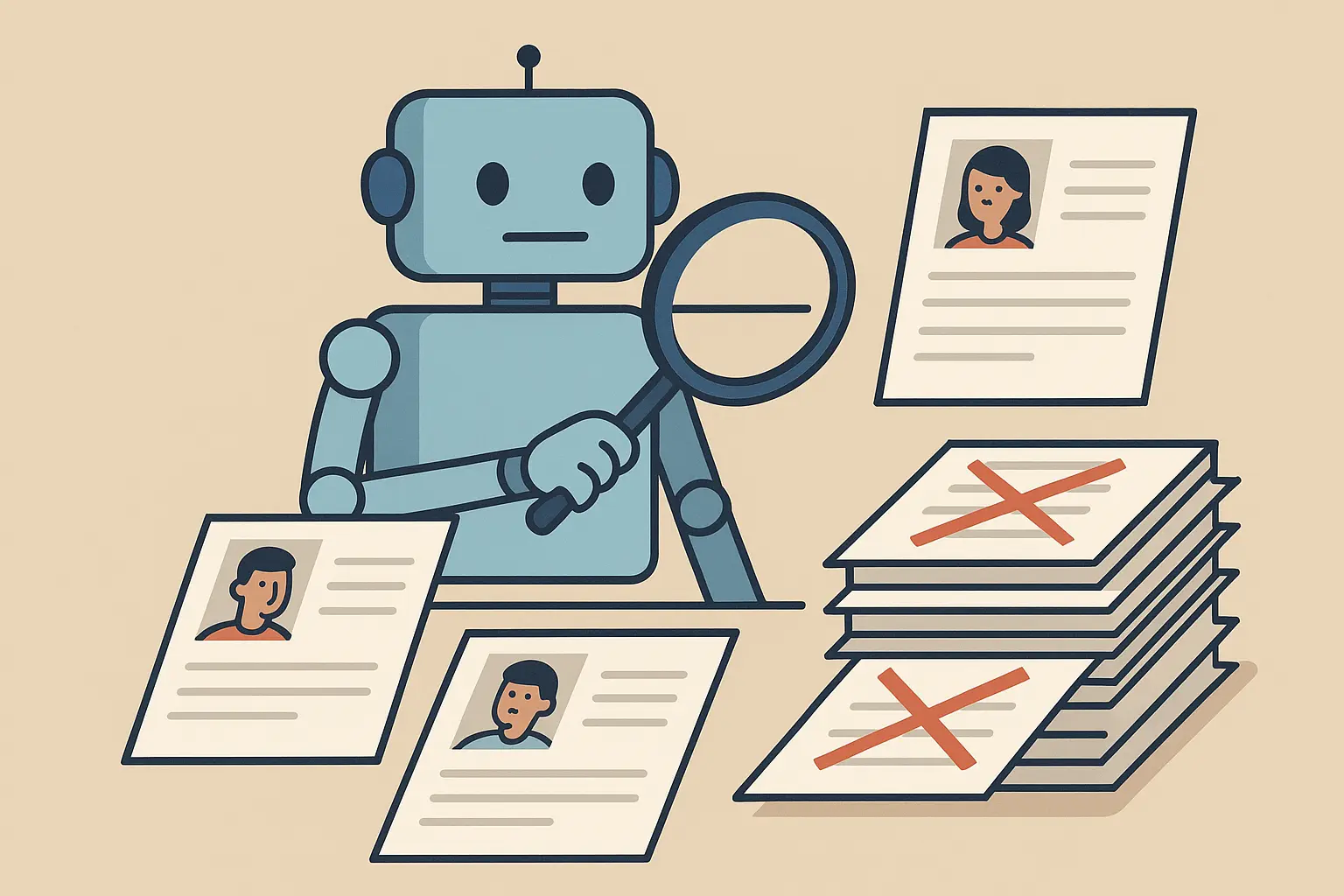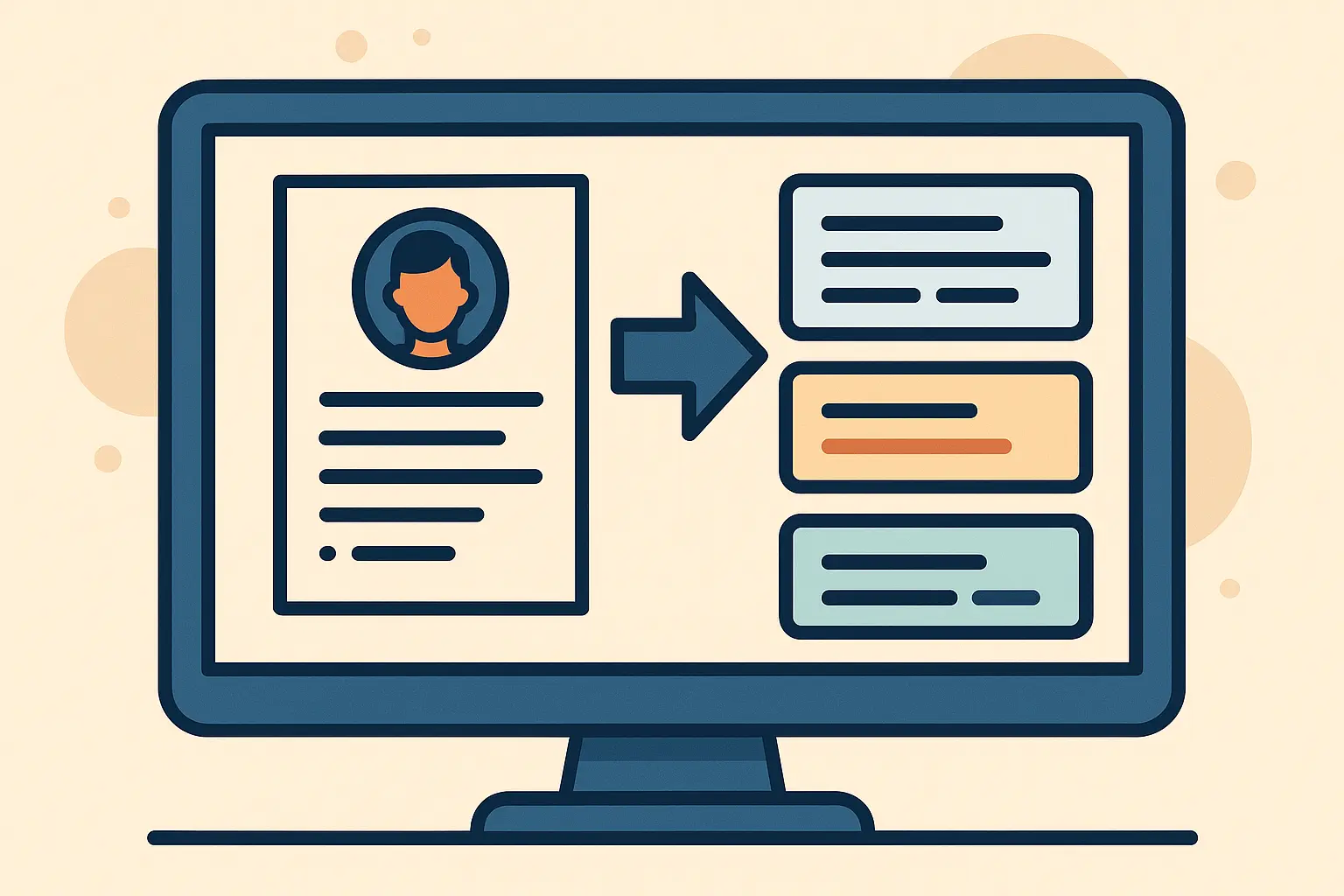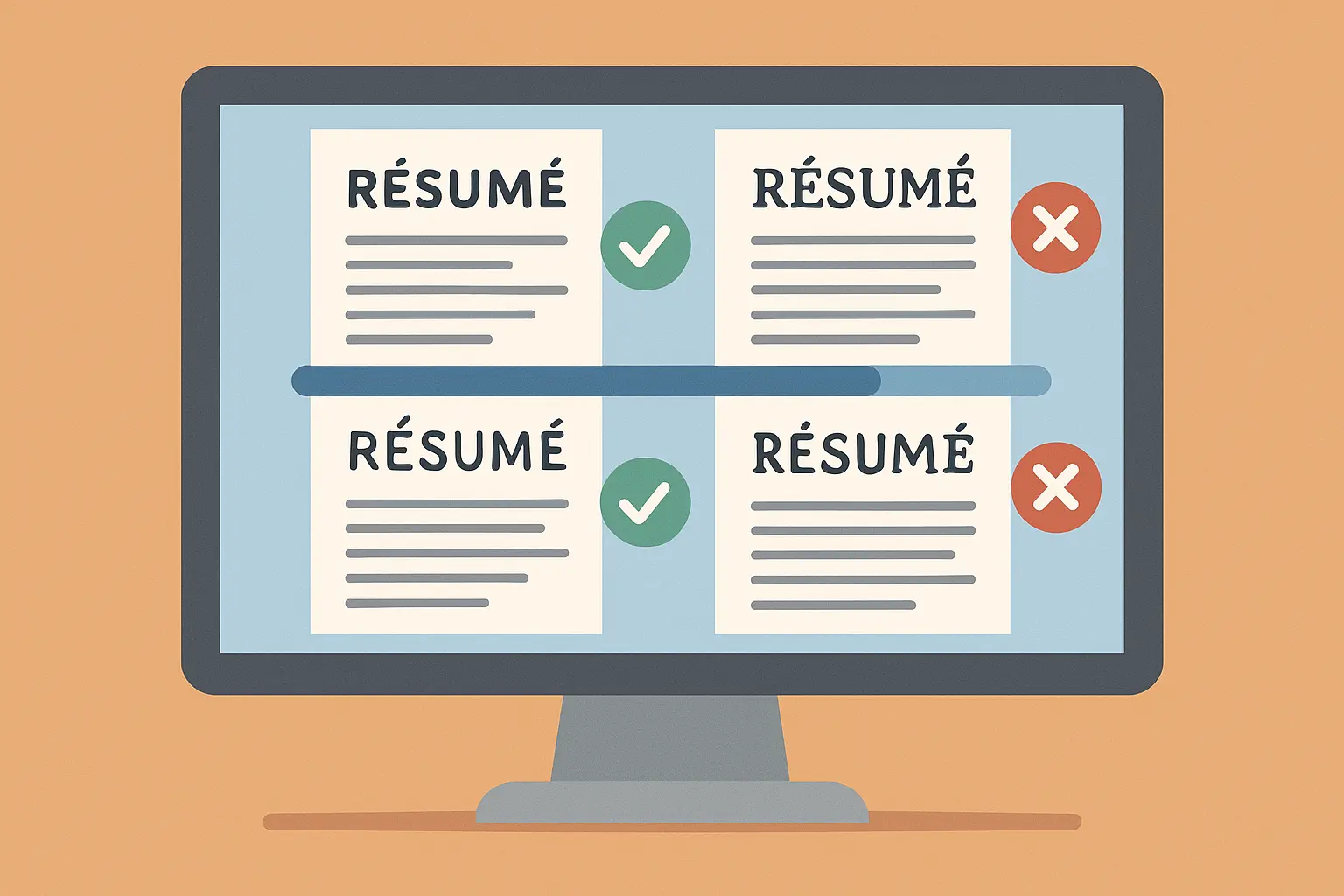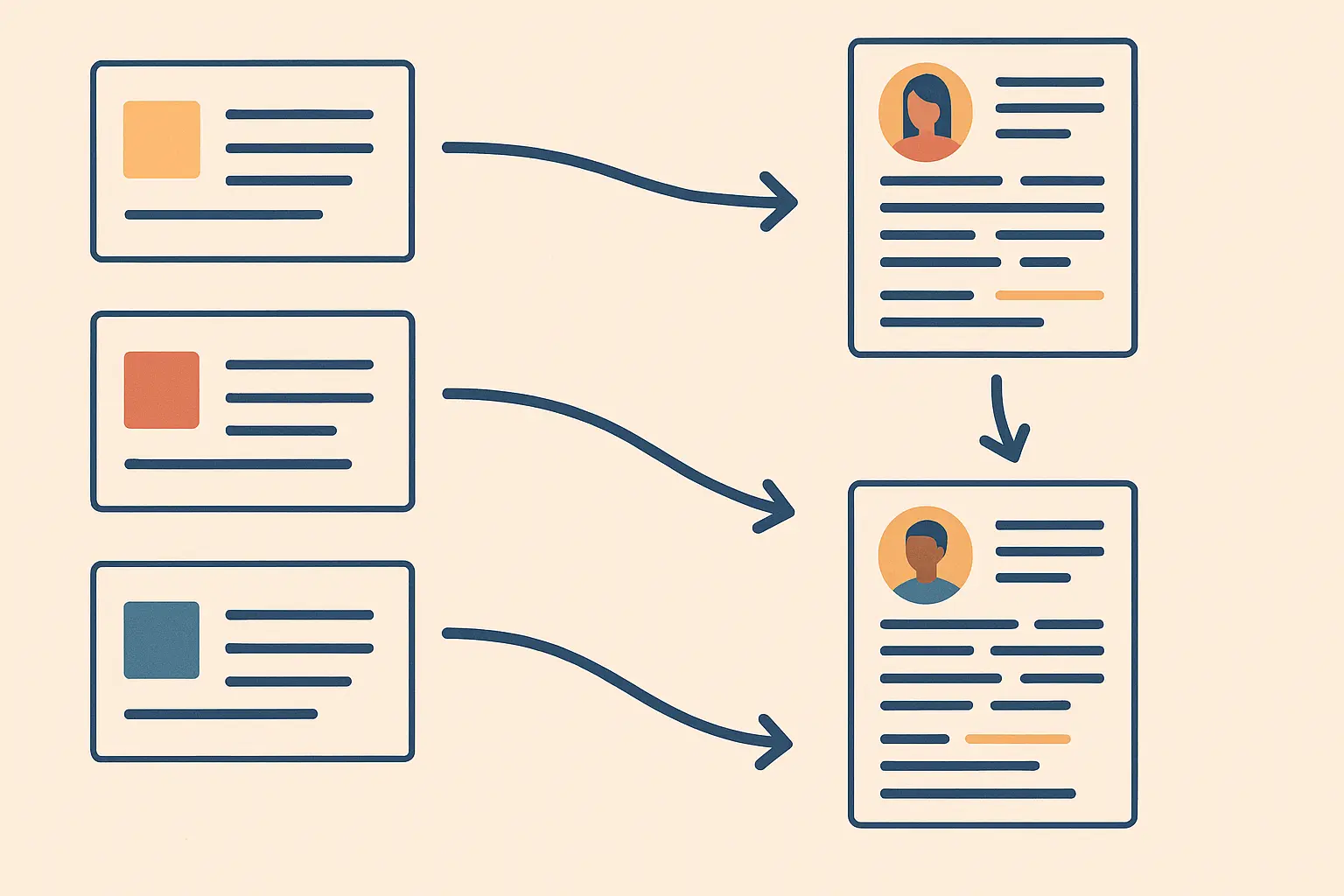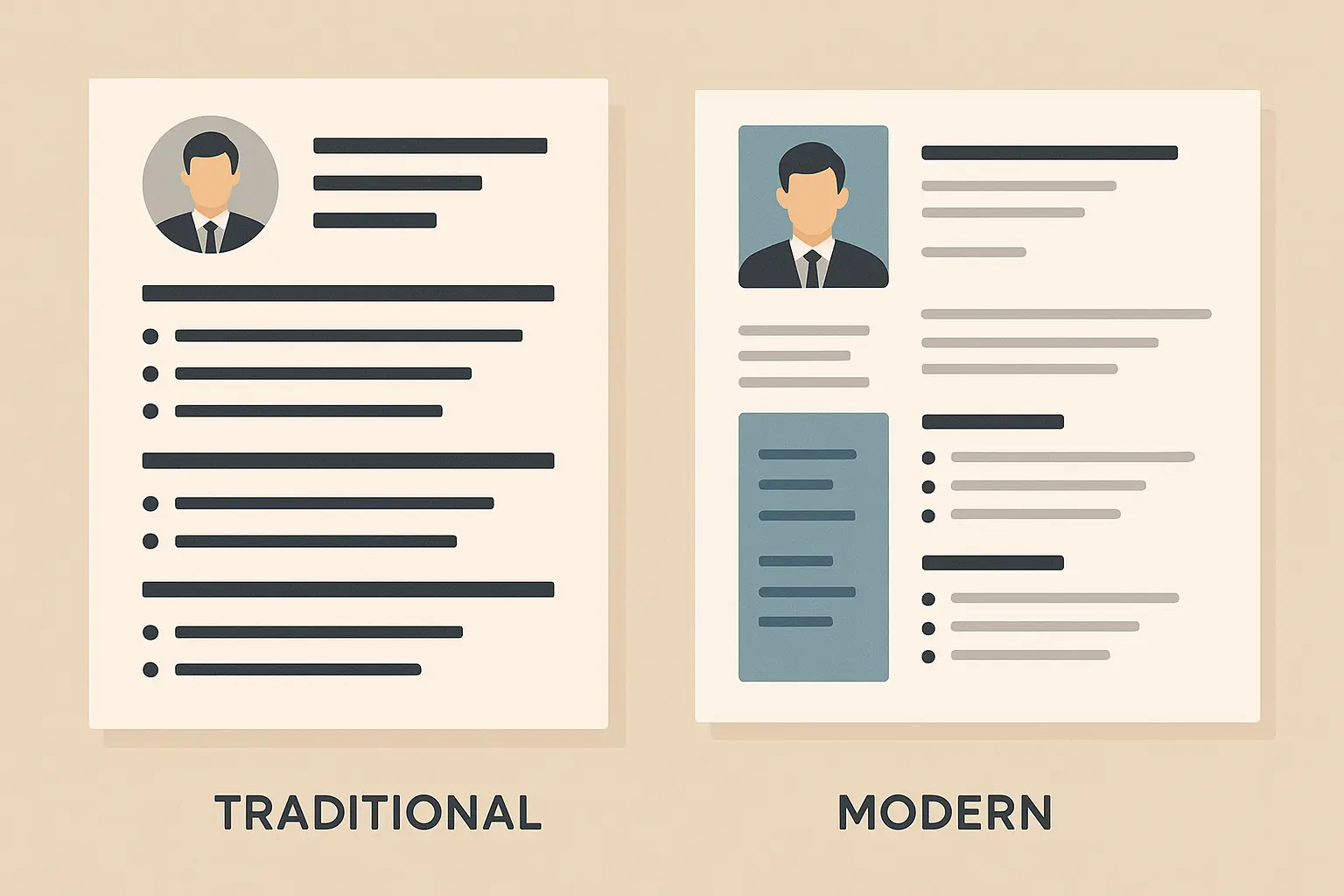ATS Resume Format: Why 90% of Job Applications Get Rejected Before Human Eyes See Them

Table of Contents
- Understanding the ATS Gatekeeping System
- Building Your Resume to Beat the Bots
- Advanced Strategies That Actually Work
- Modern Resume Formats That Get Results
- How Resume Builder Tools Can Save Your Sanity
TL;DR
- Most resumes get rejected by software before humans see them
- Simple formatting and the right keywords are your secret weapons
- A few tweaks can dramatically boost your interview chances
- It’s easier than you think once you know the rules
Understanding the ATS Gatekeeping System
Ever wonder why you’re not hearing back from jobs you’re perfect for? Here’s the brutal truth: a robot probably rejected your resume before any human saw it. I know it sounds like science fiction, but automated screening software eliminates qualified people who simply don’t know the rules.
That’s why choosing the right ATS resume format is critical if you want to get past these digital gatekeepers. The problem? Most job seekers don’t know what’s on that checklist.
According to recent studies, nearly 99% of all Fortune 500 companies use ATS platforms on a regular basis, making this knowledge absolutely critical for job search success. While understanding these systems is crucial, knowing how to structure your document properly is equally important. A professional resume format that combines technical optimization with visual appeal gives you the best of both worlds.
The reality has become even more stark in 2025, as “it is well known that 75% of resumes never reach human eyes nowadays” according to BetaNews. If you don’t optimize for these digital gatekeepers, you’re essentially invisible to employers.
What These Resume-Reading Robots Actually Do
When you click “submit” on a job application, your carefully crafted resume gets fed into a digital meat grinder. The software chops up your document into data points, looking for patterns it recognizes while trying to categorize everything you’ve written.
Contact information gets sorted into fields for name, phone, email, and address. Work experience gets parsed for company names, job titles, dates, and responsibilities. Education gets broken down into degrees, schools, and graduation dates. Skills get extracted and matched against the employer’s requirements.
But here’s where things get tricky—if your formatting confuses the system, important information can get lost or misinterpreted. I’ve seen resumes where the software thought someone’s job title was their company name because of how the information was formatted.
The parsing process assigns relevance scores based on how well your content matches the job requirements. A properly structured ATS resume format ensures your experience and skills are read accurately instead of misinterpreted.
Why Companies Can’t Live Without These Systems
Large companies receive thousands of applications for every open position, making manual review impossible. What started as a convenience tool has become the standard gatekeeper for most corporate hiring processes.
The adoption rates tell the story: 70% of large companies currently use an ATS, while 20% of small and mid-sized businesses currently use an ATS. This means you can’t ignore this reality anymore—even smaller companies are jumping on board to streamline their hiring processes.
Here’s the crazy part: hiring managers know they’re missing great people. They just can’t do anything about it when their own software filters out candidates before they get a chance to review them.
The Hidden Reasons Good People Get Filtered Out
You might have all the right experience and skills, but simple formatting mistakes can doom your application. Headers and footers confuse these systems, creative fonts become unreadable, and missing keywords trigger automatic rejections. The most heartbreaking part is that many of these rejections happen to people who would excel in the role.
The problem is widespread: 88% of employers believe they are losing out on highly qualified candidates who are screened out of hiring processes by ATSs because they aren’t submitting ‘ATS-friendly’ resumes.
I’ve talked to hiring managers who’ve missed great candidates because their software filtered them out for technical reasons that had nothing to do with their qualifications. One recruiter told me about a software engineer with perfect experience who got rejected because he used a creative template that the parsing system couldn’t read properly.
Making Your Resume Robot-Friendly Without Losing Your Soul
Creating an optimized resume doesn’t mean sacrificing personality or visual appeal—it means understanding the technical requirements that help your content shine through. The key is balancing what the robots need with what humans want to see.
Your resume should work for both audiences without compromising either one. This balance is achievable when you understand the fundamental principles that govern how these systems process information.
Here’s what actually matters for success:
File type: .docx works better than PDF (save the pretty PDF for networking)
Fonts: Boring beats beautiful – stick with Arial, Calibri, or Times New Roman, 10-12pt
Section names: Use “Work Experience,” not “My Professional Journey”
Dates: MM/YYYY format throughout (no mixing styles)
Bullet points: Start with action verbs, keep them concise
Choosing the Right File Format
The eternal PDF vs. Word debate has a clear winner when it comes to compatibility. While PDFs look consistent across devices, many systems struggle to extract text from them properly. Word documents (.docx) give you the best chance of accurate parsing, even if they might look slightly different on various computers.
Save your beautifully formatted PDF version for networking events and in-person interviews, but submit .docx files for online applications. I know it seems counterintuitive—PDFs feel more professional and polished. But what good is a polished document if the software can’t read it properly?
Font Choices That Won’t Sabotage Your Application
Stick with fonts that parsing systems can easily read: Arial, Calibri, Times New Roman, or Helvetica in 10-12 point sizes. These might seem boring, but they ensure your content gets properly extracted and categorized. Fancy fonts might look impressive to you, but they’re gibberish to most automated systems, which is why a clean ATS resume format works best.
Remember, the goal is getting past the initial screening so humans can appreciate your qualifications. You can always bring a beautifully designed version to your interview if you want to show off your design skills.
Strategic Keyword Integration That Actually Works
Keywords aren’t about gaming the system—they’re about speaking the same language as your future employer. Read the job posting like it’s a treasure map, because that’s exactly what it is. They’re literally telling you what words to use.
The best keywords are the ones that accurately describe your actual experience and skills, not random terms you think sound impressive. I’ve seen people try to cheat by adding irrelevant keywords in white text or tiny fonts. Don’t do this—modern systems can detect these tricks, and they’ll hurt your credibility.
Finding the Keywords That Matter
Start with job descriptions for positions you want, but don’t stop there. Industry publications, LinkedIn profiles of people in similar roles, and company websites reveal the terminology that matters most. Create a master list of relevant keywords and phrases, then naturally weave them throughout your content.
For a digital marketing role, instead of generic terms like “social media,” use specific keywords from the job posting such as “Facebook Ads Manager,” “conversion rate optimization,” “A/B testing,” and “marketing automation platforms like HubSpot.” This specificity helps automated systems recognize your relevant experience while demonstrating genuine expertise to human reviewers.
Pay attention to how companies describe their culture and values too. If they emphasize “collaborative problem-solving” or “data-driven decision making,” and you have experience in these areas, use their exact language when describing your accomplishments.
Building Your Resume to Beat the Bots
Structure matters more than you think when it comes to success with these systems. The software expects certain organizational patterns and section headings, so fighting against their expectations only hurts your chances. Building a robot-friendly structure doesn’t limit your creativity—it provides a foundation that ensures your content gets properly recognized and categorized.
When you build your resume with automated screening in mind, you’re creating a document that works harder for you at every stage of the review process.
Organizing Sections in the Order Software Expects
These systems are programmed to look for information in specific places, so following conventional resume organization helps ensure nothing gets missed. Start with contact information, followed by a professional summary, work experience, education, and skills. This predictable structure makes it easy for both robots and humans to find what they’re looking for.
Creativity in content matters more than creativity in organization when it comes to technical optimization. You can still tell your unique professional story within this framework—you just need to tell it in a way that parsing systems can understand and categorize.
Essential Sections That Every System Expects to Find
Your ATS resume format needs clearly labeled sections that automated tools can recognize and categorize. Use standard headings like “Work Experience,” “Education,” and “Skills” rather than creative alternatives like “My Journey” or “What I Bring to the Table.” The software needs to understand what type of information it’s processing to properly evaluate your qualifications.
Missing or mislabeled sections can cause the system to overlook important qualifications that would otherwise make you a strong candidate. I’ve seen resumes where someone labeled their work history as “Professional Adventures” and the parsing software completely missed their employment information.
Robot-Friendly Resume Structure Checklist:
- ☐ Contact Information (Name, Phone, Email, LinkedIn, City/State)
- ☐ Professional Summary or Objective (2-3 sentences)
- ☐ Work Experience (Most recent first, with dates)
- ☐ Education (Degree, Institution, Graduation Date)
- ☐ Skills (Technical and soft skills relevant to the role)
- ☐ Certifications (If applicable to your field)
- ☐ Additional Sections (Publications, Languages, Volunteer Work as needed)
Content Formatting That Humans and Robots Both Love
Good formatting serves two masters: the software that needs to parse your information and the hiring manager who needs to quickly understand your value. Consistent formatting, clear hierarchy, and logical organization benefit both audiences without requiring you to choose between them.
The secret is creating visual clarity that translates well to both digital parsing and human scanning. When your formatting is clean and consistent, everyone wins.
Bullet Points and Action Verbs That Pack a Punch
Start each bullet point with a strong action verb that clearly describes what you accomplished. Automated systems can better categorize your experience when it’s presented in this format, while hiring managers appreciate the clarity and impact. Avoid passive language and focus on specific achievements rather than general job duties.
“Managed a team of 12 sales representatives and increased quarterly revenue by 35%” tells a much better story than “Responsible for team management and sales growth.” The first version gives both the software and human readers concrete information they can evaluate.
Transform weak bullet points into content that works for everyone:
- Weak: “Responsible for customer service duties”
- Strong: “Resolved 95% of customer inquiries within 24 hours, improving satisfaction scores from 3.2 to 4.7 out of 5”
The strong version includes specific metrics, action verbs, and quantifiable results that both automated systems and hiring managers value.
Date Formatting That Prevents Confusion
Use consistent date formats throughout your resume (MM/YYYY works best) and avoid abbreviations that might confuse the parsing system. Clear employment timelines help software understand your career progression and identify any gaps that might need explanation.
Inconsistent date formatting can cause the system to misunderstand your work history timeline, potentially flagging you as having unexplained employment gaps. I’ve seen systems get confused by dates written as “Jan 2020” in one place and “01/2020” in another, treating them as different time periods.
Advanced Strategies That Actually Work
Getting past automated screening is just step one. Here’s how to actually stand out once you’re in the game. These techniques go beyond simple formatting rules to maximize your resume’s performance across different platforms while maintaining appeal for human reviewers.
Your resume should evolve beyond basic compliance to strategic optimization. This means understanding not just what these systems need, but how to give them exactly what they’re looking for in ways that make you stand out from other applicants.
Customizing Your Resume for Each Application
Generic resumes rarely perform well because they lack the specific keywords and phrases that each employer prioritizes. Tailoring your resume for each application significantly improves your relevance score and increases your chances of making it to human review. This doesn’t mean rewriting everything—it means strategically adjusting your content to match what each employer values most.
The companies that write job descriptions are essentially telling you exactly what to include in your resume to get their attention. Why would you ignore that roadmap?
Analyzing Job Descriptions Like a Detective
Job descriptions contain a treasure map of keywords, required skills, and preferred qualifications that you should incorporate into your resume. Look for repeated terms, specific software or tools mentioned, and the language used to describe ideal candidates. Pay attention to both obvious requirements and subtle preferences that might give you an edge over other applicants.
As highlighted in recent industry analysis, “AI-powered resume builders can do more than just format your document; they can tailor it to specific job descriptions, optimize keywords for applicant tracking systems (ATS), and even suggest improvements that align with industry trends” according to Techpoint Africa, showing how technology is evolving to help job seekers with this critical customization process.
Read between the lines too. If a company mentions “fast-paced environment” multiple times, they’re probably looking for someone who can handle pressure and tight deadlines. If they emphasize
Read between the lines too. If a company mentions “fast-paced environment” multiple times, they’re probably looking for someone who can handle pressure and tight deadlines. If they emphasize “collaborative culture,” they want team players who communicate well with others.
Optimizing Your Skills Section for Maximum Impact
Your skills section should be a strategic blend of hard and soft skills that directly relate to the position you’re seeking. Use the exact terminology from job descriptions when it accurately describes your abilities, and organize skills in order of relevance to the role.
Don’t just list every skill you’ve ever developed—focus on the ones that matter most for your target positions.
Technical Skills: Use exact software names and versions – “Salesforce CRM (Advanced)” not “CRM software”
Soft Skills: Match job posting language – “Cross-functional collaboration” if that’s the term used
Industry Certifications: Include full names and acronyms – “Project Management Professional (PMP)”
Programming Languages: Specify proficiency levels – “Python (Expert), JavaScript (Intermediate)”
Tools & Platforms: Include popular alternatives – “Microsoft Office Suite, Google Workspace”
Quantifying Achievements in Ways That Impress Everyone
Numbers speak to both automated systems and hiring managers in ways that vague descriptions never can. Specific metrics, percentages, and measurable outcomes help software recognize your value while providing concrete evidence of your capabilities. Even if your role doesn’t seem naturally quantifiable, there are usually ways to measure your impact.
“Improved customer satisfaction” becomes much more powerful when you say “Improved customer satisfaction scores from 3.2 to 4.7 out of 5 through implementation of new service protocols.”
Even non-sales roles can be quantified effectively:
- Administrative: “Streamlined filing system, reducing document retrieval time by 40% and serving 200+ daily requests”
- Teaching: “Developed curriculum for 150+ students, achieving 95% pass rate on standardized assessments”
- Non-profit: “Coordinated volunteer program with 75 participants, increasing community outreach by 300%”
Testing and Improving Your Performance
Creating an optimized resume is just the beginning—you need to test its performance and continuously improve based on results. This ongoing process helps you stay ahead of changing requirements while maximizing your interview callback rates.
Using Simulation Tools to Spot Problems
Online simulators can reveal how different systems interpret your resume, showing you exactly what information gets extracted and what might be missed. These tools help you identify formatting issues, missing keywords, or structural problems before you submit applications to real employers.
It’s better to discover parsing problems during testing than to wonder why you’re not getting callbacks from jobs you’re qualified for.
Tracking Your Results and Making Data-Driven Improvements
Monitor your application response rates and interview requests to gauge how well your optimization is working. If you’re not getting the callbacks you expect, it might be time to adjust your keyword strategy, formatting, or content focus. Keep notes on which versions of your resume perform best for different types of positions.
Your resume should evolve based on real-world performance, not just theoretical best practices.
Modern Resume Formats That Get Results
Resume formatting has evolved significantly from the basic templates of the past, but not all modern approaches qualify as a true ATS resume format that works well with automated screening. Understanding which contemporary design elements enhance your resume’s performance versus those that create obstacles helps you make informed decisions about how to present your professional story.
The best resume format balances modern visual appeal with technical compatibility, ensuring your document performs well at every stage of the review process. This doesn’t mean you’re stuck with boring, outdated designs—it means understanding which modern elements work with these systems and which ones work against them.
Your résumé needs to reflect current professional standards while maintaining the technical compatibility that gets you past automated screening.
Choosing Between Traditional and Modern Approaches
The decision between traditional and modern formatting shouldn’t be based on personal preference alone—it should consider your industry, target companies, and the specific roles you’re pursuing. Some fields embrace creative presentation, while others prefer conservative approaches that emphasize substance over style.
Why Chronological Format Still Dominates
Chronological format remains the gold standard because it presents information in the logical order that both systems and humans expect. Your most recent and relevant experience appears first, making it easy for parsing algorithms to understand your career progression and current skill level.
While other formats might seem more creative, they often confuse automated systems and reduce your chances of making it through the initial screening.
When Functional and Hybrid Formats Make Sense
Career changers and people with employment gaps sometimes benefit from functional or hybrid formats that emphasize skills over chronological work history. However, these formats can confuse systems that expect to find information in specific places. If you must use an alternative format, make sure your skills and experience are still clearly organized and easy to parse.
The key is maintaining clear section divisions and standard headings even when you’re not following strict chronological order.
Industry-Specific Formatting Considerations
Every industry has its quirks, but the technical rules stay the same. Understanding your industry’s preferences while maintaining compatibility ensures your resume meets both cultural and technological requirements.
For professionals in specific fields, understanding industry expectations is crucial. Those preparing for career transitions should also familiarize themselves with common banking interview questions and similar industry-specific requirements to ensure their resume aligns with employer expectations.
Creative Industries: Balancing Flair with Function
Creative fields often allow more design flexibility, but even artistic resumes need underlying structure that software can read. You can incorporate visual elements and creative layouts as long as the core content remains accessible to parsing systems. Consider creating two versions: an optimized version for online applications and a visually enhanced version for portfolio presentations.
Your creativity should enhance your content, not obscure it from the systems that determine whether you get interviewed.
Technical Fields: Showcasing Complex Skills Clearly
Technology and engineering roles require detailed technical skills sections and project descriptions that must be formatted for both automated recognition and human comprehension. Use standard technical terminology, organize skills by category or proficiency level, and provide specific examples of how you’ve applied your technical knowledge.
Technical recruiters and parsing systems both appreciate clear, specific descriptions of your capabilities and experience with relevant tools and technologies.
Corporate and Finance: Conservative Formatting That Commands Respect
Traditional corporate environments typically prefer conservative formatting with emphasis on quantified achievements and clear career progression. Focus on metrics, leadership experience, and business impact while maintaining professional presentation standards that reflect the industry’s expectations.
In these fields, your resume’s professionalism and clarity matter as much as its technical optimization.
How Resume Builder Tools Can Save Your Sanity
Look, I get it. This stuff is overwhelming. That’s why smart resume builders exist—they handle the technical stuff so you can focus on telling your story. Modern platforms have evolved beyond simple templates to offer intelligent optimization, keyword suggestions, and real-time feedback that can significantly reduce the time and guesswork involved in creating effective resumes.
Understanding salary expectations for your target roles is also important when crafting your resume. Healthcare professionals, for instance, should research current certified pharmacy tech salary ranges to ensure their compensation expectations align with market standards.
Resume Builder Selection Checklist:
- ☐ ATS optimization features and testing tools
- ☐ Industry-specific templates and content suggestions
- ☐ Keyword analysis and job description matching
- ☐ Multiple export formats (.docx, PDF, TXT)
- ☐ Real-time formatting and content feedback
- ☐ Cover letter and LinkedIn profile integration
- ☐ Mobile-responsive editing capabilities
- ☐ Customer support and tutorial resources
For healthcare professionals looking to maximize their earning potential, understanding market rates is essential. Research shows significant variations in compensation, such as PA salary secrets that can help you negotiate better offers once your optimized resume lands you interviews.
Resume Builder IQ takes the guesswork out of optimization with AI-powered tools that automatically ensure your resume meets technical requirements while maintaining professional appeal. Our platform analyzes job descriptions and suggests relevant keywords, optimizes formatting for maximum compatibility, and provides real-time feedback on your resume’s performance potential.
With over 25 robot-friendly templates and intelligent content suggestions, you can create a polished, optimized resume in minutes rather than hours. Ready to stop worrying about automated rejection and start landing interviews? Try Resume Builder IQ’s free optimization tools today and see how the right technology can transform your job search results.
Final Thoughts
Stop overthinking this. These systems aren’t trying to keep you out—they’re just doing their job badly. Once you understand their quirks, you can work with them instead of against them.
The key is finding the balance between technical requirements and human appeal—choosing an ATS resume format that performs well in automated screening while still telling your professional story in a compelling way. Remember that these tools are designed to help employers find qualified candidates more efficiently, which means they’re actually working in your favor when your resume is properly optimized.
The candidates who understand and work with these systems have a significant advantage over those who ignore them or try to game them with outdated tactics. Your resume is often your first impression with potential employers, so it’s worth investing the time to get it right.
Focus on clear formatting, strategic keyword integration, and quantified achievements that demonstrate your value. Test your resume’s performance, track your results, and continuously improve based on what you learn. With the right approach, you can turn automated systems from mysterious gatekeepers into allies in your job search success.
Your dream job is out there. Don’t let a robot’s bad reading skills keep you from it.