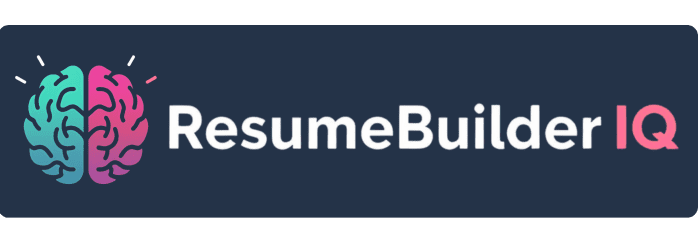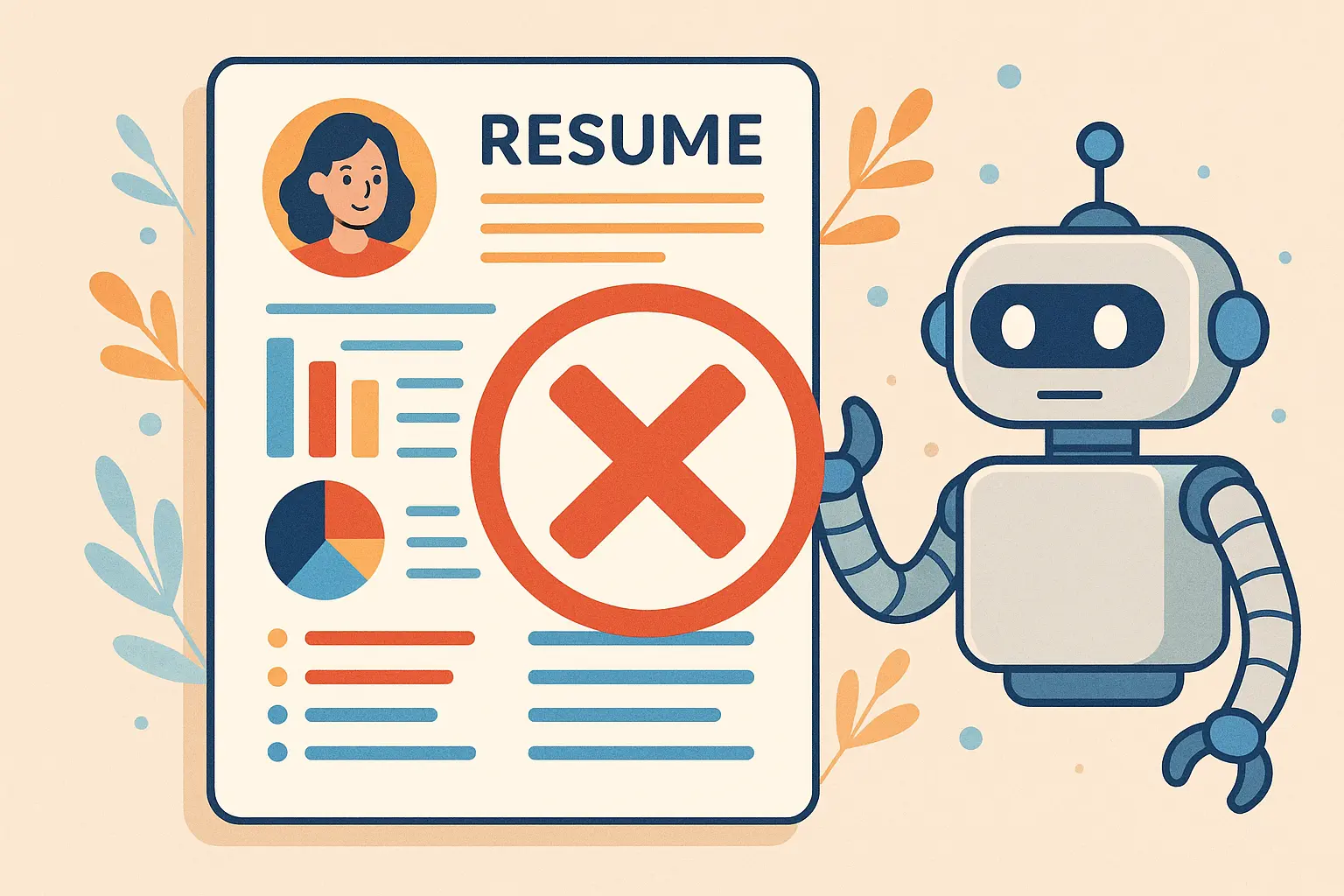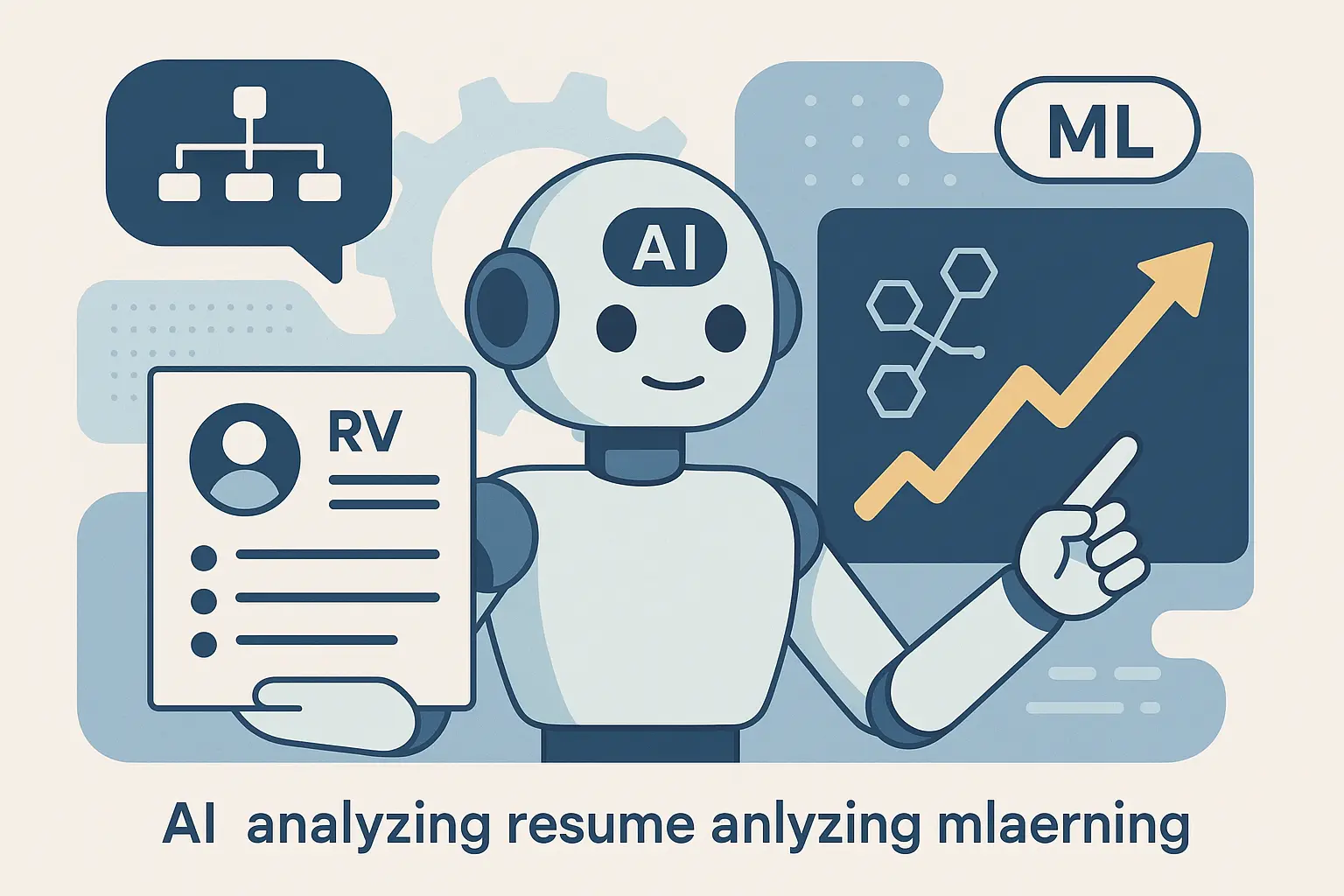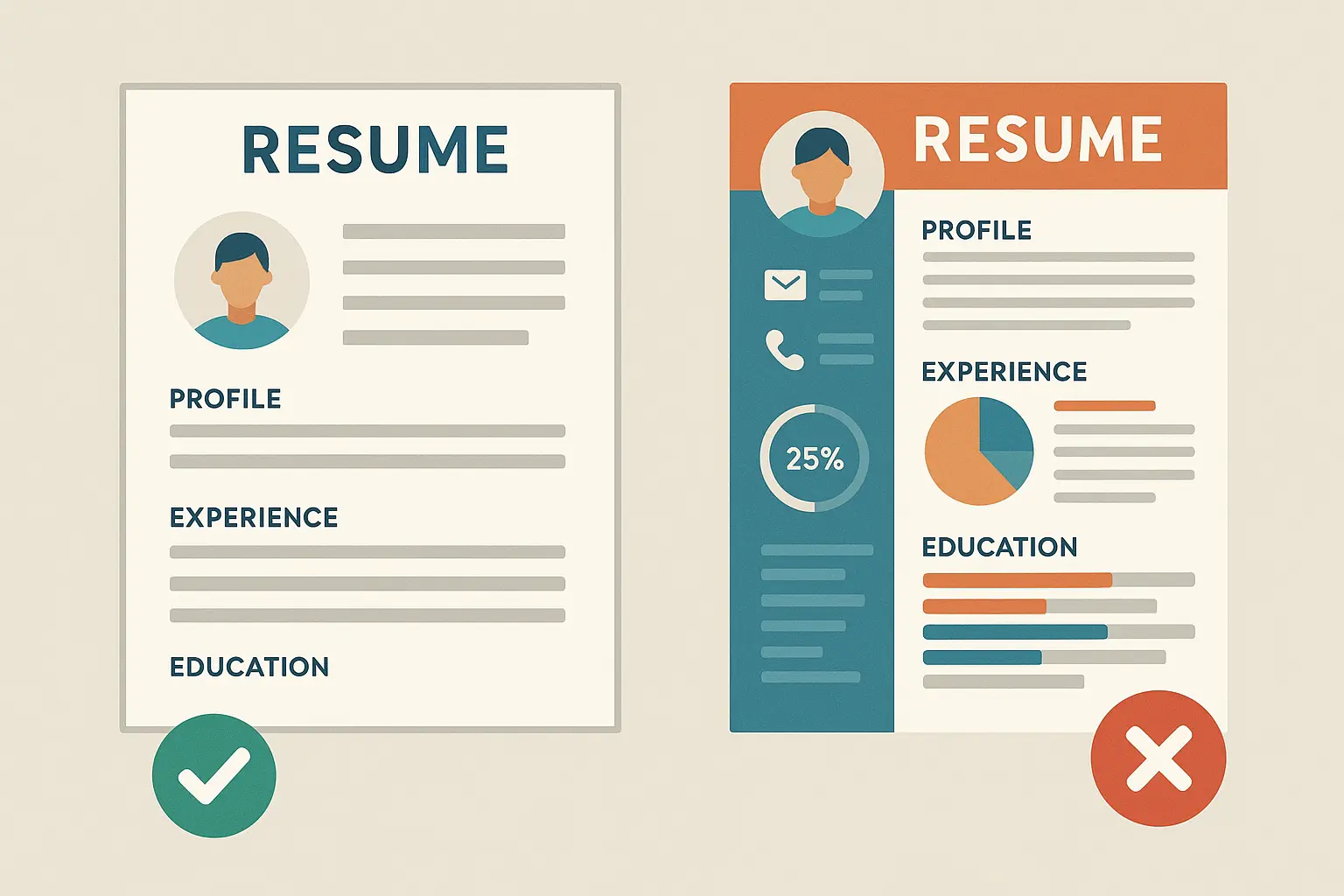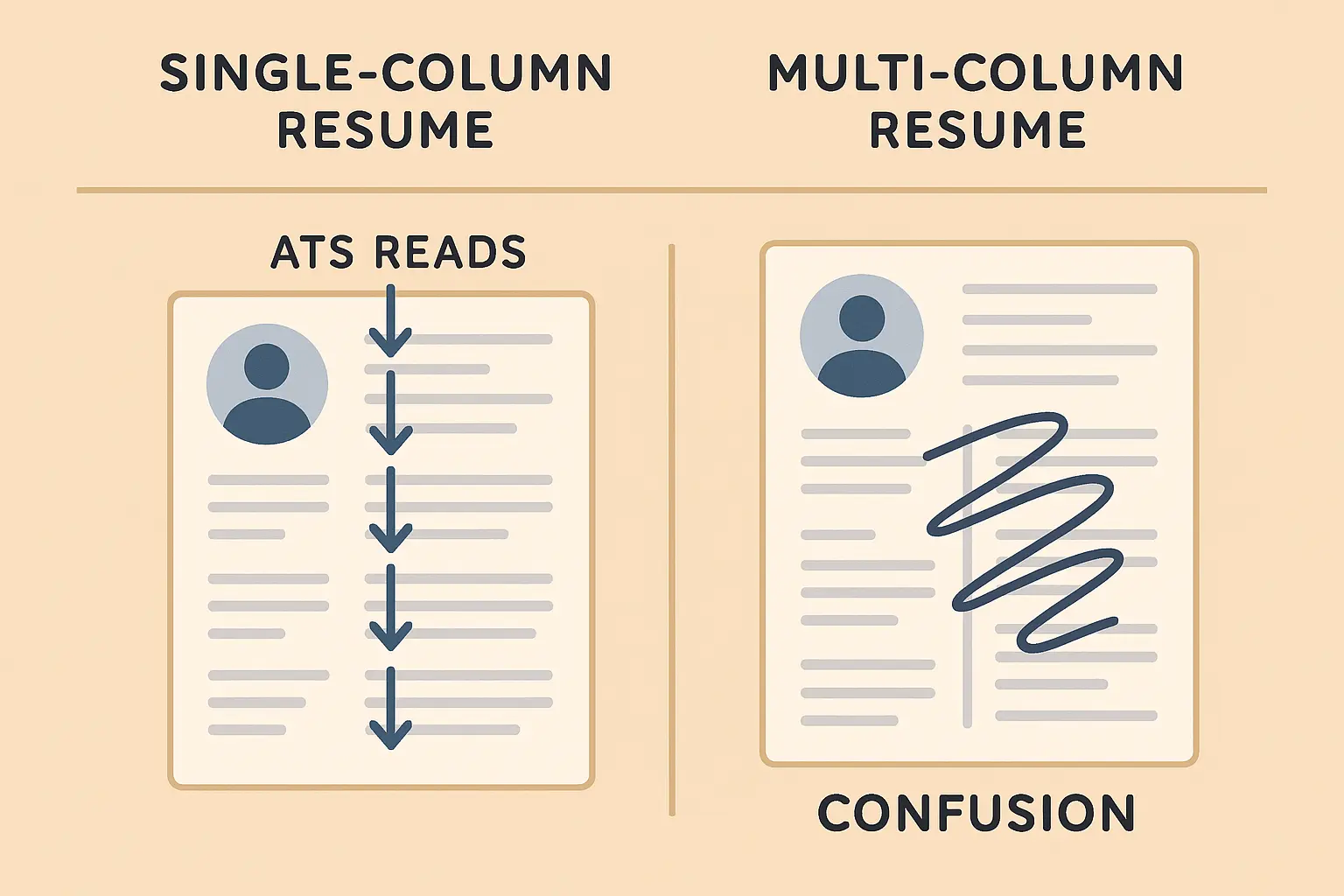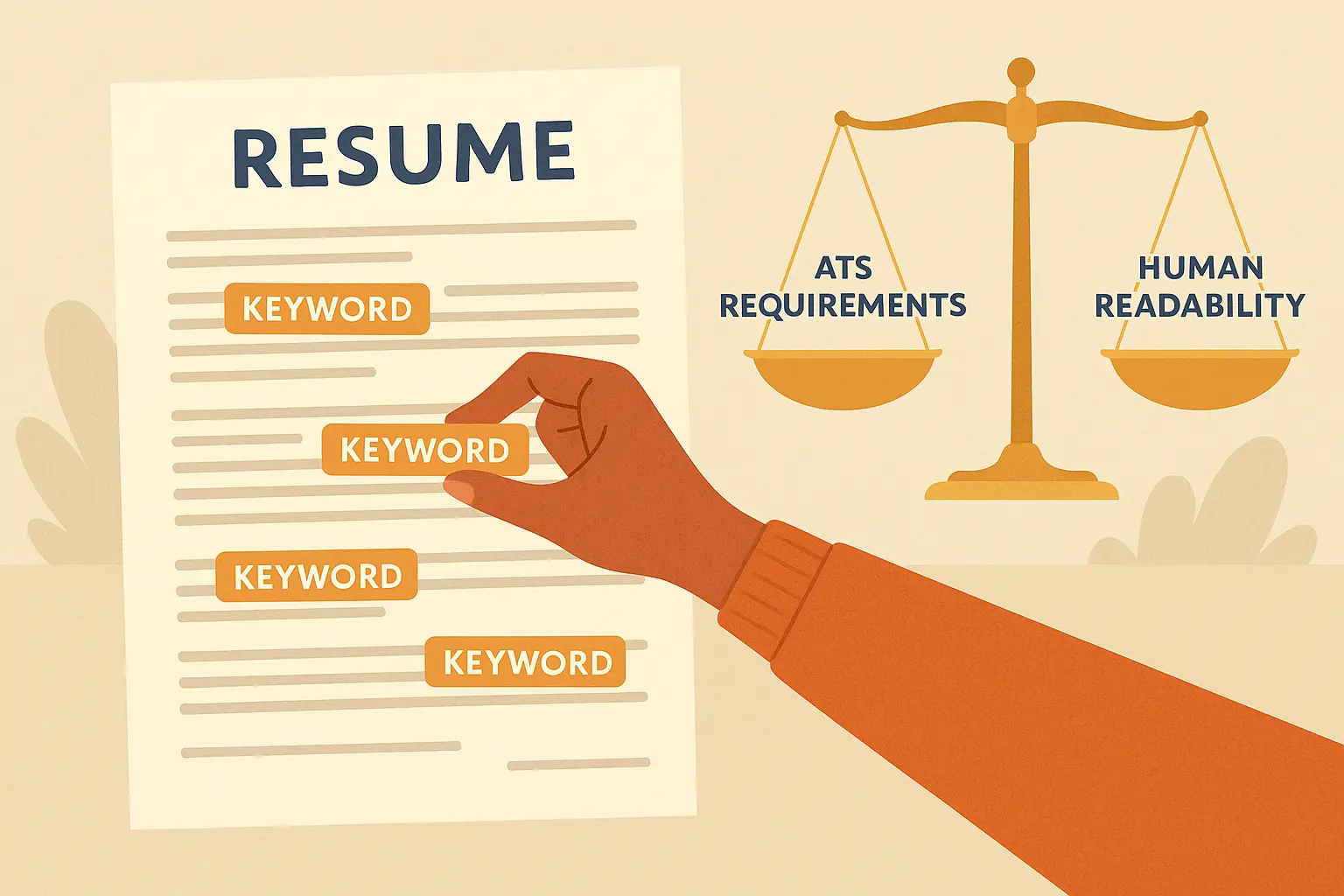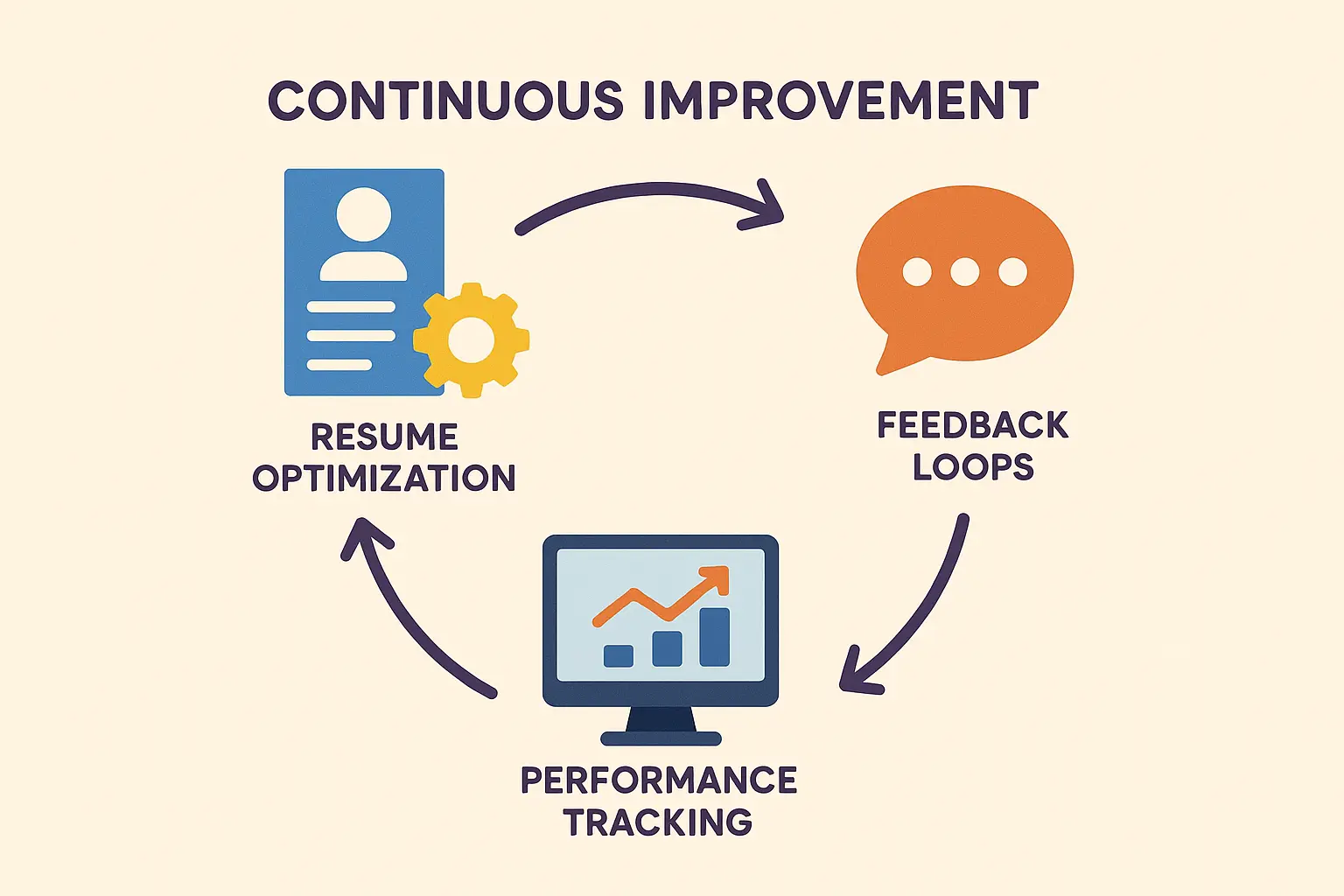ATS Friendly Resume Template Secrets That Actually Get You Past the Robots

Ever wonder why your resume disappears into a black hole after you hit ‘submit’? You’re not alone. According to BetaNews, 75% of resumes never reach human eyes nowadays. Most resumes today get rejected by robots before any human even sees them.
Table of Contents
- Why Your Beautiful Resume Is Getting Rejected by Machines
- The Real Deal on How ATS Systems Actually Work
- Building Templates That Don’t Suck at Getting Through Screening
- Writing Content That Makes Both Robots and Humans Happy
- Testing Your Resume Before It Tanks Your Job Search
TL;DR
- Most resumes fail because they can’t be read properly by ATS software – fancy formatting kills your chances
- These systems score resumes based on keyword matches and how well they can parse your information
- Simple, single-column layouts with standard fonts work best for getting through automated screening
- Strategic keyword placement needs to feel natural, not like you’re stuffing terms everywhere
- Testing your resume with ATS simulation tools can save you from countless rejections
- Different industries and company sizes use different systems with varying requirements
Why Your Beautiful Resume Is Getting Rejected by Machines
I’ve seen countless talented professionals scratch their heads wondering why their applications vanish into digital black holes. The harsh reality? Your stunning resume design might be sabotaging your job search before it even begins.
Here’s the problem: we think resumes should look impressive, but ATS systems just want clean data they can read. When they can’t get it, your application gets tossed faster than yesterday’s coffee.
How These Screening Robots Actually Function
Think of it this way – every resume that enters an ATS gets stripped down to its bare essentials. The system doesn’t see your beautiful color scheme or elegant typography. It sees raw text data that it needs to categorize, score, and rank against other candidates.
According to recent industry analysis, over 90% of employers are relying on ATS, highlighting just how critical it is to understand these systems in today’s hiring landscape.
The Way ATS Software Reads and Scores Your Resume
These systems parse resumes by converting them into plain text format, then assign scores based on keyword matches, formatting clarity, and structural elements. This process determines whether your resume makes it to human reviewers or gets automatically rejected.
The scoring algorithms look for specific patterns – job titles that match the posting, skills that align with requirements, and experience levels that fit the role. I’ve watched perfectly qualified candidates get filtered out because their ATS friendly resume template wasn’t optimized for machine reading. The system couldn’t properly extract their information, leading to artificially low scores that eliminated them from consideration.
Where Most Resumes Break Down
Graphics, tables, text boxes, and creative fonts frequently cause parsing failures. These elements lead to important information being misinterpreted or completely ignored.
A marketing professional’s resume with an eye-catching infographic showing their campaign results might look impressive to humans, but an ATS system would completely miss this crucial achievement data, potentially eliminating an otherwise qualified candidate from consideration.
Headers and footers create another common failure point. Many people put contact information in headers, thinking it looks clean and professional. But these systems often ignore header content entirely, meaning your phone number and email address never make it into the database.
Why Keywords Make or Break Your ATS Score
The algorithms don’t understand context the way humans do – they’re looking for exact matches and close variations. Missing the right keywords can tank your score even if you’re perfectly qualified for the role. I’ve seen software engineers with years of experience get rejected because they wrote “JavaScript” instead of “JS” or used “database management” instead of “SQL.”
Different Industries Play by Different ATS Rules
Various industries and company sizes use different platforms with unique parsing capabilities and ranking algorithms. When preparing for specific industries, understanding sector-specific requirements becomes crucial, especially for specialized fields where banking interview preparation and resume optimization go hand in hand.
The financial services sector tends to use more sophisticated platforms with stricter parsing requirements. Healthcare organizations often require specific formatting for credentials and certifications. Tech companies might use newer AI-powered systems that can understand synonyms and context better than traditional platforms.
Big Corporations vs. Small Companies – What’s Different
Large corporations typically deploy sophisticated ATS platforms with advanced parsing capabilities, while smaller companies often use simpler systems with different formatting requirements and limitations.
| Company Size | Common ATS Platforms | Key Features | Resume Strategy | Potential Issues |
|---|---|---|---|---|
| Large Corporations (1000+ employees) | Workday, Taleo, SuccessFactors | Advanced parsing, AI scoring, integration with HRIS | Use exact job title keywords, detailed skills sections | Formatting can shift between versions |
| Mid-size Companies (100-999 employees) | BambooHR, Greenhouse, Lever | Moderate parsing, keyword matching | Balance keywords with readability, standard formatting | Some older ATS can’t parse properly |
| Small Companies (1-99 employees) | Indeed Apply, ZipRecruiter, Simple systems | Basic text parsing, limited features | Focus on clean formatting, essential keywords only | No visual appeal, limited structure |
Government and Healthcare – Special Requirements You Need to Know
Government agencies and healthcare organizations often require specific formatting standards, security clearance information, and compliance with accessibility guidelines that directly impact resume template design.
Federal job applications through USAJobs require completely different formatting approaches. Healthcare systems need clear credential formatting and often scan for specific certifications and licenses. Both sectors prioritize compliance and standardization over creative presentation.
How ATS Technology Keeps Evolving
Modern systems are becoming increasingly sophisticated through AI and machine learning integration, changing how they interpret and rank resume content. The shift toward more intelligent parsing means we’re moving beyond simple keyword matching. Newer systems can understand context, recognize synonyms, and even predict candidate success based on resume patterns.
AI-Powered Screening – The New Reality
Next-generation ATS platforms use natural language processing to understand context, synonyms, and even predict candidate success based on resume patterns. This evolution means you need to focus on comprehensive content quality rather than just basic keyword matching.
These AI systems can recognize that “managed” and “supervised” mean similar things, or that “Python programming” and “Python development” refer to the same skill. However, they’re still not perfect, and understanding their limitations remains crucial for optimization success.
Mobile and Cloud Changes Everything
The shift toward mobile-first recruiting and cloud-based platforms is changing resume formatting and optimization requirements. Recent data shows significant changes in how job seekers approach resume design, with “ATS-Friendly Designs representing 3 of the top 5 most downloaded templates”, indicating that candidates are increasingly aware of automated screening requirements.
Building Templates That Don’t Suck at Getting Through Screening
Creating an ATS friendly resume template requires balancing visual appeal with technical functionality to satisfy both automated systems and human recruiters. I’ve spent years testing different approaches, and the templates that work best aren’t necessarily the prettiest ones – they’re the ones that communicate clearly and parse reliably.
The challenge lies in creating something that looks professional to human eyes while remaining technically sound for machine processing. This balance is achievable, but it requires understanding the fundamental design principles that ensure your resume can be properly parsed while still looking engaging to hiring managers.
The Formatting Rules That Actually Matter
ATS compatibility depends on clean, simple formatting that prioritizes readability and consistent structure over visual creativity. These essential guidelines form the foundation for templates that work reliably across different platforms and hiring scenarios. Understanding proper formatting is essential, and choosing the right professional resume format can make the difference between getting noticed and getting filtered out by automated systems.
Through this testing, I’ve found that using an ATS friendly resume template dramatically increases your chances of passing automated screening. I’ve tested hundreds of resume formats, and the ones that consistently perform well follow specific technical requirements. These aren’t arbitrary rules – they’re based on how parsing engines actually process documents.
Fonts and Typography – Keep It Simple, Keep It Working
Standard fonts ensure consistent rendering across different platforms and viewing devices. According to Jobscan’s research on ATS friendly resume templates shows that using standard fonts and avoiding graphics, tables, and unique fonts is fundamental for ATS readability, as these elements can disrupt the system’s ability to properly scan and score your resume.
Arial, Calibri, and Times New Roman in 10-12 point sizes are your safest bets. I know they might seem boring, but they render consistently across different systems and devices. Decorative fonts might look impressive in your design software, but they can cause parsing errors that eliminate you from consideration.
Avoid font mixing within your resume. Stick to one primary font throughout, using bold and italic variations for emphasis. This consistency helps systems maintain proper text recognition and prevents formatting confusion.
Section Headers That Systems Can Actually Understand
Clear, standard section headers help these systems categorize information correctly and improve parsing accuracy. Using conventional header terminology ensures your resume content gets properly organized and scored.
Work Experience, Education, Skills, and Professional Summary are universally recognized. Creative headers might seem more engaging, but “Career Journey” or “My Professional Story” can confuse parsing algorithms and lead to misclassified information.
Layout Choices That Make or Break ATS Compatibility
The physical organization of information on your resume directly impacts how well these systems can extract and categorize your qualifications. Smart layout decisions ensure your content remains accessible to both automated parsing and human review processes.
Single-Column Layouts – Your Safest Bet
Single-column layouts provide the most reliable compatibility by presenting information in a linear, easily parseable format. While multi-column designs might look more visually interesting, they frequently cause parsing errors and information displacement that can derail your application.
A software engineer’s two-column resume with skills listed in the sidebar might look organized to humans, but an ATS could read the skills section in the middle of work experience descriptions, creating confusing and inaccurate parsing that damages the candidate’s chances.
I’ve seen this happen repeatedly – beautiful two-column resumes that get completely scrambled during parsing. The system tries to read left to right, top to bottom, but columns disrupt this natural flow and create chaos in the extracted text.
White Space and Visual Flow – Less Is More
Strategic use of white space and consistent indentation helps both systems and human readers navigate your resume more effectively. Proper spacing creates clear information hierarchy without relying on complex formatting that might confuse automated parsing.
White space isn’t wasted space – it’s functional space that improves readability and parsing accuracy. Cramming too much information onto a page might seem efficient, but it can overwhelm both systems and readers.
File Formats – PDF vs. Word Document Dilemma
While PDF maintains visual consistency across different devices and software, some systems parse Word documents more reliably due to their text-based structure. Understanding when to use each format maximizes your resume’s compatibility across different hiring systems.
| File Format | ATS Compatibility | Visual Consistency | Best Use Case | Potential Issues |
|---|---|---|---|---|
| .docx (Word) | High – Native text format | Moderate – May vary across devices | Most ATS systems, easy editing | Formatting can shift between versions |
| Variable – Depends on ATS version | High – Looks same everywhere | Final submissions, print versions | Some older ATS can’t parse properly | |
| .txt | Highest – Pure text | Low – No formatting | ATS testing, backup format | No visual appeal, limited structure |
When in doubt, I recommend preparing both formats. Submit the Word version for compatibility and keep the PDF version ready for human reviewers or networking situations.
Writing Content That Makes Both Robots and Humans Happy
Beyond formatting considerations, the actual content and language choices in your resume significantly impact scoring and human engagement. I’ve learned that the best resumes tell compelling stories while satisfying algorithmic requirements – and achieving this balance requires strategic thinking about every word choice.
The content optimization process involves understanding how these systems evaluate text while ensuring your professional narrative remains engaging and authentic. This dual focus creates resumes that perform well in automated screening and inspire hiring managers to schedule interviews.
Keyword Strategy That Doesn’t Sound Like a Robot Wrote It
Effective keyword optimization requires a nuanced approach that balances requirements with natural, compelling language that engages human recruiters. The goal is seamless integration that enhances rather than detracts from your professional story.
I’ve seen too many resumes that read awkwardly because candidates stuffed keywords without considering flow or context. The best keyword strategies feel organic and actually strengthen your professional narrative.
Mining Job Descriptions for the Right Keywords
Read a bunch of job posts for roles you want. Notice which words keep showing up? Those are your keywords. Start by collecting 5-10 job postings for your target role. Look for repeated terms, especially in the requirements and qualifications sections. Pay attention to how skills are phrased – some companies prefer “project management” while others use “project coordination.”
Create a master list of the most frequently mentioned terms, then prioritize based on your actual experience and qualifications. Don’t include keywords for skills you don’t possess – that’s a recipe for disaster in interviews.
Making Keywords Flow Naturally in Your Content
Incorporating keywords seamlessly into experience descriptions, skills sections, and professional summaries requires careful attention to context and readability. Research from Resume.io demonstrates the importance of using specific industry terminology, showing examples such as using “Project management” instead of “Leading projects” and “Customer relationship management (CRM)” instead of “Managing client interactions” to improve ATS recognition and scoring.
The best keyword integration happens when you’re describing actual accomplishments and responsibilities. Instead of forcing keywords into awkward phrases, build your experience descriptions around the terms that naturally describe your work.
Skills Sections That Work for Everyone
The skills section serves as a critical keyword repository while providing quick scanning points for both systems and human reviewers. Proper skills architecture balances technical competencies with soft skills to create comprehensive professional profiles.
Organizing Technical vs. People Skills
Structuring your skills section to highlight technical competencies that these systems can easily identify while incorporating soft skills that demonstrate cultural fit creates a well-rounded professional profile. This balance appeals to both automated scoring algorithms and human hiring managers.
I recommend separating technical skills from soft skills in distinct subsections. Technical skills should use exact terminology from job postings, while soft skills can be more descriptive and context-driven.
Industry-Specific Skills That Matter
Understanding how different industries categorize and prioritize skills ensures your resume speaks the right professional language for your target field. For healthcare professionals, understanding certified pharmacy tech salary expectations and related skills requirements helps optimize resumes for both ATS systems and hiring managers in medical settings.
Each industry has its own skill vocabulary and prioritization. Financial services emphasizes compliance and risk management skills. Technology focuses on programming languages and frameworks. Healthcare prioritizes certifications and patient care competencies.
Research industry-specific skill taxonomies by reviewing job postings, professional associations, and certification bodies. This ensures you’re using the exact terminology that both systems and hiring managers expect to see.
Certifications and Credentials – Getting Them Right
Properly formatting professional certifications, licenses, and credentials ensures systems can recognize and score them appropriately while clearly communicating your qualifications to human reviewers. Correct credential presentation can significantly boost your professional credibility.
Use the full certification name followed by the abbreviation in parentheses. Include issuing organizations, dates earned, and expiration dates when relevant. These systems often search for specific certification codes and organization names.
Experience Descriptions That Tell Your Story
Crafting job descriptions that satisfy keyword requirements while telling a compelling story of professional growth and achievements requires strategic thinking about language choices and content structure. The best experience sections work on multiple levels to engage different audiences.
Action Verbs That Pack a Punch
Choosing strong action verbs that align with industry standards and job requirements while avoiding overused terms helps differentiate your experience and improve scoring. Strategic verb selection creates more dynamic and engaging experience descriptions.
Move beyond basic verbs like “managed” and “handled.” Use specific terms that demonstrate the scope and impact of your work. “Orchestrated,” “spearheaded,” “optimized,” and “transformed” carry more weight and often appear in job requirement lists.
Numbers and Metrics That Prove Your Impact
Incorporating specific metrics, percentages, and measurable outcomes provides concrete evidence of your professional impact that both systems and hiring managers value. Quantifiable achievements make your experience more credible and memorable.
Instead of writing “Responsible for social media marketing,” an effective ATS-friendly description would read “Managed social media campaigns across 5 platforms, increasing engagement by 45% and generating 200+ qualified leads monthly through targeted content strategy and paid advertising optimization.”
Healthcare professionals should also consider salary benchmarking when crafting their experience sections, as understanding PA salary expectations can help position achievements and responsibilities more effectively.
Numbers catch attention from both humans and algorithms. These systems often weight quantified achievements higher because they indicate measurable performance. Always include specific figures when possible – budget sizes, team sizes, percentage improvements, or timeline achievements.
Testing Your Resume Before It Tanks Your Job Search
Successfully deploying an ATS friendly resume template requires testing, continuous optimization, and adaptation results and industry feedback. I’ve learned that even perfectly formatted resumes can fail due to subtle compatibility issues that only surface through rigorous testing.
This proactive approach helps identify and fix issues before they cost you job opportunities. Testing isn’t a one-time activity – it’s an ongoing process that should evolve with your career and changing technology.
How to Test If Your Resume Actually Works
Validating your resume’s compatibility through various testing approaches ensures maximum effectiveness across different systems and industries. Proper testing methodology can reveal hidden formatting issues and optimization opportunities before you start applying.
Testing Tools That Actually Help
Online tools and software that simulate parsing can identify potential formatting issues and optimization opportunities before you submit applications. According to industry analysis from Techpoint Africa, modern AI-powered resume tools now help with “keyword optimization, AI-powered content suggestions, and customizable templates to tailor your resume to specific jobs,” making testing and optimization more accessible than ever before.
These testing platforms provide valuable insights into how different systems might interpret your resume content and structure. Popular tools include Jobscan, Resume Worded, and TopResume’s free ATS checker.
Run your resume through multiple testing tools since each simulates different platforms. Pay attention to parsing accuracy, keyword density scores, and formatting warnings. These tools often highlight sections that might be problematic for automated systems.
Try Different Versions and See Which Gets More Responses
Creating multiple resume versions to test which formats, keywords, and layouts generate the highest response rates from different types of employers provides data-driven insights for optimization. This approach helps identify the most effective resume strategies for your specific situation.
Develop 2-3 resume variations with different keyword emphasis, formatting approaches, or content organization. Track which versions generate more interview requests for similar positions. This data-driven approach removes guesswork from optimization decisions.
Tracking Performance and Making Improvements
Monitoring your resume’s performance across applications and making improvements increases interview rates and job opportunities over time. Performance tracking reveals patterns and opportunities for continuous optimization.
Measuring Your Application Success Rate
Track which resume versions and customizations yield the best results for different job types, industries, and company sizes. This data helps refine your approach and improve overall job search effectiveness.
Create a simple spreadsheet tracking application dates, company types, positions applied for, resume version used, and outcomes. Look for patterns in response rates based on different variables. This information guides future optimization efforts.
Calculate your response rate by dividing interview requests by total applications. Industry averages vary, but response rates below 5% often indicate resume optimization opportunities.
Continuous Improvement – Making Your Resume Better Over Time
Establishing an approach to updating and refining your resume based on market feedback, industry trends, and evolving technology ensures long-term job search success. Regular optimization keeps your resume competitive as hiring practices and technology continue to evolve.
Schedule monthly resume reviews to incorporate new achievements, update skills, and refresh keyword strategies based on current job market trends. Stay informed about technology changes through industry publications and professional networks.
Resume Builder IQ takes the guesswork out of creating ATS-friendly resumes that actually work. Their AI-powered platform combines advanced keyword optimization with professionally designed templates that satisfy both automated systems and human recruiters. With 25+ ATS-optimized templates and real-time formatting guidance, you can create resumes that consistently perform across different industries and ATS platforms. Ready to stop getting rejected by robots? Try Resume Builder IQ’s free ATS compatibility checker and see how your current resume measures up.
Final Thoughts
Creating an ATS-friendly resume doesn’t mean sacrificing your professional story or settling for boring templates. The key is understanding that modern job searching requires a strategic approach that considers both technological requirements and human psychology. Your resume needs to speak two languages fluently – the algorithmic language of ATS systems and the emotional language of hiring managers.
Bottom line: make your resume robot-friendly first, human-appealing second. Once you get past the bots, your personality can shine in the interview. The investment in getting your resume format right pays dividends throughout your entire job search. Every application becomes more effective when your resume can reliably pass through automated screening and land in front of the right people.
Remember that ATS optimization isn’t a one-time fix – it’s an ongoing process that evolves with technology and industry standards. The best ATS-friendly resumes seamlessly blend optimization with authentic career narratives that inspire hiring managers to pick up the phone and call you for an interview.
[Keywords to Include:]
[Content Summary:]