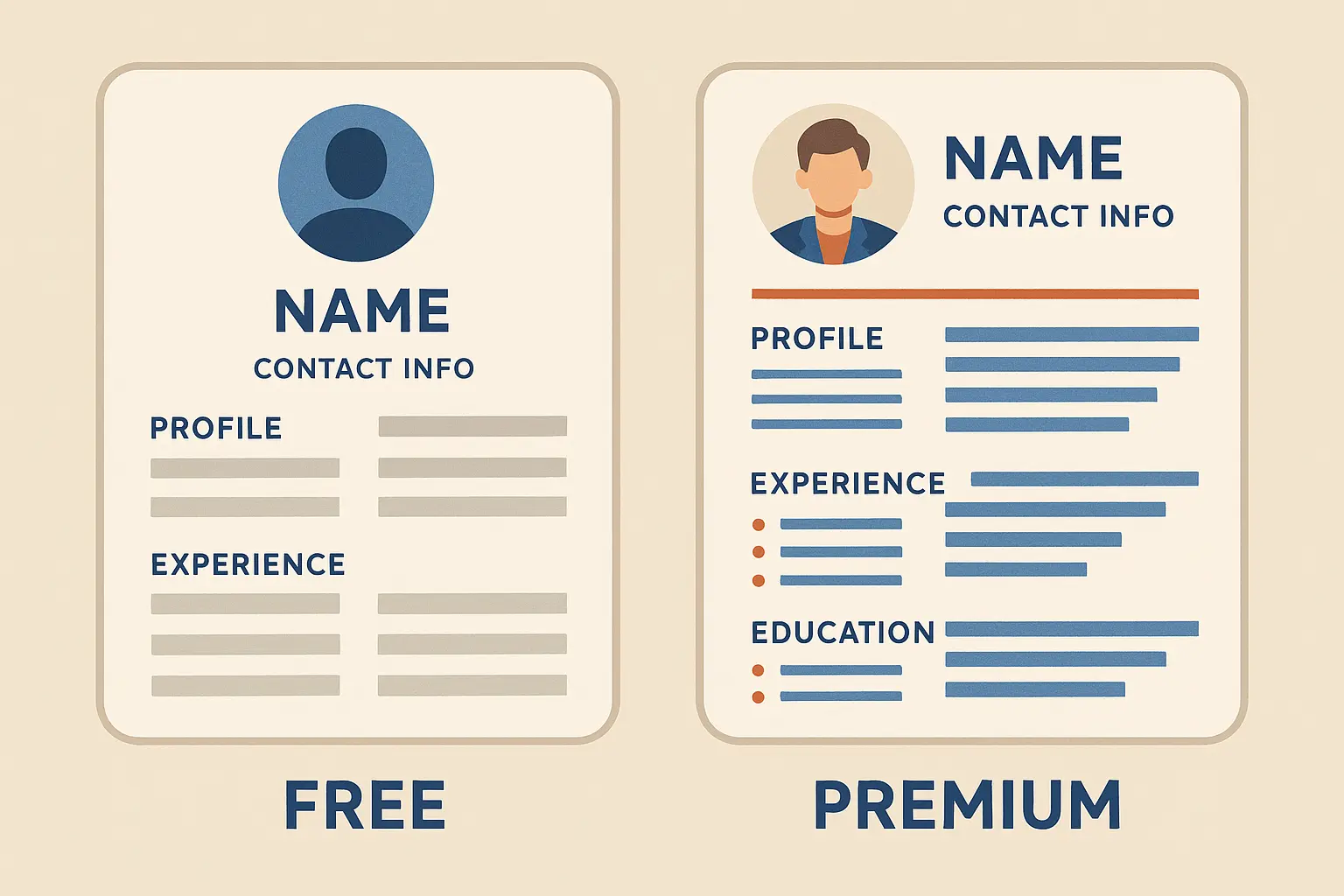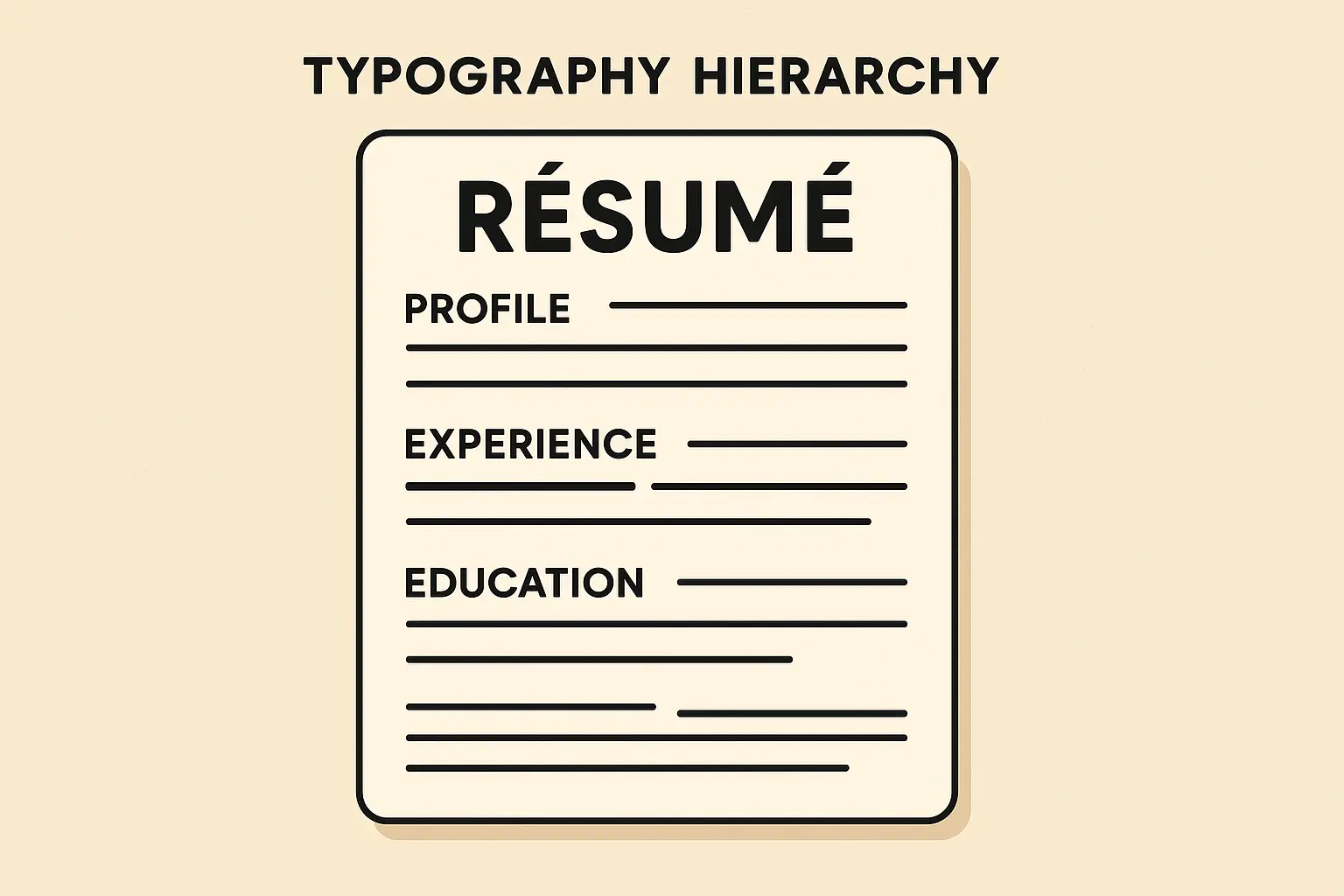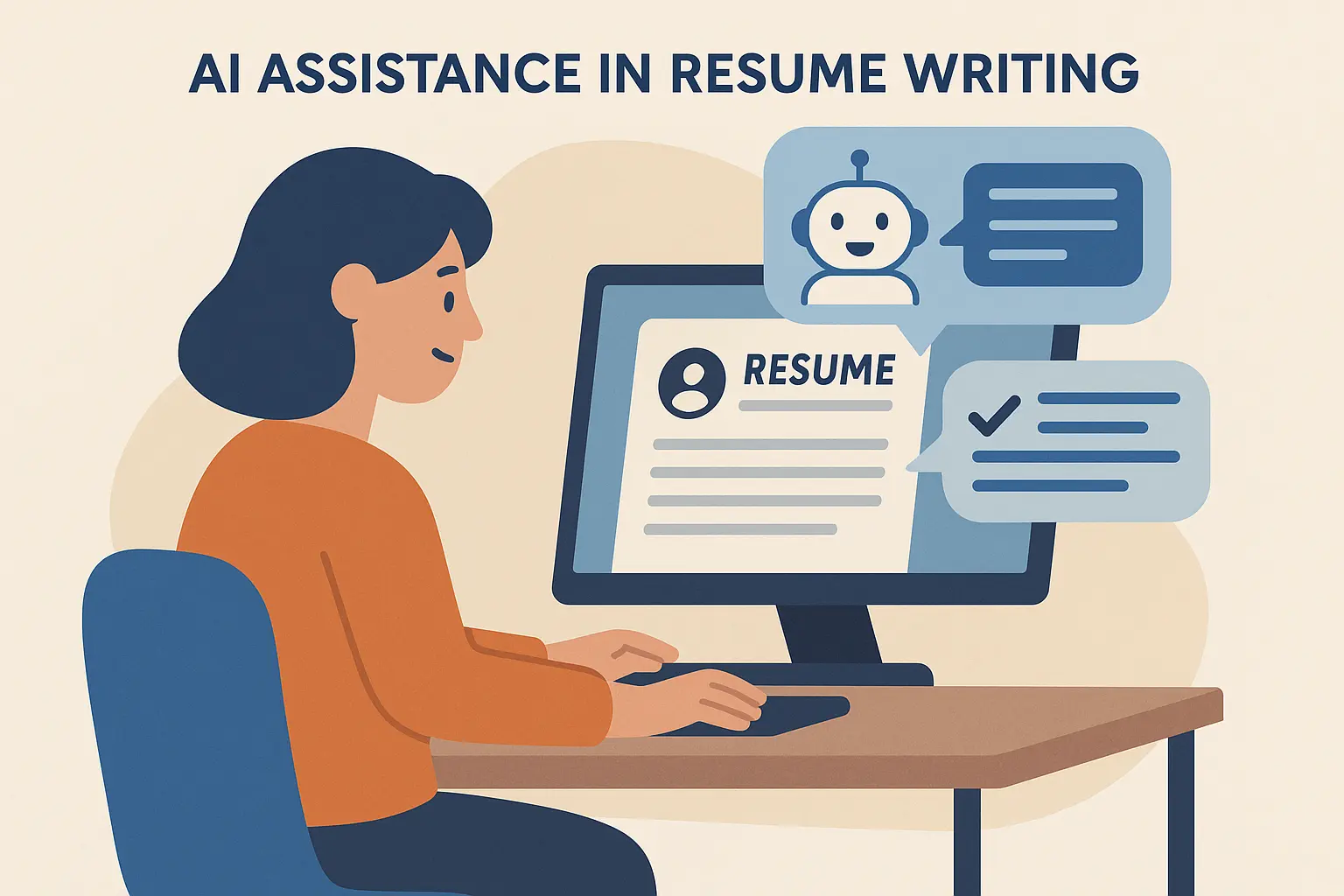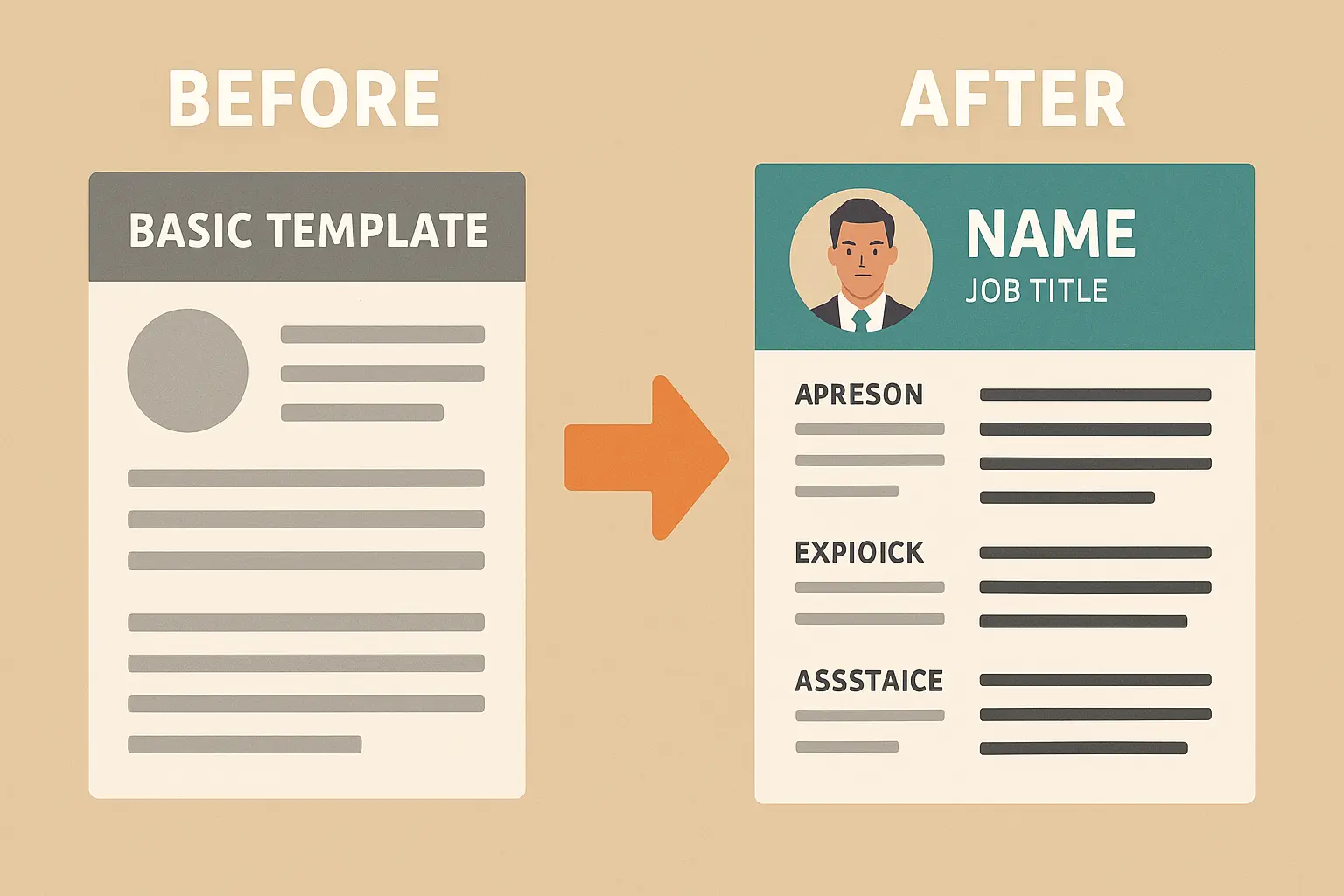Professional Resume Format Sample: The Real-World Guide That Actually Gets You Hired

Let’s be honest—your resume has about 30 seconds to make an impression. That’s it. One study found that 1 in 4 hiring managers spend less than 30 seconds looking at a resume according to a 2023 Zippia survey before deciding to keep reading or move on. This reality makes your template choice and formatting decisions more critical than ever.
Here’s what nobody tells you: creating a resume that captures attention while maintaining professional standards can be the difference between landing interviews and getting lost in the application pile. I’ve seen countless talented professionals get overlooked because their resume worked against them, not for them.
Table of Contents
-
Why Your Resume Template Choice Makes or Breaks Your Job Search
-
The Truth About Modern Resume Templates Nobody Talks About
-
Essential Formatting Rules That Hiring Managers Actually Notice
-
How AI Can Transform Your Resume Content (Without Making It Sound Robotic)
-
Resume Builder Platforms: Worth the Hype or Just Marketing?
-
Real Resume Examples That Actually Work in Different Industries
-
Your Step-by-Step Implementation Game Plan
TL;DR
-
Template selection directly impacts whether your resume gets past ATS systems and catches human attention
-
Modern formatting standards require balancing visual appeal with technical compatibility across platforms
-
AI tools can enhance content quality when used strategically, not as complete replacements for human insight
-
Industry-specific examples provide better guidance than generic templates for career advancement
-
Professional resume builders streamline the process while maintaining formatting consistency
-
Implementation success depends on systematic approach rather than random template selection
Why Your Resume Template Choice Makes or Breaks Your Job Search
Template selection isn’t just about aesthetics—it’s about strategic positioning in a competitive job market. I’ve watched hiring managers dismiss qualified candidates within seconds because their templates looked unprofessional or were difficult to scan quickly. The wrong template can make even exceptional qualifications appear disorganized or irrelevant.
Your template choice affects everything from initial ATS scanning to final hiring manager impressions. Understanding how different template categories align with industry expectations while maintaining ATS compatibility determines whether your application advances or gets filtered out before human review.
Creative Templates vs. Traditional Formats: When Each Actually Works
The divide between creative and traditional templates reflects deeper industry culture differences. Creative roles in design, marketing, and media benefit from visual storytelling elements, while corporate environments prioritize clean, data-focused presentations that emphasize substance over style.
I once worked with a graphic designer who landed interviews specifically because her template showcased her aesthetic sensibilities. However, I’ve also seen creative templates backfire spectacularly in conservative industries where hiring managers viewed visual elements as unprofessional distractions.
|
Industry Category |
Recommended Template Style |
Key Features |
ATS Compatibility |
|---|---|---|---|
|
Creative (Design, Marketing) |
Visual/Creative |
Color schemes, graphics, unique layouts |
Medium – requires careful formatting |
|
Corporate (Finance, Legal) |
Traditional/Conservative |
Clean lines, minimal color, standard fonts |
High – optimized for parsing |
|
Technology |
Modern/Technical |
Skills matrices, project sections, clean design |
High – structured data friendly |
|
Healthcare |
Professional/Detailed |
Certification sections, compliance focus |
High – information hierarchy clear |
|
Education |
Academic/Formal |
Publication sections, research emphasis |
High – traditional structure |
What Makes a Template Actually ATS-Friendly
ATS compatibility goes beyond simple formatting—it requires understanding how automated systems parse information. Standard fonts, clear section headers, and logical content hierarchy ensure your qualifications reach human reviewers rather than disappearing into digital black holes.
Here’s what I learned the hard way: some visually appealing templates completely failed to transmit basic information, while others that looked plain performed flawlessly. The key lies in understanding that ATS systems read resumes differently than humans do.
Industry-Specific Features That Matter
Different professions require distinct template elements that showcase relevant qualifications effectively. Healthcare templates emphasize certifications and clinical metrics, while technology formats highlight technical skills and project portfolios with dedicated sections for programming expertise.
When I review resumes for healthcare professionals, I immediately look for licensing information and clinical experience metrics. Technology resumes need clear technical skill sections and project descriptions that demonstrate practical application of programming knowledge.
Template Customization Without Destroying Functionality
Personalizing templates requires balancing individual branding with professional standards and technical requirements. Strategic customization enhances your unique value proposition while maintaining the formatting integrity that ensures consistent presentation across different viewing platforms.
The biggest mistake I see people make is over-customizing their template to the point where it becomes unreadable or ATS-incompatible. Smart customization focuses on subtle changes that enhance rather than overwhelm the core design.
Color and Font Choices That Actually Enhance Readability
Professional color schemes should support content comprehension rather than distract from qualifications. Limited color palettes (2-3 complementary colors maximum) combined with clean, readable fonts create polished presentations that work across digital and print formats.
Professional Color Palette Example:
-
Primary: Navy Blue (#1f4e79) for headers and name
-
Secondary: Dark Gray (#404040) for body text
-
Accent: Light Blue (#5b9bd5) for section dividers
-
Background: White (#ffffff) for maximum readability
This combination ensures 70% contrast ratio for accessibility while maintaining professional appearance across all viewing platforms.
Layout Optimization for Human Scanning Patterns
Strategic white space usage and logical section flow guide readers through your qualifications systematically. Consistent margins and thoughtful information hierarchy help hiring managers quickly locate relevant details during rapid initial screenings.
Eye-tracking studies show that hiring managers scan resumes in predictable patterns. I design my format recommendations around these patterns to maximize the chances that key information gets noticed during those crucial first few seconds.
Free vs. Premium Templates: The Real Cost Analysis
Template investment decisions should consider long-term career impact rather than just immediate costs. Premium options often provide design differentiation and advanced features that can justify their expense in competitive job markets.
I’ve used both free templates and premium options throughout my career. While free templates can work well for entry-level positions, I’ve found that premium templates often provide the polish and uniqueness that help senior-level applications stand out.
Premium Template Benefits Beyond Pretty Design
High-quality paid templates offer multiple format options, advanced customization capabilities, and exclusive layouts that help applications stand out. These features become particularly valuable when targeting competitive positions or industries where presentation quality significantly impacts hiring decisions.
Premium templates typically include multiple file formats, color variations, and detailed customization guides. I’ve seen these features save hours of formatting time while producing more professional results than attempting to modify free alternatives.
Free Template Limitations You Need to Know
No-cost templates often come with restricted customization options and common designs that many applicants use. Understanding these limitations helps you make informed decisions about when free options meet your needs versus when investment in premium alternatives provides competitive advantages.
The main issue with free templates isn’t quality—many are well-designed. The problem is ubiquity. When hiring managers see the same template repeatedly, your resume loses the distinctiveness that helps it stand out in a crowded field.
The Truth About Modern Resume Templates Nobody Talks About
Here’s what nobody tells you: that gorgeous template you downloaded might be sabotaging your job search. I learned this the hard way when a client’s stunning resume kept getting auto-rejected. Turns out, fancy graphics and creative layouts often confuse applicant tracking systems.
Modern resumes need to work on your phone, your laptop, the recruiter’s ancient computer, AND pass through software that reads them like a robot. That’s a tall order for any design.
Contemporary formatting involves technical considerations that extend beyond visual appeal. Understanding document structure, typography standards, and cross-platform compatibility ensures your resume maintains professional appearance regardless of how it’s viewed or processed.
Document Structure That Actually Makes Sense
Stop overthinking this. Put your name at the top (obviously), then your contact info. After that, here’s what hiring managers actually want to see first:
For experienced professionals: Work experience comes right after your header
For recent grads: Education can go first, but only if it’s directly relevant
For career changers: Lead with a skills summary that bridges your old career to the new one
I’ve watched hiring managers scan hundreds of resumes. They don’t read top to bottom—they hunt for specific information. Make it easy to find.
Logical information organization allows hiring managers to quickly assess qualifications during initial screenings. Strategic section ordering and clear content hierarchy create intuitive navigation that supports both human readers and automated processing systems.
Header Design That Works Across All Platforms
Professional headers require more than just contact information—they need strategic positioning and formatting that remains intact across different software platforms. Proper header design ensures your contact details stay accessible regardless of how recipients view your template.
Headers are where I see the most formatting failures. Beautiful designs that look perfect in one program often become unreadable messes when opened elsewhere. I always test header designs across multiple platforms before finalizing any template.
Section Ordering Based on What Hiring Managers Actually Want
Section arrangement should reflect hiring priorities rather than arbitrary conventions. Career level and target role determine optimal organization, typically prioritizing experience and achievements over educational credentials for experienced professionals.
Early in my career, I followed traditional conventions without questioning their effectiveness. After interviewing hiring managers and reviewing successful resumes, I discovered that strategic section ordering can significantly impact how quickly reviewers find relevant information.
Typography That Doesn’t Scream “Amateur”
Want to know the fastest way to look unprofessional? Use Comic Sans. Just kidding (but seriously, don’t).
Stick with these safe choices:
-
Calibri – Clean and modern
-
Arial – Classic and readable
-
Times New Roman – Traditional but works everywhere
Here’s my font hierarchy that actually works:
-
Your name: 18-20pt, bold
-
Section headers: 12-14pt, bold
-
Body text: 10-12pt, regular
And please, for the love of all that’s holy, keep your margins consistent. Nothing says “I don’t pay attention to details” like wonky spacing.
Professional typography creates visual hierarchy that guides readers through your qualifications systematically. Consistent font usage, appropriate sizing, and strategic formatting choices demonstrate attention to detail while enhancing content accessibility.
Font Hierarchy That Guides the Eye Naturally
Strategic font sizing creates clear information levels that help readers process content efficiently. Name prominence, section header clarity, and body text readability work together to create polished presentations that facilitate quick qualification assessment.
When I review resumes, I can immediately tell whether someone understands typography principles. Proper font hierarchy makes resumes easier to scan and creates a more professional impression that reflects positively on the candidate’s attention to detail.
Spacing and Alignment Rules That Actually Matter
Consistent spacing and alignment standards create professional polish that reflects your attention to detail. Proper line spacing, uniform bullet point formatting, and balanced white space distribution enhance document readability while maintaining visual appeal.
Small spacing inconsistencies can make an otherwise excellent template appear sloppy. I’ve developed specific spacing standards that I apply consistently across all sections to maintain professional appearance and readability.
Essential Formatting Rules That Hiring Managers Actually Notice
Remember that 30-second rule? Here’s how to make those seconds count.
Professional formatting extends beyond basic appearance to include technical standards that ensure consistent presentation across different viewing environments. These formatting fundamentals create the foundation for effective communication.
Research from Resume Genius shows that 57% of hiring managers review a resume for 1–3 minutes, making proper format crucial for capturing and maintaining attention during this critical window.
Here’s what I’ve learned: hiring managers develop unconscious formatting preferences based on thousands of resumes they’ve reviewed. Understanding these preferences and incorporating them into your format can create positive first impressions before they even read your content.
Bullet Points That Don’t Suck
Most people write bullet points like this:
• Responsible for managing customer relationships
Yawn. Here’s what gets attention:
• Grew customer retention from 78% to 94% by implementing weekly check-ins and personalized service plans, resulting in $2.1M additional annual revenue
See the difference? The second one tells a story with numbers. It shows impact, not just duties.
The magic formula: Action verb + specific task + measurable result
Try it with your own experience. Instead of “Managed social media accounts,” write “Increased Instagram engagement by 340% over 6 months through daily posting and community interaction, growing followers from 1,200 to 8,500.”
Effective bullet points require parallel structure, action-oriented language, and quantifiable achievements that demonstrate concrete value delivery. Consistent formatting and strategic content organization transform basic job duties into compelling professional narratives.
Weak Bullet Point:
• Responsible for managing customer accounts
Strong Bullet Point:
• Managed portfolio of 150+ customer accounts, achieving 95% retention rate and generating $2.3M in annual revenue through strategic relationship building and proactive service delivery
The strong version uses action verbs, specific metrics, and demonstrates clear value delivery that hiring managers can quickly assess. This approach transforms routine responsibilities into compelling achievement statements that differentiate you from other candidates.
White Space Is Your Friend
Cramming everything onto one page doesn’t impress anyone if it’s unreadable. Give your content room to breathe. Use:
-
0.5-1 inch margins all around
-
Single line spacing within sections
-
Extra space between sections
-
Consistent indentation for bullet points
Think of white space like silence in music—it makes everything else more powerful.
How AI Can Transform Your Resume Content (Without Making It Sound Robotic)
AI tools can help, but they’re not magic. I’ve seen people submit resumes that were obviously AI-generated, and they all sound the same. Here’s how to use AI smartly.
Artificial intelligence tools can enhance content quality when used strategically rather than as complete replacements for human insight. Smart AI integration helps transform basic responsibilities into compelling achievement statements while maintaining authentic professional voice.
According to MIT Sloan research, AI-assisted resumes boost job seekers’ chances of getting hired by 8%, demonstrating the tangible benefits of strategic AI integration in development.
I’ve experimented extensively with AI writing tools, and here’s what I’ve discovered: the key to success lies in providing detailed input and carefully refining AI suggestions. The technology excels at identifying compelling presentation angles that I might miss, but it requires human oversight to maintain authenticity.
Getting Better Results from AI Tools
Don’t just type “write my resume.” That’s lazy and it shows. Instead, give AI specific details:
Bad prompt: “Write a resume summary for a marketing manager”
Good prompt: “Write a resume summary for a marketing manager with 5 years experience in B2B SaaS companies. I’ve managed teams of 3-8 people, launched 12 product campaigns, and consistently exceeded lead generation goals by 20-30%. I want to transition to a larger company where I can work on enterprise-level campaigns.”
The more context you provide, the better the output. Then—and this is crucial—edit it to sound like you, not like a corporate press release.
Advanced AI writing tools excel at converting routine job duties into impactful accomplishment statements. The key lies in providing detailed input and refining AI suggestions to maintain your authentic professional voice while leveraging technology’s ability to identify compelling presentation angles.
Making AI Content Sound Human
AI loves fancy words and corporate speak. After you get AI suggestions, read them out loud. If you wouldn’t say it in a conversation, rewrite it.
AI version: “Leveraged cross-functional collaboration to optimize operational efficiency and drive stakeholder engagement”
Human version: “Worked with sales, product, and customer success teams to streamline our onboarding process, reducing time-to-value for new customers by 40%”
Which one would you rather read? Exactly.
Keyword Integration Without Keyword Stuffing
Strategic keyword incorporation improves ATS compatibility and recruiter searchability without compromising content quality. Natural integration of industry terminology and job posting language enhances discoverability while maintaining readable, engaging content that resonates with human reviewers.
The challenge with keyword integration is maintaining natural flow while ensuring ATS systems can identify relevant qualifications. I’ve developed techniques for incorporating keywords organically into content without creating awkward phrasing that sounds artificial to human readers.
Achievement Quantification Methods That Impress
Converting responsibilities into measurable accomplishments requires identifying specific metrics that demonstrate value delivery. Numbers, percentages, dollar amounts, and timeframes provide concrete evidence of your professional impact and differentiate your contributions from generic job descriptions.
I always look for quantification opportunities when reviewing content, even in roles where metrics aren’t immediately obvious. Customer service roles can quantify satisfaction scores, administrative positions can measure efficiency improvements, and creative roles can track project completion rates or audience engagement.
Professional Summary Development That Actually Sells You
Compelling opening statements immediately communicate your unique value proposition to potential employers. Effective summaries combine career highlights, relevant skills, and professional objectives in concise formats that encourage continued reading.
Professional summaries are where I see the biggest impact from AI assistance. The technology helps identify unique value propositions and compelling presentation angles that might not be immediately obvious when you’re too close to your own career story.
Here’s what I’ve learned: effective summaries require balancing confidence with authenticity. AI tools can help identify achievement patterns and skill combinations that create compelling professional narratives, but human judgment is essential for ensuring the final content accurately represents your capabilities and career goals.
Value Proposition That Makes Hiring Managers Care
Clear value articulation differentiates you from other candidates by highlighting your unique combination of skills, experience, and achievements. Effective value propositions address employer needs while showcasing what makes you the ideal solution for their challenges.
When developing value propositions, I focus on connecting my capabilities directly to employer pain points. This approach requires researching target companies and understanding their challenges, then positioning my experience as solutions to their specific needs.
Career Objective Alignment Without Generic Fluff
Tailored summary content should match specific job requirements and company culture while maintaining authentic representation of your professional goals. Strategic alignment demonstrates genuine interest and cultural fit without sacrificing personal authenticity.
Generic career objectives immediately signal to hiring managers that you’re using a one-size-fits-all approach to applications. I customize summaries for each application, ensuring that my stated objectives align with the specific role and company while remaining true to my actual career goals.
Resume Builder Platforms: Worth the Hype or Just Marketing?
I’ve tested pretty much every resume builder out there. Some are genuinely helpful, others are just fancy ways to create mediocre resumes.
Modern resume building platforms offer integrated tools that can streamline the creation process while ensuring professional results. Understanding platform capabilities and limitations helps you make informed decisions about when these tools provide genuine value versus when traditional methods suffice.
Recent developments in federal employment have highlighted the importance of resume adaptability. “Private sector resumes should be results-oriented and tailored to the specific job for which you are applying. Resumes should be no more than two pages” according to Partnership for Public Service guidance for federal employees transitioning to private sector roles.
The convenience factor of integrated editing tools can significantly reduce the time investment required for professional development. However, I’ve also encountered platforms that prioritize flashy features over fundamental formatting quality, resulting in resumes that look impressive but perform poorly in real-world applications.
When Resume Builders Actually Help
Resume builders shine when you:
-
Need to create your first professional resume
-
Want consistent formatting without fighting with Word
-
Have to create multiple versions for different jobs
-
Struggle with writing about yourself
They’re not magic, but they can save you hours of formatting headaches.
Comprehensive resume builders provide template selection, content guidance, and format optimization that addresses common creation challenges. Multi-device accessibility and collaboration tools offer practical benefits for busy professionals managing complex job searches.
Cloud-based editing capabilities have transformed how I manage my templates across different devices and locations. Being able to make quick updates from my phone or tablet has proven invaluable during active job search periods when opportunities arise unexpectedly.
Multi-Device Editing That Works in Real Life
Modern platforms enable seamless updates across smartphones, tablets, and desktop computers. This flexibility proves particularly valuable for professionals who need to customize applications quickly or make updates while traveling.
I’ve used mobile editing features to customize content while commuting to interviews, ensuring that my application materials reflected the most current information about my qualifications and experience.
Collaboration Tools for Getting Better Feedback
Advanced platforms facilitate sharing drafts with mentors, career counselors, or professional networks without version control complications. Real-time collaboration features streamline the feedback process and help incorporate expert suggestions effectively.
Getting external feedback has always been challenging due to file sharing and version management issues. Modern collaboration tools eliminate these friction points, making it easier to gather input from multiple sources and incorporate suggestions systematically.
The Reality Check on Premium Features
Most “premium” features are nice-to-haves, not must-haves. You’re paying for:
-
More template options (but you only need one good one)
-
Advanced customization (that you might not even use)
-
Cover letter templates (which you can find free elsewhere)
-
Download formats (PDF should be enough)
Before upgrading, ask yourself: “Will this actually help me get more interviews?” If the answer isn’t a clear yes, save your money.
When Resume Builder IQ Actually Makes Sense
Professional resume building platforms address specific pain points in the creation process through AI-powered content suggestions and expert template design. Their comprehensive approach combines professional formatting with intelligent content guidance, helping users create resumes that generate measurably better results in competitive job markets.
Resume Builder IQ stands out from generic platforms by focusing on results-driven design and content optimization. Their template collection reflects current industry standards while incorporating features that enhance both ATS compatibility and human readability.
Real Resume Examples That Actually Work in Different Industries
Let me show you what success looks like across different industries.
Industry-specific samples demonstrate optimal formatting, content structure, and achievement presentation for different professional fields. These examples provide practical guidance that goes beyond generic templates to address specific industry expectations and requirements.
I’ve collected successful examples from various industries over the years, and the patterns that emerge reveal important insights about what actually works in different professional contexts. These real-world examples offer more valuable guidance than theoretical advice because they represent approaches that have generated actual interview invitations and job offers.
Healthcare Professional – Before and After
Before (weak):
• Provided patient care in busy hospital environment
• Worked with medical team on patient treatment plans
After (strong):
• Delivered direct patient care to 15-20 patients per shift in 250-bed trauma center, maintaining 98% patient satisfaction scores
• Collaborated with physicians, specialists, and support staff to develop and execute treatment plans, contributing to 15% reduction in average length of stay
The difference? Specific numbers and clear outcomes.
Medical profession resumes require emphasis on clinical certifications, patient care metrics, and compliance standards. Effective healthcare examples showcase technical competencies while highlighting patient outcomes and safety achievements that matter to medical employers.
Healthcare examples I’ve reviewed consistently prioritize licensing information, clinical experience metrics, and continuing education credentials. These elements receive prominent placement because medical employers need to verify qualifications quickly during initial screening processes.
Technology Professional Example
Software Developer That Works:
Instead of listing every programming language you’ve ever touched, focus on what you built:
• E-commerce Platform Redesign: Led front-end development using React and Node.js for online retailer processing $50M annually. Improved page load times by 60% and increased conversion rate by 23%.
• Mobile App Launch: Built iOS app from concept to App Store using Swift, managing project timeline and coordinating with design team. App achieved 10,000+ downloads in first month with 4.7-star rating.
Notice how each bullet point tells a complete story with technology, context, and results.
Tech industry resumes benefit from technical skill matrices, project portfolios, and quantified engineering achievements. Successful examples incorporate appropriate technical terminology while demonstrating problem-solving capabilities and innovation impact.
The data modeling field continues to evolve rapidly, with professionals needing to showcase diverse technical skills. “Data modelers serve as the architects of an organization’s foundational data infrastructure” according to Dice, emphasizing the strategic importance of properly presenting technical qualifications in formats.
Technology examples that generate interviews typically include specific programming languages, development frameworks, and project outcomes with measurable business impact. These technical details help hiring managers quickly assess skill alignment with their specific technology stack requirements.
|
Experience Level |
Resume Length |
Key Focus Areas |
Essential Sections |
|---|---|---|---|
|
Entry Level (0-2 years) |
1 page |
Education, projects, internships |
Skills, Education, Projects, Certifications |
|
Mid-Level (3-7 years) |
1-2 pages |
Professional experience, achievements |
Experience, Skills, Education, Certifications |
|
Senior Level (8-15 years) |
2 pages |
Leadership, strategic impact |
Experience, Leadership, Achievements, Education |
|
Executive (15+ years) |
2 pages |
Vision, transformation, results |
Executive Summary, Leadership, Board Service, Education |
Free Template Resources That Don’t Look Cheap
Quality free templates can provide professional results when selected and customized strategically. Understanding evaluation criteria and customization workflows helps maximize no-cost options while recognizing when premium alternatives offer necessary competitive advantages.
I’ve discovered several sources of high-quality free templates that rival paid alternatives in terms of design sophistication and ATS compatibility. The key is knowing where to look and how to evaluate template quality before investing time in customization.
Template Customization Without Breaking Everything
Systematic modification processes allow personalization of free templates while maintaining ATS compatibility and professional appearance. Step-by-step workflows ensure formatting integrity during font adjustments, section reordering, and content adaptation.
Customizing free templates requires understanding which elements can be safely modified without compromising functionality. I’ve developed testing procedures that help identify potential formatting issues before they become problems in actual applications.
When to Upgrade from Free Options
Decision frameworks help determine when free templates meet your needs versus when premium options provide essential features for competitive advantage. Factors such as job search timeline, target salary ranges, and industry competitiveness inform optimal template investment decisions.
Career transition periods often justify investing in premium templates because the stakes are higher and differentiation becomes more critical. Senior-level positions typically require more sophisticated presentation approaches that free options may not provide.
Your Step-by-Step Implementation Game Plan
Enough theory. Here’s exactly what to do:
Systematic development requires structured workflows that build from information gathering through final optimization. Following proven implementation phases ensures comprehensive qualification coverage while maintaining formatting excellence throughout the creation process.
I’ve refined my development process through years of experimentation and feedback from hiring managers. This systematic approach eliminates common oversights while ensuring that every section contributes meaningfully to your professional narrative.
Week 1: Information Gathering
Don’t start writing yet. First, collect everything:
-
Job descriptions for roles you want
-
Your employment history with exact dates
-
Quantifiable achievements from each role
-
Skills that match your target jobs
-
Keywords that appear repeatedly in job postings
Comprehensive data collection before template selection streamlines the development process and ensures complete qualification representation. Systematic documentation of employment history, achievements, and skills provides the foundation for compelling content creation.
Thorough preparation prevents the frustration of discovering missing information halfway through the writing process. I maintain detailed records of my professional accomplishments specifically to support future updates and job applications.
Information Gathering Checklist:
-
☐ Complete employment history with dates, titles, and companies
-
☐ Quantified achievements and metrics for each role
-
☐ Education details including degrees, institutions, and dates
-
☐ Professional certifications and licenses
-
☐ Technical skills and proficiency levels
-
☐ Professional development and training
-
☐ Awards and recognition received
-
☐ Volunteer work and community involvement
-
☐ Professional associations and memberships
-
☐ References contact information
Week 2: Draft Creation
Now you can start writing:
-
Choose a simple, clean template
-
Write your summary last (after you’ve written everything else)
-
Focus on achievements, not responsibilities
-
Use the job posting language when it fits naturally
-
Keep it to 1-2 pages max
Strategic content creation transforms raw information into compelling professional narratives. Proven formulas for experience descriptions, skill presentations, and achievement quantification help craft sections that resonate with both ATS systems and human reviewers.
Content Development Formula – The CAR Method:
-
Challenge: What problem or situation did you face?
-
Action: What specific steps did you take?
-
Result: What measurable outcome did you achieve?
Example: “Faced declining customer satisfaction scores (Challenge), implemented new customer feedback system and staff training program (Action), resulting in 40% improvement in satisfaction ratings and 25% reduction in complaints within six months (Result).”
This structured approach ensures that every achievement statement includes context, action, and measurable outcomes that demonstrate your professional value clearly and convincingly.
Week 3: Testing and Refinement
-
Send your resume as a PDF to yourself and friends
-
Check how it looks on different devices
-
Run it through a free ATS checker
-
Get feedback from someone in your industry
-
Make final adjustments
Multi-stage editing ensures content accuracy, formatting consistency, and ATS optimization. Systematic review processes help identify and correct issues before submission while validating that your format effectively communicates your professional value.
I always complete multiple review passes focusing on different aspects of quality. Content accuracy, formatting consistency, and ATS compatibility each require separate attention to ensure comprehensive optimization.
The Final Reality Check
Before you submit anywhere, ask yourself:
-
Would I interview this person based on this resume?
-
Does it clearly show why I’m qualified for the specific job?
-
Is it easy to scan quickly?
-
Does it sound like me, or like everyone else?
If you can’t answer “yes” to all four questions, keep working.
Format Adaptation for Different Application Channels
Presentation requirements vary across online submissions, networking events, and interview portfolios. Understanding digital versus print formatting differences and maintaining multiple targeted versions ensures optimal presentation regardless of application context.
Different application channels require specific formats that optimize for their unique requirements. Online applications prioritize ATS compatibility, while networking events may favor visually appealing designs that facilitate quick conversations.
Multiple Version Management Without Losing Your Mind
Maintaining targeted variations for different roles requires systematic organization to avoid version confusion during application processes. Effective management strategies ensure consistent core messaging across versions while allowing role-specific customization that addresses unique job requirements.
File naming conventions and version control systems prevent the chaos that can result from managing multiple templates simultaneously. I use descriptive filenames that include target industry and date information to maintain organization.
Digital vs. Print Formatting Considerations
Optimization differs significantly between screen viewing and hard copy presentation. Color usage, font sizing, and layout spacing require different approaches depending on the intended viewing format, with digital versions allowing more visual elements while print formats prioritize clarity and readability.
Screen Optimization Techniques
Digital formats can leverage color and interactive elements more effectively than print versions. Screen-optimized resumes benefit from strategic color usage and formatting that enhances readability on various devices while maintaining professional appearance across different screen sizes.
Monitor calibration and screen resolution variations affect how colors and fonts appear across different devices. I test digital formats on multiple screens to ensure consistent presentation regardless of viewing environment.
Print-Ready Formatting Standards
Hard copy resumes require conservative formatting choices that ensure clarity when printed on standard office equipment. Black and white compatibility, appropriate font sizing, and layout spacing become critical factors for resumes that may be printed and shared during interview processes.
According to Resume Genius data, 70% of hiring managers are more likely to consider two-page resumes over one-page resumes, challenging traditional one-page conventions and supporting longer, more comprehensive presentations when appropriate.
Quality Assessment for Template Selection
Evaluating template options requires systematic criteria that consider design professionalism, format flexibility, and industry appropriateness. Effective assessment frameworks help identify templates that will serve your specific career goals while avoiding options that may hinder your application success.
Design Professionalism Evaluation
Professional template assessment involves examining visual hierarchy, typography choices, and overall aesthetic appeal. Quality templates demonstrate sophisticated design principles while maintaining the conservative approach necessary for most professional environments.
Visual balance and information hierarchy separate professional templates from amateur designs. I evaluate how effectively templates guide the reader’s eye through content while maintaining clean, uncluttered presentation.
Format Flexibility Testing
Template adaptability across different software platforms and viewing environments determines long-term usability. Testing templates in various programs and formats ensures consistent presentation regardless of how recipients access your resume.
Cross-platform compatibility testing reveals potential formatting issues before they affect actual applications. I open templates in multiple programs to verify that formatting remains intact across different software environments.
Industry Appropriateness Verification
Template selection should align with industry culture and expectations. Conservative fields require traditional formatting approaches, while creative industries may welcome more innovative design elements that showcase personality and creative thinking.
Template Selection Decision Framework:
-
☐ ATS compatibility verified across major systems
-
☐ Professional appearance maintained in both digital and print formats
-
☐ Industry-appropriate design elements and color schemes
-
☐ Customization options available without breaking functionality
-
☐ Multi-platform compatibility tested (Word, PDF, Google Docs)
-
☐ Loading speed optimized for online applications
-
☐ Accessibility standards met for inclusive hiring practices
Common Mistakes That Kill Your Chances
Let me save you from the errors I see constantly:
The “Everything But the Kitchen Sink” Approach
Your resume isn’t your autobiography. That summer job from 10 years ago? Probably not relevant to your marketing career. Be ruthless about what you include.
Generic Objectives That Say Nothing
“Seeking a challenging position where I can grow and contribute to company success” tells me absolutely nothing about you. Skip the objective entirely or write something specific like “Marketing manager seeking to leverage 5+ years of B2B experience to drive growth for a SaaS startup.”
Lying About Skills
Don’t list “expert in Excel” if you only know basic formulas. Interviews will expose this quickly, and it’s not worth the risk.
Forgetting to Proofread
One typo might be forgiven. Multiple errors suggest you don’t care about quality. Read it backwards, use spell check, and have someone else review it.
What Actually Matters in 2024
The job market keeps evolving. Here’s what’s working now:
Skills-based hiring is growing: More companies care about what you can do, not just where you worked. Highlight specific capabilities and back them up with examples.
Remote work experience matters: If you’ve successfully worked remotely, mention it. Many employers want to know you can handle the autonomy.
Soft skills need hard evidence: Don’t just say you’re a “strong communicator.” Show it: “Presented quarterly results to C-suite executives and board members, leading to approval of $2M budget increase.”
Industry knowledge is crucial: Generic resumes don’t work anymore. Show that you understand the specific challenges and opportunities in your target industry.
Final Thoughts
Creating an effective resume isn’t about following rigid rules or copying someone else’s format—it’s about understanding what works in your specific situation and industry. The templates, formatting standards, and content strategies we’ve covered provide a framework, but your professional story and career goals should drive the final decisions.
Remember that your resume is a living document that should evolve with your career. What works for an entry-level position won’t necessarily serve you well when you’re applying for senior roles. Stay flexible, keep learning about industry trends, and don’t be afraid to experiment with different approaches when your current strategy isn’t generating the results you want.
Most importantly, focus on substance over style. A perfectly formatted resume with weak content won’t get you hired, but strong qualifications presented clearly and professionally will open doors. Use the tools and strategies that make sense for your situation, and always prioritize authentic representation of your professional value over flashy design elements that don’t add real meaning to your application.
[Keywords to Include:]
[Content Summary:]